
Apple TV vs Roku – Compare Top Streaming Devices
Can’t pick between Apple TV and Roku? Both offer interactivity and a big content library, but to find out which one is the most suitable for your needs, you need more information to compare.
Here is what makes each platform unique and which might be the better fit for your living room.
Overview
- Apple TV comes at a higher price point, making Roku more appealing for budget-conscious viewers.
- Roku's user interface is very simple, perfect for viewers who prefer an uncomplicated streaming experience.
- Apple TV offers exceptional performance with powerful hardware that delivers smooth, responsive navigation.
- Apple TV provides seamless integration with the broader Apple ecosystem, making it ideal for iPhone, iPad, and Mac users.
- Roku isn't available everywhere, which might be a deciding factor for you.
- Apple TV supports fewer apps overall, with about 8,000 available compared to Roku's approximately 25,000 apps.

Quick Comparison Table
Here's a quick overview comparing Apple TV and Roku across their most important features:
| Feature | Apple TV | Roku |
|---|---|---|
| User Interface | Refined, visually sophisticated design with fluid animations | Simple grid layout with straightforward navigation |
| Form Factor | Premium set-top box only | Various options (streaming sticks to set-top boxes) |
| Content Discovery | Subtle promotional content with elegant recommendations | More visible ads with straightforward content suggestions |
| Smart Assistant | Siri with comprehensive HomeKit integration | Basic voice control focused on content search |
| App Selection | Around 8,000 apps | Approximately 25,000 channels |
| Gaming Support | Apple Arcade with console controller support | Limited to basic casual games |
| Price Range | Premium ($149–$179+) | Budget to mid-range ($30–$100) |
| Exclusive Content | Apple TV+ originals | Roku Channel with free content |
Apple TV
When deciding which is better, Roku or Apple TV, your existing technology often plays a decisive role in determining the most suitable option.
Apple TV represents Apple's premium streaming device entry into your living room entertainment. Built on tvOS, it delivers the company's signature blend of elegant design, powerful performance, and seamless integration. If your home already features iPhones, iPads, Macs, and other Apple services, Apple TV creates a natural extension of that experience.
When examining Apple TV vs Roku, it's worth noting that Apple's approach focuses on premium performance and ecosystem integration rather than price. This creates a distinctly different value proposition where the higher price point brings additional benefits for those already invested in Apple's ecosystem.
Pros
- Exceptional performance capabilities through powerful hardware that ensures consistently smooth and responsive navigation throughout the interface and applications.
- Comprehensive integration with the Apple ecosystem, including AirPlay streaming, iCloud photo sharing, Apple Fitness+ workout services, and full Apple Music functionality.
- Refined user interface with elegant visual design, consistent interaction patterns, and thoughtful details that create a premium browsing experience.
- Enhanced gaming potential with Apple Arcade support and compatibility with popular gaming controllers, allowing the device to function as both a streaming box and a casual gaming system.
Cons
- The higher price point compared to equivalent Roku devices creates a cost barrier for budget-conscious consumers who might find it difficult to justify the premium over more affordable alternatives.
- Limited form factor options with availability exclusively as a set-top box rather than offering more versatile streaming stick formats that many users prefer for portability or discreet installation behind wall-mounted televisions.
- More demanding development requirements have resulted in a smaller total app ecosystem, with approximately 8,000 applications versus Roku's 25,000, potentially limiting access to niche content services.
- The distinctive remote control incorporates touch-sensitive surfaces and motion capabilities that some users find less intuitive than traditional button-based remotes.
Roku
As one of the first in the streaming device market, Roku is renowned for its simplicity. The platform goes beyond standalone devices to function as the built-in system powering many popular TV brands, too.
Households with different tech comfort levels benefit tremendously from Roku's approach. Whether teenagers instinctively understand modern tech or older family members need something super simple, the thoughtfully designed navigation will be suitable for all.
Roku developed its custom operating system with streaming efficiency as the top priority. This specialized focus ensures that even its budget-friendly models can provide responsive, reliable performance without requiring premium internal components.
Pros
- Substantially more budget-friendly options throughout the entire product range, with entry-level models starting at prices dramatically lower than the most affordable Apple TV device.
- A straightforward user interface that requires minimal technical expertise.
- Streamlined optimization delivers reliable performance without the additional system overhead found in more complex platforms.
- Extensive app selection with approximately 25,000 available channels covering both mainstream services and specialized, niche content.
Cons
- Regional availability remains inconsistent across international locations, potentially creating accessibility challenges for users in certain countries who might find the platform unavailable or offering reduced functionality compared to its complete domestic implementation.
- Developers encounter a more complicated environment when creating custom applications for the platform, which sometimes results in delayed app updates or less refined experiences in certain third-party channels compared to competitors.
- Limited support for some media codecs and types of files might create obstacles for users with diverse personal media libraries who want to stream content beyond what's available through standard streaming services.
- Processing capabilities typically fall below Apple TV's specifications, occasionally resulting in slight performance differences when using particularly demanding applications or navigating complex interfaces.
Head-to-Head Comparisons: Apple TV vs Roku
Now let’s look at a detailed breakdown of the strengths and weaknesses of Apple TV vs Roku in each category:
| Feature | Apple TV | Roku | Winner |
|---|---|---|---|
| UI Design | Sophisticated interface with fluid animations and consistent design | Simple, straightforward grid layout focused on app access | Depends on preference |
| Performance | Powerful hardware with consistently smooth operation | Efficient streaming-focused performance at lower cost | Apple TV |
| Content Discovery | Offers recommendations with subtle promotional content | Simple content suggestions with more visible advertising | Apple TV for aesthetics, Roku for simplicity |
| Remote Control | Touch-sensitive with motion capabilities | Traditional button layout, with some models offering a headphone jack | Depends on preference |
| App Ecosystem | Around 8,000 apps with quality curation | Approximately 25,000 channels, with a broader selection | Roku |
| Smart Home Integration | Full HomeKit hub functionality | Limited smart home control capabilities | Apple TV |
| Video/Audio Quality | Premium 4K HDR with sophisticated processing | 4K HDR with good performance on premium models | Tie (on premium models) |
| Additional Features | Apple Fitness+, iPhone mirroring, HomeKit camera display | Focus on core streaming functionality | Apple TV |
| Price | Premium pricing ($149–$179+) | Budget to mid-range ($30–$100) | Roku |
| Ecosystem Integration | Seamless with Apple devices | Platform-agnostic with broad compatibility | Depends on existing ecosystem |
Design and Hardware
Form Factor
The physical differences between the Apple TV box and Roku become apparent when examining their design approaches.
Apple TV is available exclusively as a premium set-top box. While this limits placement flexibility compared to streaming sticks, it allows Apple to include more powerful internal components and better cooling systems that deliver consistently higher performance.
Roku offers many device choices, such as compact streaming sticks to set-top boxes with extra ports and enhanced capabilities.
Perhaps you frequently travel for business and want to bring your streaming device to hotels. Roku Stick vs. Apple TV presents a clear contrast—Roku's compact stick format easily slips into your bag and connects directly to any TV's HDMI port. Alternatively, if you've invested in a comprehensive home theater setup with multiple audio components, Roku's Ultra provides the additional ports and stable connectivity required for more complex entertainment systems.
Winner: For flexibility, Roku will win this round.
Remote Control
Apple TV comes with a distinctive remote featuring touch-sensitive controls and motion capabilities. It feels premium but requires some adjustment if you're used to traditional button-based remotes. Tech enthusiasts might appreciate the more sophisticated control options.
The simplicity of Roku's straightforward button layout often proves more intuitive for those less comfortable with technology. Imagine teaching a grandparent how to use your streaming device – they might find Roku the easiest and fastest to grasp.
The design of Roku remotes does vary, with some more expensive models offering voice control, customizable shortcut buttons, and even the ability to plug in headphones. The private listening feature is great in shared living situations – simply plug headphones into your remote.
Winner: This depends on personal preference—some users might love Apple’s touch-sensitive one, while others might prefer Roku's simplicity.
User Interface and Experience
Navigation
When comparing Apple TV 4K vs Roku, both take distinctly different approaches to interface design.
Apple TV wins the interface comparison with its visually sophisticated design that feels more modern and refined. The system provides fluid animations, consistent interaction patterns, and an overall premium feel that reflects Apple's design philosophy across all its products.
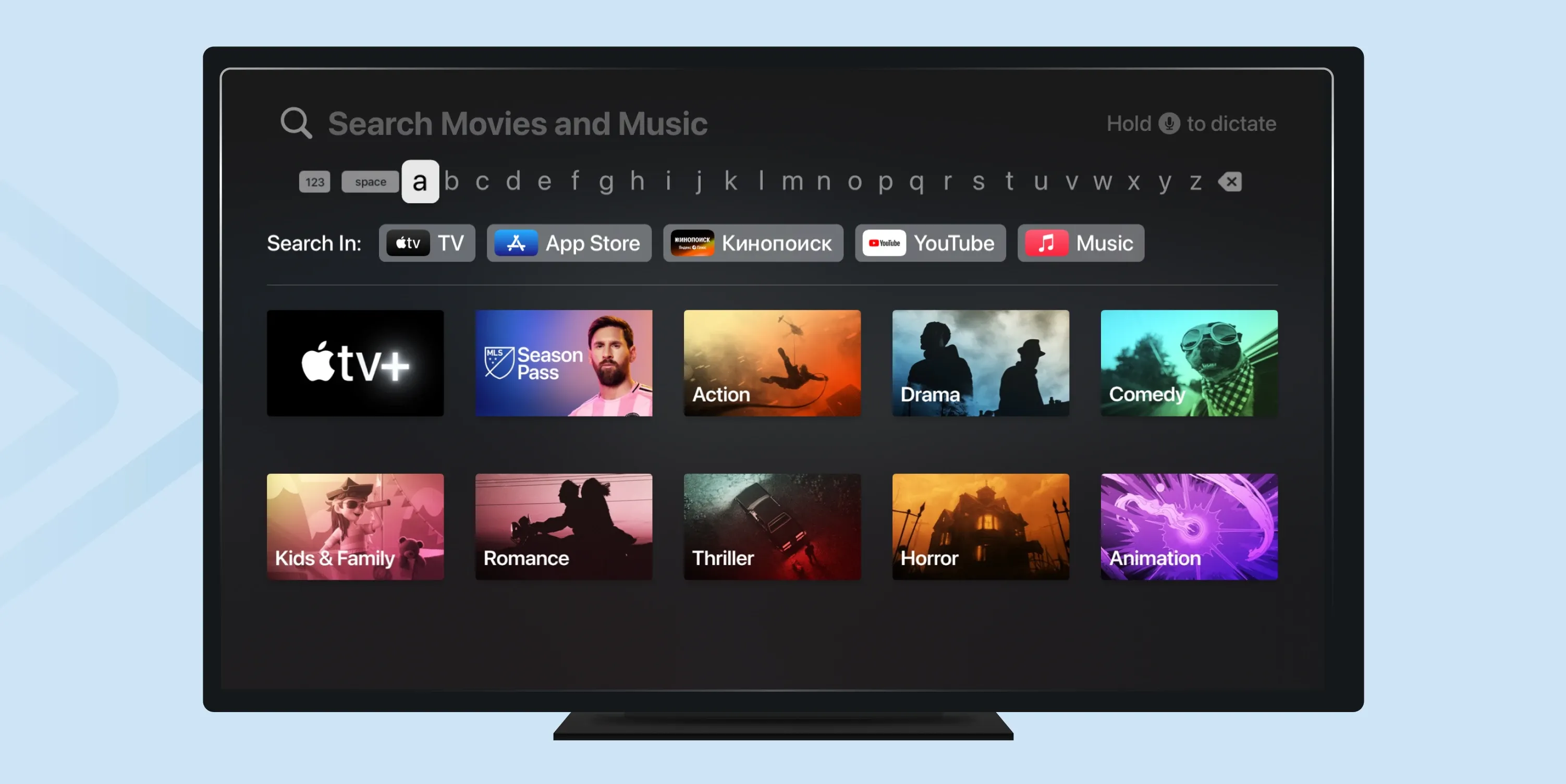
Apple TV's Navigation
Roku's home screen is simple, based on a grid layout, and emphasizes quick access to installed channels with minimal visual complexity.

Roku's Navigation
Winner: Imagine finishing a long workday and wanting to quickly find something relaxing to watch without navigating complex menus. Roku's simpler interface gets you to content with fewer steps, while Apple TV provides a more visually rich browsing experience that many users find more engaging.
Advertisements
What about Apple TV vs Roku and ads? Both incorporate advertisements, but they implement them differently, affecting your browsing experience.
Apple TV takes a more subtle approach to advertising, integrating promoted content in ways that feel less intrusive and more in line with the premium experience the platform aims to provide. This creates a cleaner overall visual experience that many users appreciate.
Roku displays ads more visibly, within the user interface as banner ads or promoted content on the home screen.
Winner: Apple TV’s ads are less intrusive, so we’ll give them this round.
Content and App Availability
Streaming Services
When deciding between Roku Ultra and Apple TV 4K for accessing your favorite content, both platforms support all major streaming services, such as Netflix, Hulu, Disney+, and HBO Max. The core streaming experience remains comparable across both platforms.
They differ significantly in their total app selection. Apple TV has about 8,000 apps, while Roku boasts around 25,000 apps.
Winner: Roku.
Exclusive Content
Apple has developed its streaming service, Apple TV+, featuring original shows, movies, and documentaries exclusive to the Apple ecosystem. If you're interested in acclaimed series like "Ted Lasso" or "Severance," having an Apple TV device provides the most optimized viewing experience for this content.

Apple TV's Content
Roku's more diverse library provides more options for niche and international content. The Roku Channel offers about 500,000 movies and shows. Roku’s priority is on curating content into one easy-to-use browsing experience. This gives you diverse entertainment options without any subscription fees.

Roku's Content
Winner: Roku offers a much broader selection of content.
Performance and Streaming Quality
Speed and Responsiveness
Noticeable differences emerge when comparing Apple TV 4K vs Roku Ultra performance.
Apple TV devices consistently deliver superior responsiveness throughout the interface thanks to more powerful internal hardware. Expect smoother animations, faster app loading times, and more responsive navigation.
Consider searching for a specific scene in a movie or navigating through complex streaming app interfaces. Apple TV's performance advantage becomes most apparent during these more demanding interactions.
Roku devices are built specifically for efficient streaming rather than raw power. This focused approach allows them to deliver satisfactory performance at a lower cost, making them an excellent value for money for typical streaming needs.
Winner: Roku offers high-quality streaming at lower prices.
Video and Audio Quality of Apple TV vs Roku
Both platforms support modern high-definition standards on their premium models, including 4K Ultra HD resolution, HDR color enhancement, and advanced audio formats like Dolby Atmos. For most content viewing, the visual and audio quality differences between Apple TV 4K and Roku Ultra are minimal.
Where subtle differences emerge is in the processing capabilities behind these features.
Apple TV's more powerful processor sometimes enables better upscaling of lower-resolution content and smoother handling of complex HDR scenes with dramatic lighting variations. However, these differences are typically only noticeable to the most discerning viewers with high-end display equipment.
Roku has 4K HDR with good performance on its premium models.
Winner: Comparing premium models only, it’s a tie.
Smart Home Integration
Voice Assistants
Voice assistant integration highlights significant platform differences. Apple TV features deep integration with Siri, allowing you to control not just your media but also compatible smart home devices. Imagine saying, "Hey Siri, show me action movies and dim the living room lights," to instantly create your perfect movie night.
New Roku devices have brought notable enhancements to voice control, though the functionality remains geared towards helping users find and control media. It performs well when locating specific titles or genres, for example, asking for "comedies with Jennifer Lawrence" yields quick results. However, its capabilities are largely confined to media-related queries, with limited support for broader smart assistant features.
Winner: It depends on your existing setup, although if you’re looking for features beyond just media, Apple TV will be better.
Smart Home Devices
The capabilities for smart home control reveal important differences. Apple TV serves as a HomeKit hub, allowing you to manage compatible smart home devices through your TV or voice commands.
Roku offers fewer options for smart home integration, focusing on basic compatibility instead of a control center.
Winner: Apple TV for its smart assistant features.
Gaming and Additional Features
Gaming Support
Gaming capabilities reveal apparent differences in the Apple TV vs Roku debate.
Apple TV features stronger gaming support with Apple Arcade integration, access to more sophisticated game titles, and compatibility with popular gaming controllers like PlayStation and Xbox controllers.
On Apple TV, you can enjoy higher-quality games with console-like experiences, making it a dual-purpose device for both streaming and casual gaming. This provides entertainment value beyond just passive viewing, potentially replacing the need for a separate gaming system for casual players.
Roku continues to offer a minimal gaming experience, limited to simple, casual games that feature basic controls and low-fidelity graphics. This restrained approach reflects Roku’s core focus on delivering a strong streaming experience, rather than branching into more advanced entertainment or gaming options.
Winner: Professional gamers will prefer Apple TV’s high-quality gaming experiences.
Additional Functionalities
With both platforms, you can get recommended viewing suggestions, easily rent or buy content, and screen-cast from your mobile.
However, Apple TV offers extra features like Apple Fitness+, which allows you to take workout classes on your TV, iPhone mirroring, and the ability to use your TV as a HomeKit camera display.
Roku, instead, focuses on streaming and performance rather than extra add-ons.
Winner: Apple TV offers more extras.
Pricing
The pricing difference between these platforms is substantial.
Apple TV positions itself exclusively in the premium segment, with the Apple TV HD starting around $149 and the Apple TV 4K beginning at $179, potentially reaching higher with storage upgrades. This price differential reflects Apple's strategy of offering premium experiences rather than competing on price.
Roku is budget-friendly, with entry-level models starting around $30, mid-range options near $50, and their premium Roku Ultra at approximately $100.
Winner: If you’re wondering why Apple TV is so much more expensive than Roku, the question becomes whether Apple TV's premium experience and ecosystem integration justify paying two to five times more than comparable Roku devices. It’s all up to what’s most important to you.
Final Verdict: Who Should Pick What?
Both Apple TV and Roku offer excellent streaming experiences, but they cater to different users.
Choose Apple TV if…
- You're already invested in the world of Apple with other Apple products
- You value performance and aesthetics
- You want a device that doubles as a casual gaming platform with Apple Arcade
- You’d like to use HomeKit for smart home control
- You're interested in Fitness+ or seamless AirPlay
- You're willing to pay more
Choose Roku if…
- You're budget-conscious and want the best value for your money
- You prefer a simple interface that's easy for everyone to use
- You want access to the widest possible selection of streaming channels
- You need a portable streaming solution like a compact stick format
- You value having physical headphone jacks on premium remote models
- You want a platform-agnostic solution that doesn't favor any ecosystem
The decision will depend on your budget and existing technology investments.
For pure streaming value, Roku is hard to beat. For a refined, integrated experience, Apple TV stands apart.
Conclusion
When comparing Apple TV vs. Roku in 2026, it's clear that both platforms excel in different areas while serving the same purpose: transforming your television into a smart entertainment hub.
Apple TV represents an investment that delivers exceptional performance, design, and integration. The experience is distinctly upscale, which many users find worth the higher price.
Roku continues to dominate the value segment with its approachable pricing, simple interface, and impressive app selection. Its focus on streaming essentials (instead of the extra bells and whistles) makes it an excellent choice for budget-conscious consumers and households with diverse technology preferences.
Your choice ultimately depends on what you’d like most from your viewing experience and investment.
Frequently Asked Questions
Founder / CEO
Andranik is the CEO and Co-Founder of inoRain OTT and the Co-Founder of HotelSmarters, specializing in next-generation streaming technologies and digital transformation for the hospitality sector. He focuses on building innovative, scalable solutions for video delivery, OTT monetization, and data-driven hospitality management. His work bridges technical sophistication with practical business impact, helping organizations modernize their digital ecosystems and improve operational efficiency.

What is OTT? Benefits and 5 Types of OTT Services
This article has all the answers to what is an OTT platform, how OTT works and the different types of OTT services

What is OTT Analytics? Key Metrics And Tools
In this article, we uncover what OTT analytics is, the top metrics and tools required to keep your OTT platform ahead of the curve - and the competition.

What is SVOD (Subscription Video on Demand)? 2026 Guide
What is SVOD, how does it work, and why are businesses turning to SVOD platforms to create new revenue streams? This article has all the answers.
