
How to Improve Streaming Quality: Best Practices and Solutions
What’s the number one factor that makes or breaks the viewing experience for audiences?
Streaming quality.
Poor streaming quality, characterized by buffering, pixelation, or lag, can deter viewers and negatively impact engagement.
In this guide, we’ll explore how to improve streaming quality using proven strategies and solutions. We’ll cover key factors that impact stream performance, common challenges, and actionable steps to enhance video quality.
What is Streaming Quality?

Streaming quality refers to the clarity, smoothness, and reliability of a video stream. It encompasses multiple factors such as resolution (e.g., 1080p, 4K, HD), frame rate, bitrate, latency, and network stability.
High-quality streaming ensures that video content is delivered without excessive buffering, lag, or pixelation, offering an optimal user experience.
While both video streaming and live streaming involve delivering content over the internet, they have distinct requirements and challenges.
Video streaming typically refers to on-demand content, such as movies or TV shows, where buffering can be managed to ensure high quality.
Live streaming, on the other hand, requires real-time delivery, making low-latency video streaming and adaptive bitrate streaming essential for maintaining a smooth experience.
Live streaming CDN solutions reduce latency and improve quality for both live and video streaming, while also reducing network congestion.
Key Components that Maintain High Streaming Quality
Several factors determine streaming quality, and understanding them can help content creators, businesses, and OTT platforms optimize their streaming performance:
- Resolution and Frame Rate: Higher resolutions (720p, 1080p, 4K) provide clearer images, while frame rates (30fps vs. 60fps) affect smoothness, especially for fast-moving content.
- Bitrate: The amount of data transmitted per second. A higher bitrate improves quality but requires more bandwidth. Choosing the right audio bitrate for your streaming is also important, particularly for live broadcasts or music-focused content, as it impacts sound clarity. A balanced bitrate ensures synchronized, high-quality audio without overloading bandwidth.
- Latency: The delay between content transmission and playback. Lower latency is crucial for real-time interactions, particularly in gaming, sports, and live events. High latency leads to lag and buffering, reducing engagement.
- Network Stability: A consistent internet connection with minimal packet loss is key for uninterrupted streaming. Using wired connections or high-performance routers can improve network reliability.
- Encoding and Compression: Efficient encoding (H.265 over H.264) reduces bandwidth use while maintaining quality. Compression techniques minimize data size without sacrificing visual or audio clarity.
- Device and Software Optimization: Hardware acceleration and optimized software improve performance, ensuring seamless playback across different devices and internet conditions.
Streaming Quality Overview
- Internet speed and stability are crucial for high-quality streaming.
- Optimizing bitrate and encoding settings can significantly enhance video clarity.
- Content delivery networks (CDNs) help reduce latency and improve performance.
- Adaptive Bitrate Streaming (ABS) ensures smooth playback across different devices and internet conditions.
- Hardware and software optimizations can prevent common streaming issues.
By optimizing these components, streaming providers can deliver high-quality, uninterrupted content that keeps viewers engaged and satisfied.
inoRain’s white-label OTT solutions ensure these elements are fine-tuned with adaptive bitrate streaming and real-time monitoring tools, helping content creators and businesses maintain top-tier streaming quality.
Key Factors Impacting Streaming Quality
To deliver a high-quality streaming experience, you must combine technical configurations with external network conditions. From internet speed to server distribution, several elements impact the smoothness, clarity, and reliability of streamed content. Understanding these factors helps you optimize your streaming infrastructure
Internet Speed and Bandwidth
A fast and stable internet connection is the backbone of high-quality streaming. Video resolution and bitrate directly impact how much bandwidth is required
- 4K streaming requires at least 25 Mbps of download speed
- 1080p streaming works best with 5-10 Mbps
- Live streaming depends heavily on upload speed, requiring at least 6 Mbps for 1080p live broadcasts
Fluctuating bandwidth can cause buffering, frame drops, or a decrease in resolution. inoRain’s streaming infrastructure optimizes bandwidth usage with adaptive bitrate streaming and multi-CDN integration, ensuring smooth delivery regardless of network variations.
Bitrate and Encoding Efficiency
Bitrate refers to the amount of data transmitted per second. Higher bitrates improve quality but require more bandwidth, whereas lower bitrates reduce load but can result in pixelation. The balance between bitrate and resolution is critical.
- Efficient encoding formats like H.265 (HEVC) reduce bandwidth consumption by up to 50% compared to H.264 while maintaining visual clarity.
- Adaptive bitrate streaming dynamically adjusts video quality based on the viewer’s connection speed, preventing buffering.
Latency and Delay
Latency determines how quickly content reaches the viewer. For live streaming, high latency disrupts real-time interactions.
- Ultra-low latency protocols like WebRTC, LL-HLS, and SRT reduce lag to under 3 seconds.
- Buffer management techniques can minimize delays by preloading segments for smoother playback.
Content Delivery Network (CDN) Optimization
A content delivery network (CDN) is a distributed network of servers that reduces strain on the origin server and improves video load times.
Without a CDN solution, traffic congestion can slow down streaming, especially for global audiences.
- CDNs reduce buffering by storing cached versions of content closer to viewers.
- Load balancing across multiple servers ensures scalability during peak traffic times.
Device and Platform Compatibility
Different devices process video streams in different ways. A smart TV, mobile phone, or desktop browser may require separate optimization to ensure smooth performance:
- Hardware acceleration improves decoding efficiency on devices with GPUs.
- Multi-platform streaming protocols (HLS, DASH) ensure playback compatibility across various screens.
Network Congestion and Stability
Shared networks often struggle with congestion, causing streaming speeds to drop. Viewers streaming during peak hours on crowded public Wi-Fi networks or home networks with multiple devices may experience degraded quality.
- Quality of service (QoS) settings on routers prioritize streaming data over other types of traffic.
- Edge caching stores frequently accessed content at local nodes, reducing data transfer times.
By refining these key factors, content providers can prevent buffering, improve resolution, and ensure uninterrupted playback.
inoRain’s end-to-end streaming solutions leverage advanced encoding, CDN networks, and real-time optimizations to deliver exceptional streaming performance, regardless of your audience size or location.
Strategies to Improve Streaming Quality
Improving streaming quality requires a holistic approach that encompasses internet connectivity, hardware, encoding settings, and distribution methods.
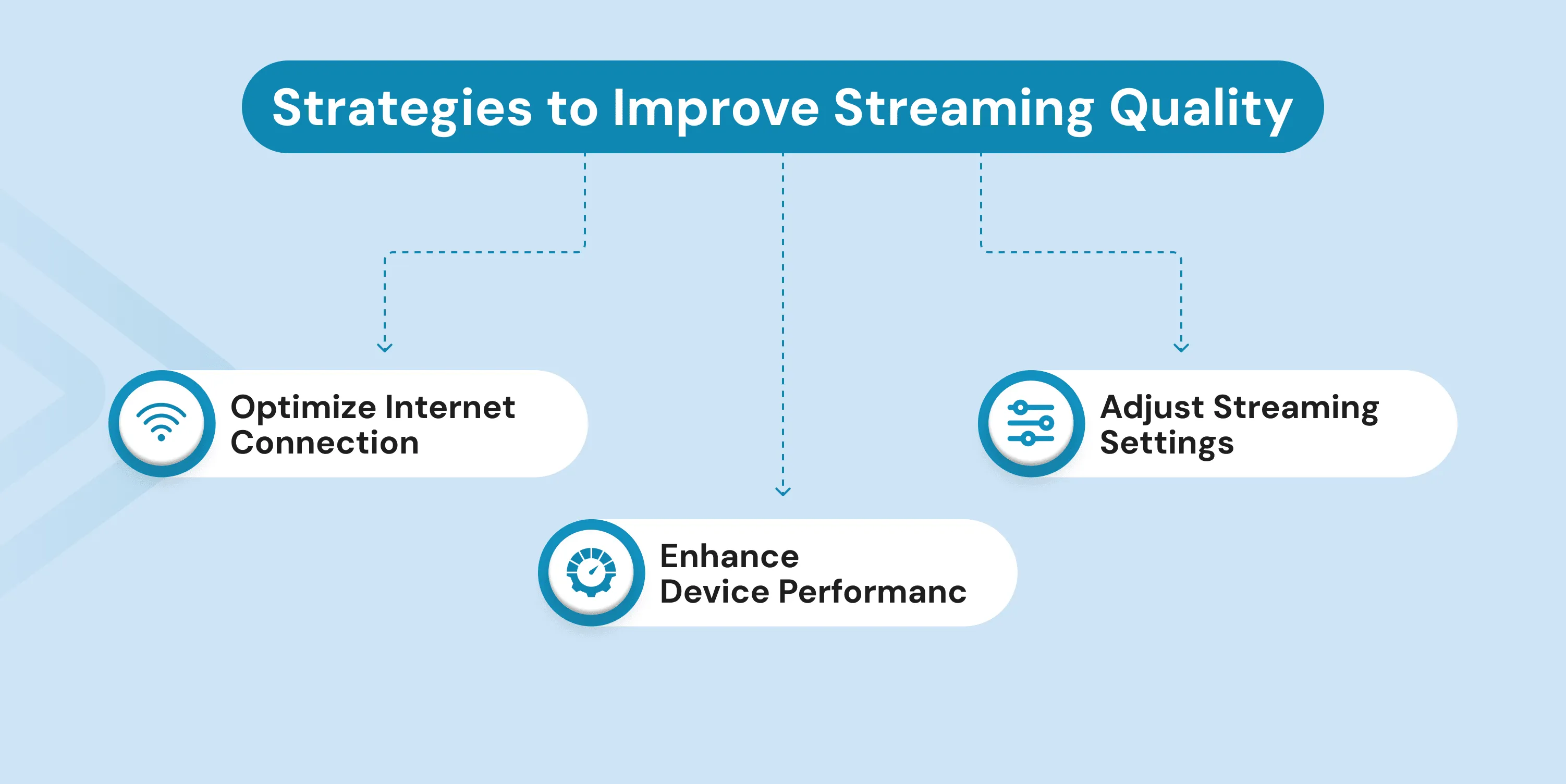 Below are the most effective strategies to enhance your streaming performance.
Below are the most effective strategies to enhance your streaming performance.
1. Optimize Your Internet Connection
A reliable, high-speed internet connection is essential for smooth streaming.
- Use a wired Ethernet connection instead of Wi-Fi for stable speeds.
- Upgrade to a high-speed internet plan suited for streaming, especially for 4K and live content.
- Reduce network congestion by limiting background downloads and connected devices.
- Implement quality of service (QoS) to prioritize streaming over other network activities.
2. Adjust Streaming Settings
- Choose an appropriate bitrate and resolution for your internet speed to avoid buffering.
- Enable adaptive bitrate streaming for smoother playback under fluctuating network conditions.
- Use H.265 (HEVC) encoding, which provides better compression without sacrificing quality.
3. Enhance Device Performance
- Use high-performance routers and Wi-Fi 6 technology for better connectivity.
- Keep firmware and software updated to improve compatibility and performance.
- Close unnecessary applications running in the background to free up resources.
- Leverage hardware acceleration in GPUs for improved encoding performance.
Common Challenges in Streaming Quality and How to Overcome Them
Despite advancements in streaming technology, several challenges still impact streaming quality
These challenges arise due to:
- Network limitations
- Hardware constraints
- Inefficient streaming configurations
Buffering Issues
Buffering occurs when the video loads slower than it plays, resulting in interruptions in the stream. It’s often caused by insufficient bandwidth, high latency, or congested networks.
To reduce buffering:
- Ensure you have sufficient bandwidth and a stable internet connection
- Optimize video compression using modern codecs to reduce data requirements
- Deploy CDNs, such as Inorain’s advanced CDN solutions, to distribute content efficiently and reduce strain on origin servers
- Leverage edge caching to store frequently accessed content closer to viewers
Poor Video and Audio Quality
Video and audio quality can drop due to low bitrates, poor encoding choices, or weak network connections. This can cause pixelation, blurriness, or muffled audio.
To improve video and audio quality:
Increase bitrate and resolution settings while balancing bandwidth usage Use H.265 (HEVC) encoding, which maintains high quality at lower bitrates Optimize audio bitrate settings to ensure clear and synchronized sound Implement network optimizations, such as load balancing, to distribute streaming load more effectively
Latency in Live Streaming
Latency refers to the delay between when a video is broadcast and when viewers receive it. High latency disrupts real-time interactions and is especially problematic for live events, gaming, and sports streaming.
To reduce latency:
- Use low-latency streaming protocols (WebRTC, LL-HLS, SRT) to ensure real-time content delivery
- Optimize server response times by reducing processing bottlenecks
- Deploy Inorain’s CDN services, which help minimize latency and ensure a high-quality viewing experience
Inconsistent Playback Across Devices
Viewers may experience different streaming quality levels depending on their device and network speed. Some users may experience buffering, while others may receive lower resolutions due to poor network conditions
To improve consistency and compatibility across devices:
- Use adaptive bitrate streaming to adjust video quality in real-time based on network conditions
- Ensure your streaming platform is compatible with multiple devices, including smart TVs, desktops, and mobile phones
- inoRain’s platform supports multi-device streaming with adaptive playback settings for a seamless experience
Improve Streaming Quality with inoRain
Optimize both video and audio streaming with inoRain’s help.
By integrating advanced encoding techniques, CDN distribution, and low-latency streaming protocols, we ensure seamless content delivery for your end-users.
inoRain provides you with a white-label OTT platform including:
- Adaptive bitrate Streaming
- CDN integration
- Multi-DRM encryption
- Advanced CMS
- 10+ monetization models
- Data and Analytics
- Live TV and VOD
Whether you’re streaming on-demand video, live sports, or corporate events, Inorain’s streaming solutions ensure a flawless experience for your audience. Contact our experts to get your own branded OTT platform.
Conclusion
Improving streaming quality involves addressing a multitude of factors, including optimizing internet speed, adjusting encoding settings, implementing CDN solutions, and leveraging low-latency protocols. inoRain offers advanced low-latency streaming, CDN integration, and real-time monitoring, ensuring top-tier performance for live and on-demand content.
We guide you on how to improve streaming quality, provide tailor-made solutions, and elevate your game for an unmatched viewing experience.
Frequently Asked Questions
Co-founder / CTO
Armen is the CTO and Co-Founder of inoRain OTT and Co-Founder of HotelSmarters, specializing in advanced streaming technologies, OTT strategy, and interactive TV systems. He builds scalable end-to-end video delivery solutions and drives technical innovation across hospitality and streaming platforms, bridging complex engineering with practical business impact.

What is OTT? Benefits and 5 Types of OTT Services
This article has all the answers to what is an OTT platform, how OTT works and the different types of OTT services

What is OTT Analytics? Key Metrics And Tools
In this article, we uncover what OTT analytics is, the top metrics and tools required to keep your OTT platform ahead of the curve - and the competition.

What is SVOD (Subscription Video on Demand)? 2026 Guide
What is SVOD, how does it work, and why are businesses turning to SVOD platforms to create new revenue streams? This article has all the answers.
