
4K Video Streaming Bandwidth Requirements and Best Practices
With more people than ever enjoying crystal-clear visuals, understanding the demands of 4K streaming bandwidth is key to unlocking the full potential of your viewing experience.
But with stunning picture quality comes a unique set of challenges. Streaming in 4K demands significantly more bandwidth than standard HD, and without the right setup, you might face buffering, lag, or frustrating interruptions that pull you out of the action.
 The good news? Understanding the bandwidth requirements for 4K streaming and implementing a few best practices will allow you to enjoy a smooth, uninterrupted viewing experience that does justice to your 4K TV. And this article has all the details, so let’s dive in!
The good news? Understanding the bandwidth requirements for 4K streaming and implementing a few best practices will allow you to enjoy a smooth, uninterrupted viewing experience that does justice to your 4K TV. And this article has all the details, so let’s dive in!
What is 4K Streaming?
Ultra High Definition, commonly known as 4K, refers to a resolution of 3840 x 2160 pixels. To put it simply, it’s four times the resolution of 1080p.
Thanks to its higher pixel density, 4K delivers sharper, more detailed images that bring your favorite shows, movies, and games to life.
Advantages of 4K Quality
- More Clarity: Higher resolutions produce more detailed images and videos, which makes them ideal for larger screens.
- Improved Color Depth: When paired with sufficient 4K streaming bandwidth, 4K can support HDR (High Dynamic Range), offering richer colors and deeper contrasts.
- Immersive Experience: The enhanced visuals create a more engaging viewing experience, especially for visually stunning content like nature documentaries or action-packed blockbusters.
- OTT and Live Streaming Applications: 4K streaming is fast becoming the go-to standard. The best OTT platforms, like Netflix and Amazon Prime Video, leverage advanced 4K streaming bandwidth to deliver a growing library of 4K content.
Recommended Bandwidth for 4K Streaming
How much bandwidth does 4K streaming use?
Well, to enjoy a seamless 4K streaming experience, you’ll need a minimum download speed of 25 Mbps. However, if you’re streaming on multiple devices simultaneously, upgrading to 50 Mbps or higher is recommended to avoid lag and ensure a smooth, buffer-free experience.
Factors Influencing 4K Bandwidth Needs
4K streaming quality depends on network congestion, Wi-Fi strength, and background device activity. If multiple devices are streaming, gaming, or downloading, you may need a higher speed to avoid buffering.
So, can you stream 4K over Wi-Fi? Yes, you can, but wired connections often provide more stability than Wi-Fi.
Multiple Streams and Devices
If your household runs several 4K streams simultaneously, increase your bandwidth accordingly.
For instance, two streams require at least 50 Mbps, and three may need 75 Mbps or more. Smart home devices, OTT streaming hardware, video calls, and gaming further impact performance, so plan for extra speed.
For the best 4K streaming, choose an internet plan that exceeds the minimum requirements. This ensures smooth playback, even during peak usage times.
8 Factors Affecting 4K Streaming Bandwidth
Several factors can impact your 4K streaming bandwidth, and understanding them can help you optimize your setup for the best possible experience. Here’s what you need to know:
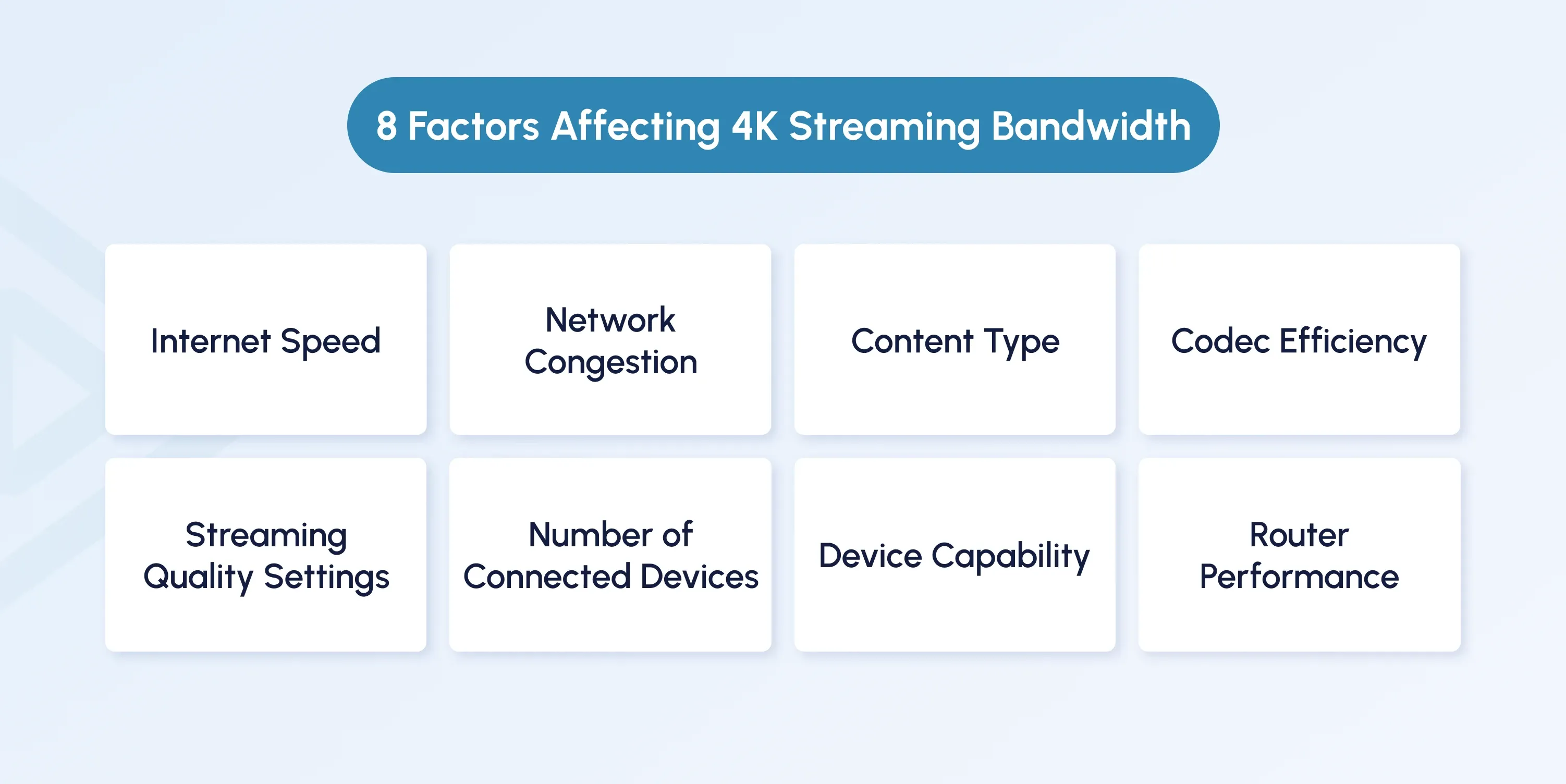
1. Internet Speed
Your internet speed is the foundation of a great streaming experience. To stream 4K content without interruptions, your connection must meet or exceed the minimum requirement of 25 Mbps. Slower speeds often lead to buffering, and many video players will automatically downgrade the quality to match your connection, leaving you with a less-than-ideal viewing experience.
2. Network Congestion
Ever noticed your internet slowing down during peak hours? That’s network congestion at work. On shared networks, heavy usage can throttle your speeds, causing buffering or a drop in video resolution. To avoid this, consider streaming during off-peak hours or upgrading to a plan with higher bandwidth.
3. Content Type
Not all content is created equal. Fast-paced videos, like sports or action movies, require higher bitrates to maintain smooth playback and sharp detail. On the other hand, slower-paced content, like talk shows or sitcoms, may not demand as much bandwidth.
4. Codec Efficiency
The codec used to compress your video plays a huge role in bandwidth efficiency. Advanced codecs like H.265/HEVC can deliver high-quality 4K streams at lower bitrates compared to older codecs like H.264. This means smoother streaming even if your bandwidth isn’t top-tier.
5. Streaming Quality Settings
Streaming 4K HDR content typically requires at least 25 Mbps, but for fast-moving scenes or high-frame-rate content, you’ll want even more bandwidth to ensure optimal performance. Always check your streaming platform’s recommended settings to avoid surprises.
6. Number of Connected Devices
Your 4K streaming bandwidth isn’t just for your TV—it’s shared across all devices on your network. If multiple devices are streaming, gaming, or downloading at the same time, your available bandwidth can quickly run thin. For example, if one device is using 25 Mbps for 4K streaming and another is using 10 Mbps for HD streaming, you’ll need at least 35 Mbps to avoid performance issues.
7. Device Capability
Not all devices are built for 4K. Older models may struggle to handle high resolutions, leading to unstable connections and higher bitrate usage. Additionally, different devices support different codecs, which can impact both performance and quality. Always ensure your device is 4K-compatible for the best experience.
8. Router Performance
Your router is the backbone of your home network. An outdated or low-performance model can limit your 4K streaming bandwidth, causing buffering and reduced quality. Upgrading to a Wi-Fi 6 router improves data handling, coverage, and overall speed, ensuring a smoother 4K streaming experience.
For content creators unfamiliar with network tech, here’s a simplified checklist of key elements that impact 4K streaming bandwidth:
| Elements | Description |
|---|---|
| Internet Speed | A stable and fast internet connection is necessary for smooth 4K streaming. Without it, you may experience buffering or lower video quality. |
| Compression Codec | Codecs like HEVC or AV1 efficiently compress video files and reduce the amount of data needed for 4K streaming without sacrificing quality. |
| Latency and Jitter | High latency or jitter can cause delays and interruptions, especially in live streaming situations. |
| Streaming Platform Requirements | Each streaming service has its own bitrate and resolution recommendations. Following these ensures optimal performance and quality. |
| Device Capabilities | Older devices might struggle with modern codecs, which can increase the required data to stream 4K content smoothly. |
Ensuring Smooth 4K Delivery
Want to keep your audience hooked with flawless 4K streaming? Then, you need the right tools and infrastructure. That’s where industry leaders like inoRain come in. With cutting-edge tech and expert support, inoRain is committed to ensuring your content reaches viewers in top-notch quality without annoying buffering or lag.
Here’s how you can optimize your 4K streaming experience:
| Methods | Description |
|---|---|
| Partner with a Robust CDN | Content delivery networks (CDNs), like inoRain’s integrated CDN, enhance streaming reliability and speed. |
| Use Advanced Compression | Implementing advanced compression technologies (e.g., HEVC or AV1) can reduce the amount of data needed for 4K streaming. |
| Leverage Adaptive Bitrate Streaming (ABR) | ABR allows the streaming service to automatically adjust the video quality based on the user's current internet speed—this minimizes buffering and interruptions during playback. |
| Invest in Reliable Infrastructure | Upgrading network infrastructure, including routers, switches, and servers, ensures consistent high-speed internet. |
| Monitor Network Performance | Continuously monitoring network performance helps identify bottlenecks and ensures sufficient bandwidth. |
If you’re serious about delivering seamless, high-quality 4K content, inoRain has your back. Our end-to-end OTT solutions bring a ton of powerful features to the table:
- Crystal Clear High-Quality Streaming: Supports up to 4K and 8K resolutions, providing viewers with exceptional visual clarity.
- Advanced Transcoding: Utilizes refined video transcoding techniques to minimize buffering and deliver content efficiently.
- Multi-Platform Availability: Accessible on over 10 platforms, including smartphones, tablets, TV boxes, PCs, smart TVs, and web browsers, allowing users to enjoy content on their preferred devices.
- Robust Content Delivery Network (CDN) Integration: Enhances streaming speed and reliability by efficiently distributing content across global servers.
- Adaptive Bitrate Streaming: Dynamically adjusts video quality based on the viewer's internet connection to ensure uninterrupted playback.
- Multi-DRM Protection: Safeguards content with multi-DRM systems to prevent unauthorized access and piracy.
- 24/7/365 Support: inoRain provides round-the-clock assistance to address any technical issues promptly, ensuring continuous service availability.
Contact inoRain to deliver a premium viewing experience that keeps audiences returning.
Popular Platforms Offering 4K Streaming and Their Bandwidth Recommendations
Streaming 4K content requires a stable, high-speed internet connection. Therefore, each platform sets its own bandwidth recommendations to ensure smooth playback and optimal video quality.
Here’s what bandwidth major OTT services recommend for 4K streaming:
Netflix: Recommends a minimum of 25 Mbps bandwidth for smooth and enjoyable streaming. It allows access to 4K content only through the Premium plan, which includes most Netflix originals, movies, and series in Ultra HD.
Amazon Prime Video: Suggests at least 15 Mbps for 4K streaming. Many of its shows and films are included at no additional cost for Prime members, with 4K titles available for rent or purchase.
YouTube: Recommends 20 Mbps or more for consistent 4K playback. The platform hosts a vast library of 4K content, including trailers, documentaries, and user-generated videos.
Disney+: Recommends a minimum of 25 Mbps for seamless 4K streaming. Offers 4K streaming at no extra charge, with access to a large library that includes content from Marvel, Star Wars, Pixar, and National Geographic.
Apple TV+: All original programming on Apple TV+ is now available in 4K HDR, with a minimum of 25 Mbps, providing crisp visuals and rich color depth for viewers with supported devices.
Pro Tip for 4K Streaming: While these OTT platforms recommend minimum speeds, real-world performance can vary based on device capabilities, network congestion, and simultaneous usage.
For best results, consider maintaining a buffer above the suggested bandwidth - around 30–50 Mbps for households with multiple devices or users.
Overcoming Bandwidth Challenges
Here are some extra tricks to keep your stream smooth and buffer-free.
Implement Quality of Service (QoS): Make sure you’re using tools and techniques that allow you to prioritize streaming traffic over other connections requiring data from your network.
Consider Mesh Networks: Viewers can also use tools like mesh networks to remove any Wi-Fi dead zones in the room.
Reduce Device Load During Streaming: While streaming, try disconnecting as many devices as possible, allowing your streaming service to use more bandwidth.
Regular Speed Tests: Check your internet speed often to ensure you're getting what you pay for—and troubleshoot issues before they ruin your movie night!
The Future of 4K Streaming Bandwidth
The world of 4K streaming is evolving fast, and service providers should be ready for some game-changing advancements. Here’s what’s on the horizon:
- 5G Technology Expansion: As 5G coverage grows, mobile users will enjoy faster load times, lower latency, and smoother streaming anywhere.
- Next-Gen Compression: Codecs like H.266 (VVC) will cut bandwidth needs without sacrificing quality, making 4K streaming more efficient.
- Fiber Optic Growth: More homes are switching to fiber internet, offering lightning-fast speeds and ultra-reliable streaming.
- AI-Driven Optimization: AI-powered networks will predict demand, optimize bandwidth, and eliminate congestion before it even happens.
These advancements will make 4K streaming faster, sharper, and more accessible than ever. The future of streaming? It’s looking ultra-HD.
Conclusion
Mastering 4K streaming starts with understanding the 4K streaming bandwidth requirements and the best tools to enhance performance. You can deliver a seamless, high-quality viewing experience without interruptions by implementing the right strategies.
If you want to take your 4K streaming to the next level, inoRain has you covered. With cutting-edge network optimization, advanced CDN solutions, and expert support, our solutions are built for seamless content streams—every time.
Don’t let bandwidth issues hold you back! Contact inoRain today and upgrade your streaming experience to pro-level quality!
Frequently Asked Questions
Co-founder / CTO
Armen is the CTO and Co-Founder of inoRain OTT and Co-Founder of HotelSmarters, specializing in advanced streaming technologies, OTT strategy, and interactive TV systems. He builds scalable end-to-end video delivery solutions and drives technical innovation across hospitality and streaming platforms, bridging complex engineering with practical business impact.

What is OTT? Benefits and 5 Types of OTT Services
This article has all the answers to what is an OTT platform, how OTT works and the different types of OTT services

What is OTT Analytics? Key Metrics And Tools
In this article, we uncover what OTT analytics is, the top metrics and tools required to keep your OTT platform ahead of the curve - and the competition.

What is SVOD (Subscription Video on Demand)? 2026 Guide
What is SVOD, how does it work, and why are businesses turning to SVOD platforms to create new revenue streams? This article has all the answers.
