
Roku vs Firestick: 2026 Comparison of Features and Performance
Your seamless streaming experience largely depends on whether you've chosen a Roku or Fire TV for your entertainment setup.
As streaming continues to dominate how we consume content in 2026, the battle between Roku vs Firestick remains as relevant as ever.
Let's do a full comparison that explores what makes each platform unique and which might be better suited for your needs.

Quick Comparison Table
Let's take a quick look at how Roku vs Fire Stick compare across their most important features:
| Feature | Roku | Amazon Fire TV Stick |
|---|---|---|
| User Interface | App-focused tile layout | Content-focused Amazon recommendations |
| Content Discovery | Basic recommendations | Advanced personalized suggestions |
| Watchlist Feature | Limited to individual apps | Robust content discovery integration |
| Voice Controls | Basic voice functionality | Comprehensive Alexa integration |
| Setup Process | Standard account setup | More Amazon ecosystem integration |
| App Support | Channel Store access | Amazon Appstore with curated selections |
| Gaming Support | Basic casual games | Improved with controller support |
| Updates | Regular but less frequent | Receiving regular updates |
| Device Availability | Multiple form factors | Consistent design across products |
Key Takeaways
- Roku devices typically come with a more wallet-friendly price tag, making them accessible entry points for customers just beginning their streaming journey.
- Content security measures are stronger on Roku devices with enhanced DRM support, making it the preferred choice for providers concerned about protecting premium content.
- The user interface on Roku takes a straightforward approach that resonates with those who aren't especially tech-savvy.
- Amazon Firestick isn't universally available across all global markets, while Roku has steadily expanded its international footprint.
- Developers usually find Roku's development environment more straightforward. Building and optimizing applications for Fire TV involves more complexity.
- Firestick supports a wider array of media codecs and formats.
Roku
Overview
Since pioneering the dedicated streaming box concept, Roku has maintained its position as a heavyweight in the Fire TV vs Roku comparison. It focuses relentlessly on accessibility and simplicity. Roku's streaming platform powers not only its impressive hardware lineup but also serves as the operating system for smart TVs from numerous manufacturers.
Perhaps you have a family where grandparents, parents, and children want to access different content? The Roku interface makes this simple, even for the least tech-savvy family member.
The Roku OS uses a proprietary system rather than Android, giving it advantages in resource optimization. This efficiency-focused architecture enables Roku to offer competitive performance even on less expensive hardware configurations. This means smoother experiences even on networks experiencing moderate congestion.
Pros
- Roku is more affordable for users with basic streaming needs or casual viewers.
- It features stronger content security and DRM support.
- The simplified user experience needs minimal technical know-how - ideal for families or individuals who prefer plug-and-play solutions.
- It’s optimized specifically for streaming applications, delivering consistent performance and reducing unnecessary system overhead.
Cons
- Roku is not available in all global markets.
- Its development environment can be more complex if you’re planning on building custom applications, especially compared to platforms with broader SDK support like Fire TV.
- Limited support for particular media codecs and formats may be a drawback for more niche or advanced streaming needs.
- Roku also includes fewer advanced features than Firestick, which may be a consideration for tech-savvy users seeking more customisation or integrations.
Amazon Firestick
Overview
If you’re wondering which is better—Roku or Firestick—the answer often depends on your existing ecosystem.
Amazon's Fire TV platform represents the tech giant's ambitious living room entertainment space push. Built on a modified version of Android, the Fire TV ecosystem brings together Amazon's vast content library, third-party applications, and increasingly, smart home control capabilities.
If your household is deeply invested in the Amazon ecosystem—Prime membership, Echo devices throughout the home, Ring doorbell at the entrance—a Firestick creates a seamless extension of this existing experience.
When examining Fire TV vs Roku, it's worth noting that Amazon's approach to content delivery uses its massive AWS infrastructure. It has optimized CDN pathways that can provide advantages for certain types of streaming traffic.
This can sometimes translate to more predictable traffic patterns for network operators when Amazon's content is accessed through their devices.
Pros
- The Firestick offers a superior user interface and user experience. Think modern and visually engaging interface elements.
- It provides an easier process for developing content channels, making it more appealing to developers and content creators.
- Its support for a broader range of media codecs and formats allows more versatile playback options, which is valuable for those with diverse media libraries.
- Unlike Roku, Firestick includes a built-in web browser, allowing users to access the broader internet directly from their device.
- Plus, the device benefits from deep integration with Amazon’s content ecosystem, giving Prime subscribers and frequent Amazon users a more connected and personalised experience.
Cons
- The Firestick generally carries a higher price point across its device lineup.
- While its design is sleek, Firestick offers fewer form factor options compared to Roku’s broader variety, which may limit physical compatibility in some setups.
Design and Hardware
Form Factor
The difference between Roku and Firestick is immediately apparent when examining their physical design philosophies. Roku embraces diversity, offering everything from ultra-compact streaming sticks that disappear behind your TV to full-featured set-top boxes with Ethernet ports and expandable storage.
Picture this: a downtown apartment with spotty Wi-Fi but an Ethernet connection available. For this scenario, the Roku Ultra's wired connection option provides stability that wireless-only devices can't match. Meanwhile, in a minimalist living room setup where aesthetics matter, the invisible-when-installed Roku Streaming Stick delivers a clean look while providing full functionality.
Amazon's Fire TV lineup maintains greater consistency across its offerings. The standard Fire TV Stick connects directly to an HDMI port, while the more powerful Fire TV Stick 4K and 4K Max add enhanced processing capabilities while maintaining the same form factor. The Fire TV Cube represents its premium offering, incorporating far-field microphones for hands-free control.
Remote Control
It might seem like a minor detail, but remote control design does impact user experience and satisfaction. The Fire TV remote offers an intuitive button layout with dedicated voice control prominently featured.
Roku remotes vary across their product lineup, with higher-end models offering voice control, headphone jacks for private listening, and customizable shortcut buttons. The private listening feature is helpful in shared living situations, such as if you’re a parent watching your favorite show with headphones. At the same time, children sleep nearby, or roommates enjoy different content without disturbing each other.
User Interface and Experience
Navigation
When evaluating whether Firestick is better than Roku, interface navigation represents one of the biggest differences. Roku's interface has maintained remarkable consistency over the years, centering around a tile-based home screen emphasizing simplicity and quick access to installed channels.

Roku's Interface
Perhaps you want to switch between different streaming services throughout an evening—Netflix for a movie, YouTube for some quick clips, followed by a live sports event on ESPN. On Roku, this pattern of usage benefits from the consistent, predictable interface that maintains the same navigation paradigm across activities.
Firestick takes a fundamentally different approach with its content-forward interface, which showcases Amazon offerings while still providing access to third-party services. For Prime members, this content curation can feel like having a personal media advisor who understands their preferences. The system also learns viewing habits over time, making recommendations increasingly relevant.
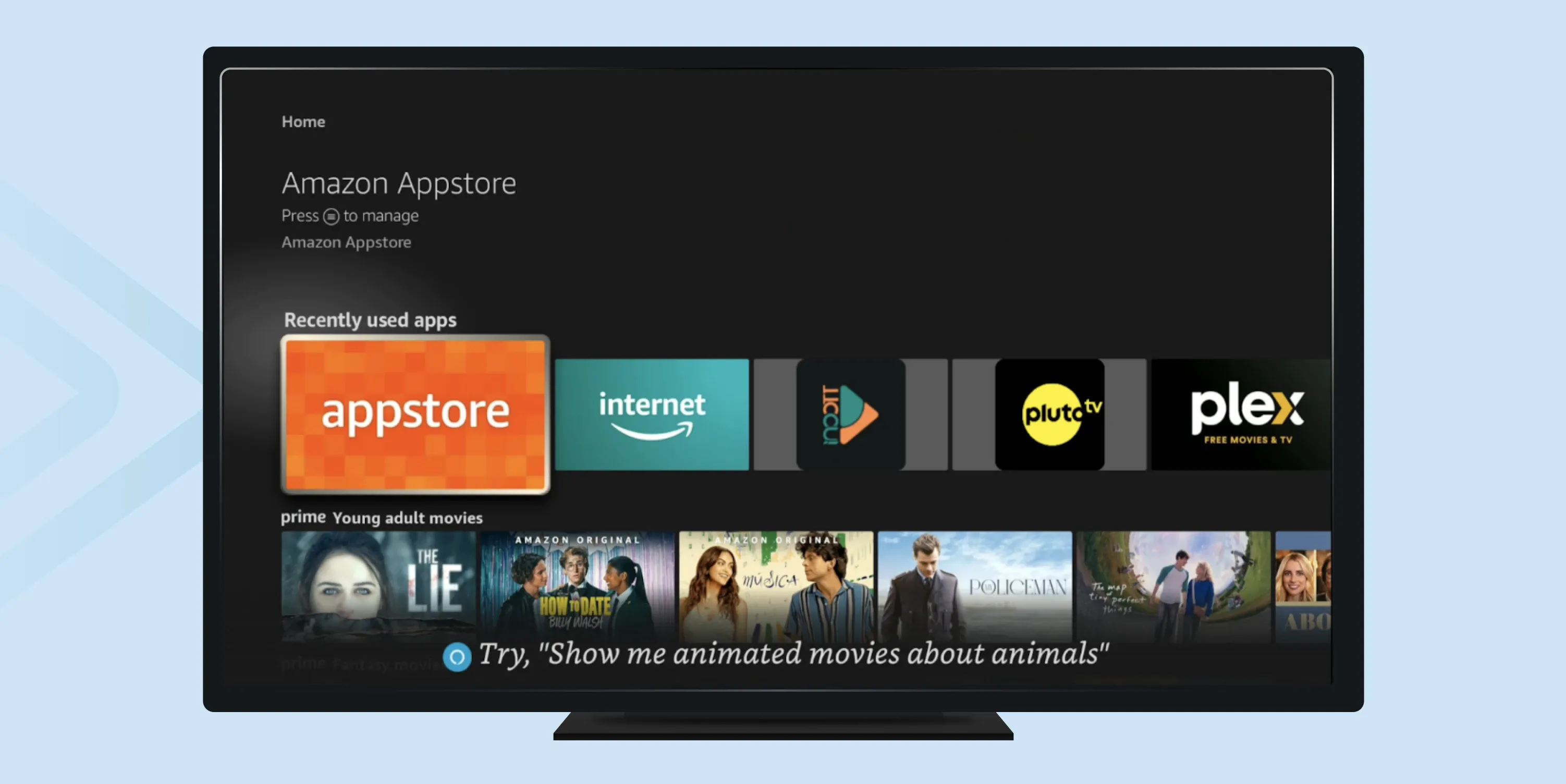
Firestick's Interface
Advertisements
Both Roku and Fire TV incorporate advertisements into their platforms, but they do so in distinct ways that shape the overall user experience.
Roku tends to use prominent display ads directly within the user interface. These can appear as banner ads or promoted tiles on the home screen, making them more visually noticeable when navigating the platform.
In contrast, Amazon’s Fire TV integrates advertisements more subtly by embedding sponsored content within the browsing experience. This includes promoted shows, movies, or apps that appear alongside organic content recommendations, creating a more blended and curated promotional environment.
Content and App Availability
Streaming Services
When wondering what is better for accessing favorite content, the answer typically depends more on viewing habits than platform limitations. Both devices offer robust support for major streaming services, creating near-parity for mainstream content access.
The comparison chart often shows Roku with a slight edge in total channel count, boasting over 15,000 channels compared to Amazon's approximately 12,000 applications. This difference becomes most apparent when looking beyond mainstream services to niche content providers, particularly in specialized interest categories and international programming.
Exclusive Content
Amazon has cultivated a huge library of exclusive content through Prime Video, giving Firestick users privileged access to award-winning original series, films, and documentaries.

Firestick's Exclusive Content
Roku Channel offers free ad-supported content but doesn't quite match the depth of Amazon's exclusives. Instead, Roku has focused on aggregating content from multiple sources into a unified browsing experience. For those who value content diversity over exclusive originals, this approach provides convenient access to a broader range of free options in a single interface.

Roku Channels
Performance and Streaming Quality
Speed and Responsiveness
Performance characteristics vary significantly across device generations, but some general patterns emerge. Higher-end Amazon Fire TV devices generally provide consistent responsiveness throughout their interface due to more generous hardware specifications.
Imagine the frustration of trying to quickly navigate to a live sports event that's just starting - interface responsiveness becomes critical in these moments.
Fire TV devices typically generate more varied background traffic even during idle periods, while Roku creates more predictable, streaming-focused patterns with less overhead.
Video and Audio Quality
The answer to streaming quality depends on specific use cases and content types. Both platforms support contemporary high-definition standards on their premium models, including 4K Ultra HD resolution, HDR color enhancement, and advanced audio formats.
Fire TV takes a stronger approach, with adaptive algorithms that more readily increase resolution when bandwidth allows. This results in potentially faster transitions to higher quality, but can cause more frequent resolution changes during playback when network conditions fluctuate.
These different approaches create distinct patterns in adaptive bitrate streaming. During network congestion, Roku devices typically maintain more stable resolution choices with fewer transitions, while Fire TV might attempt more frequent quality adjustments in response to available bandwidth.
So the choice depends on what you’ll be streaming and, again, your current environment and preferences.
Smart Home Integration
Voice Assistants
Voice assistant capabilities represent an area of significant differentiation. Amazon enjoys a substantial advantage with Alexa deeply integrated into the Fire TV experience. Imagine walking into your living room with hands full of groceries and simply saying, "Alexa, play the evening news.”
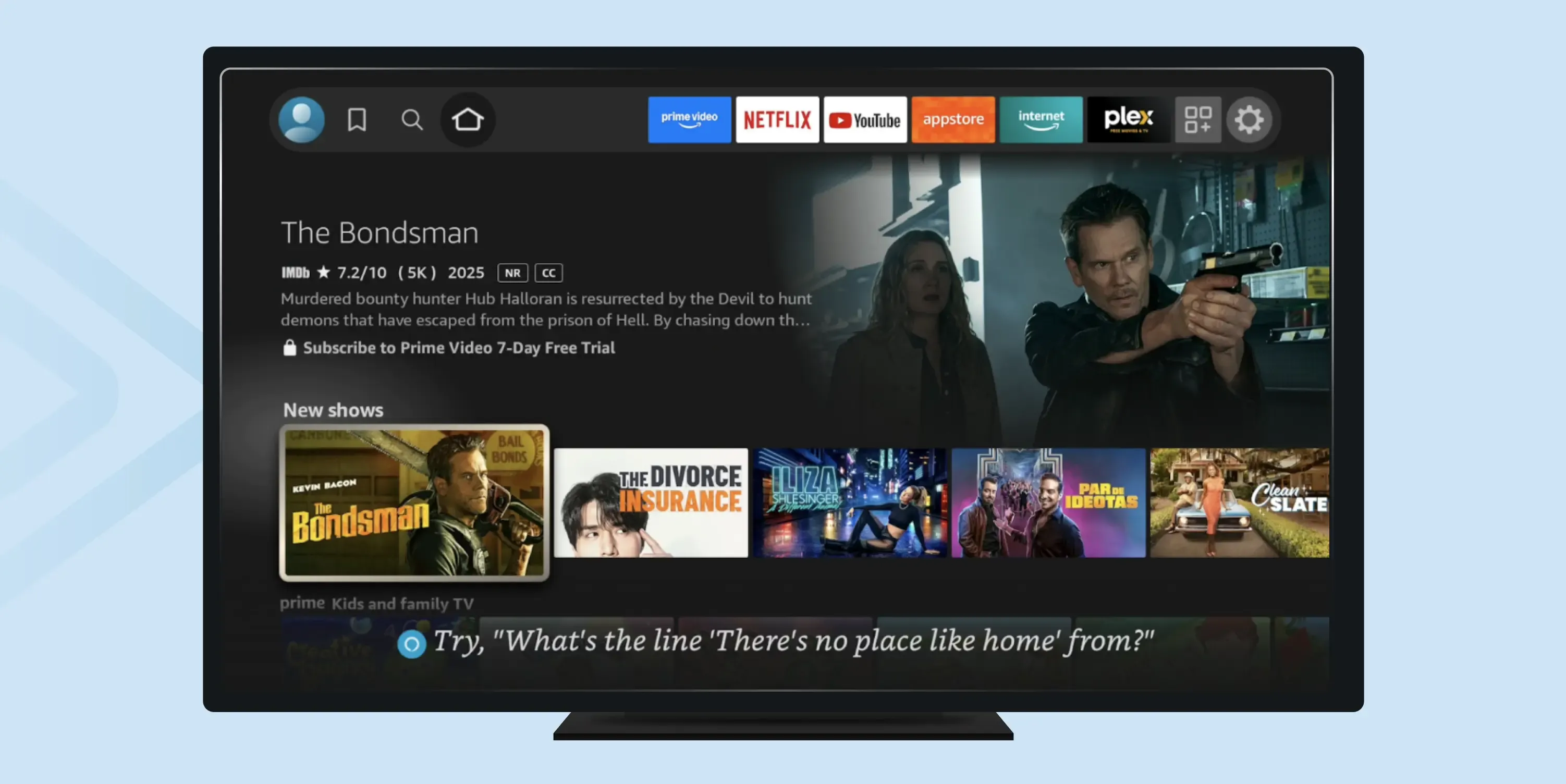
Fire TV Voice Assistant
Roku's voice capabilities have improved substantially in recent generations but maintain a more focused approach centered on content discovery and playback control. The system excels at finding specific content ("Show me action movies with Tom Cruise") but offers limited functionality beyond media-related tasks.
Smart Home Devices
The difference between Firestick and Roku becomes particularly apparent when delving into smart home integration capabilities. Fire TV offers complete smart home control, allowing you to manage compatible devices directly through the TV interface or voice commands.
Consider this scenario: you receive a doorbell notification while watching a movie. With Fire TV's smart home integration, you can display the doorbell camera feed as a picture-in-picture overlay without interrupting your movie. After seeing it's a package delivery, perhaps you might adjust the porch lights or temporarily disarm the security system—all through voice commands to the TV remote without needing to pause your entertainment.
Roku has limited smart home integration, focusing mainly on compatibility with popular ecosystems rather than attempting to serve as a control hub. This approach generates minimal additional network traffic beyond normal streaming operations, creating a more predictable bandwidth utilization pattern focused primarily on content delivery.
Gaming and Additional Features
Gaming Support
When it comes to gaming capabilities, clear distinctions emerge. Fire TV boasts a stronger gaming ecosystem, leveraging its Android foundation to support various casual and mid-core gaming experiences.
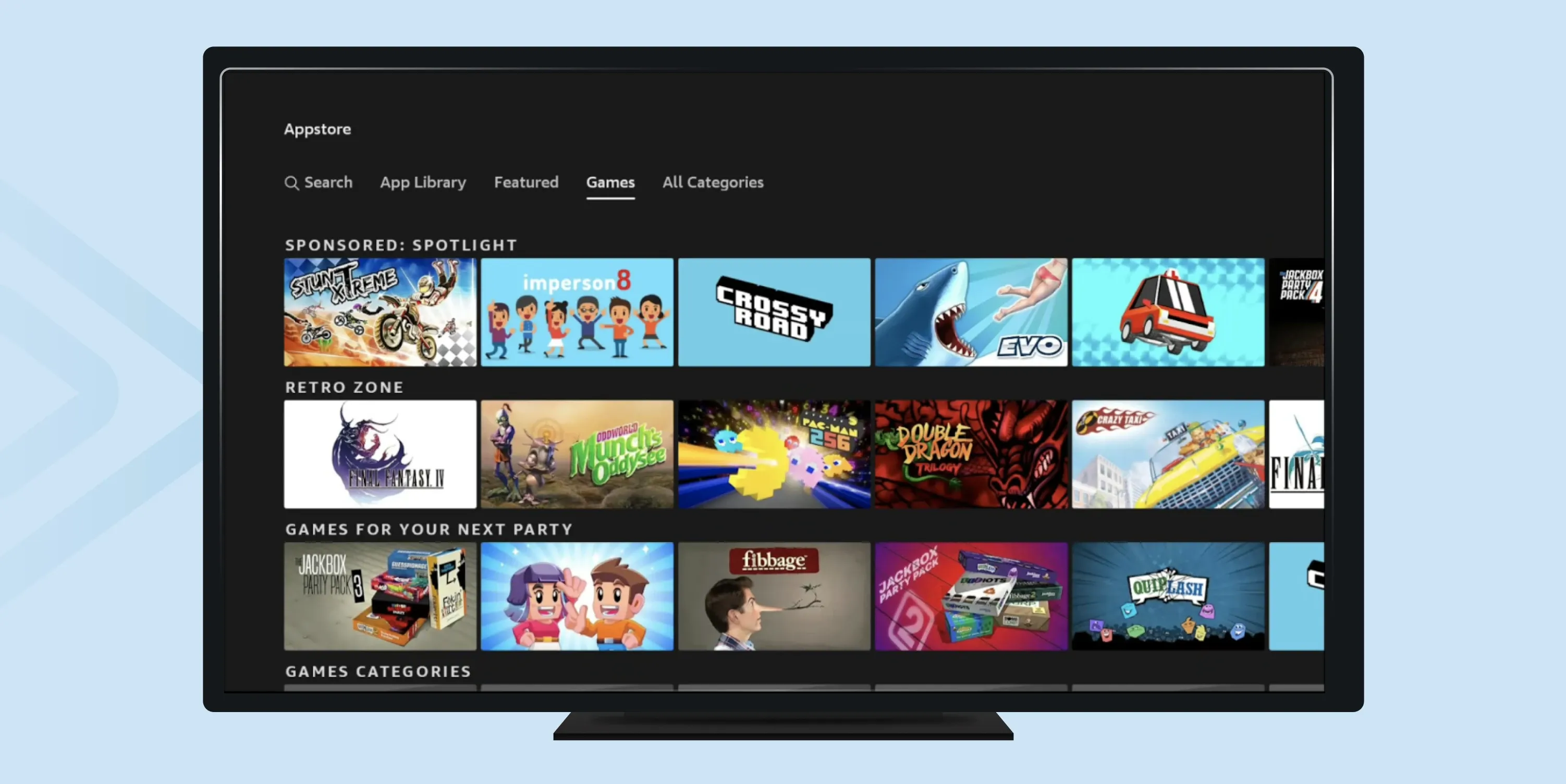
Fire TV Gaming
On Fire TV, multiplayer or racing games playable with standard Bluetooth controllers create entertainment options beyond passive viewing.Roku's gaming offerings remain limited to basic games with casual controls and modest graphics requirements. This focused approach aligns with their broader strategy of prioritizing streaming content over ancillary features, creating a more consistent experience for users primarily interested in video entertainment.
Additional Functionalities
Both Roku and Firestick offer a range of additional functionalities designed to enhance the streaming experience beyond just accessing content. For example, each platform provides personalised content suggestions tailored to your viewing habits, allowing you to discover new shows and movies.
They also include integrated payment systems that make it easy to rent or purchase content directly through the platform, streamlining the transaction process without leaving the app environment.
Plus, both Roku and Firestick support screen casting from mobile devices, allowing users to share videos, photos, or apps from their phones directly onto the TV screen.
Firestick distinguishes itself with its built-in web browsing capability, a feature not available on Roku devices. This allows users to access websites and browse online content directly from their TV.
Pricing
From a value perspective, the pricing structures reveal significant differences. Roku emphasizes accessibility with entry-level models starting around $29.99 for the Roku Express, making it one of the most affordable ways to add smart streaming capabilities to any television.
Amazon positions its Fire TV lineup with basic models starting around $39.99 for the standard Fire TV Stick, mid-range options at $49.99 for the Fire TV Stick 4K, and premium offerings like the Fire TV Cube reaching $139.99. This pricing structure reflects Amazon's strategy of using hardware as an entry point to its broader ecosystem.
Conclusion
The Roku vs Firestick debate ultimately comes down to your specific needs and priorities. Roku continues to excel at providing a straightforward, accessible streaming experience focused on content consumption with minimal complexity. The platform's emphasis on simplicity and more affordable entry points makes it well-suited for those seeking an uncomplicated streaming solution.
Fire TV has a more feature-rich interface, deeper ecosystem integration, and superior versatility beyond pure streaming applications. Its advantages in codec support, smart home capabilities, and gaming features appeal to more technically inclined users or those already invested in Amazon's broader product ecosystem.
Understanding the technical and experiential differences enables you to make more informed decisions based on your needs, technical comfort level, and existing device ecosystems.
Frequently Asked Questions
Founder / CEO
Andranik is the CEO and Co-Founder of inoRain OTT and the Co-Founder of HotelSmarters, specializing in next-generation streaming technologies and digital transformation for the hospitality sector. He focuses on building innovative, scalable solutions for video delivery, OTT monetization, and data-driven hospitality management. His work bridges technical sophistication with practical business impact, helping organizations modernize their digital ecosystems and improve operational efficiency.

What is OTT? Benefits and 5 Types of OTT Services
This article has all the answers to what is an OTT platform, how OTT works and the different types of OTT services

What is OTT Analytics? Key Metrics And Tools
In this article, we uncover what OTT analytics is, the top metrics and tools required to keep your OTT platform ahead of the curve - and the competition.

What is SVOD (Subscription Video on Demand)? 2026 Guide
What is SVOD, how does it work, and why are businesses turning to SVOD platforms to create new revenue streams? This article has all the answers.
