
Google TV vs Android TV? Full Comparison 2026
Confused by the difference between Google TV vs Android TV? You're not alone, don't worry. This is one of the most common questions we get from streaming enthusiasts.
With both platforms coming from Google's ecosystem, the confusion is understandable!
Whether shopping for a new smart TV or trying to understand your current setup better, our guide will explain everything you need to know about these two streaming platforms.
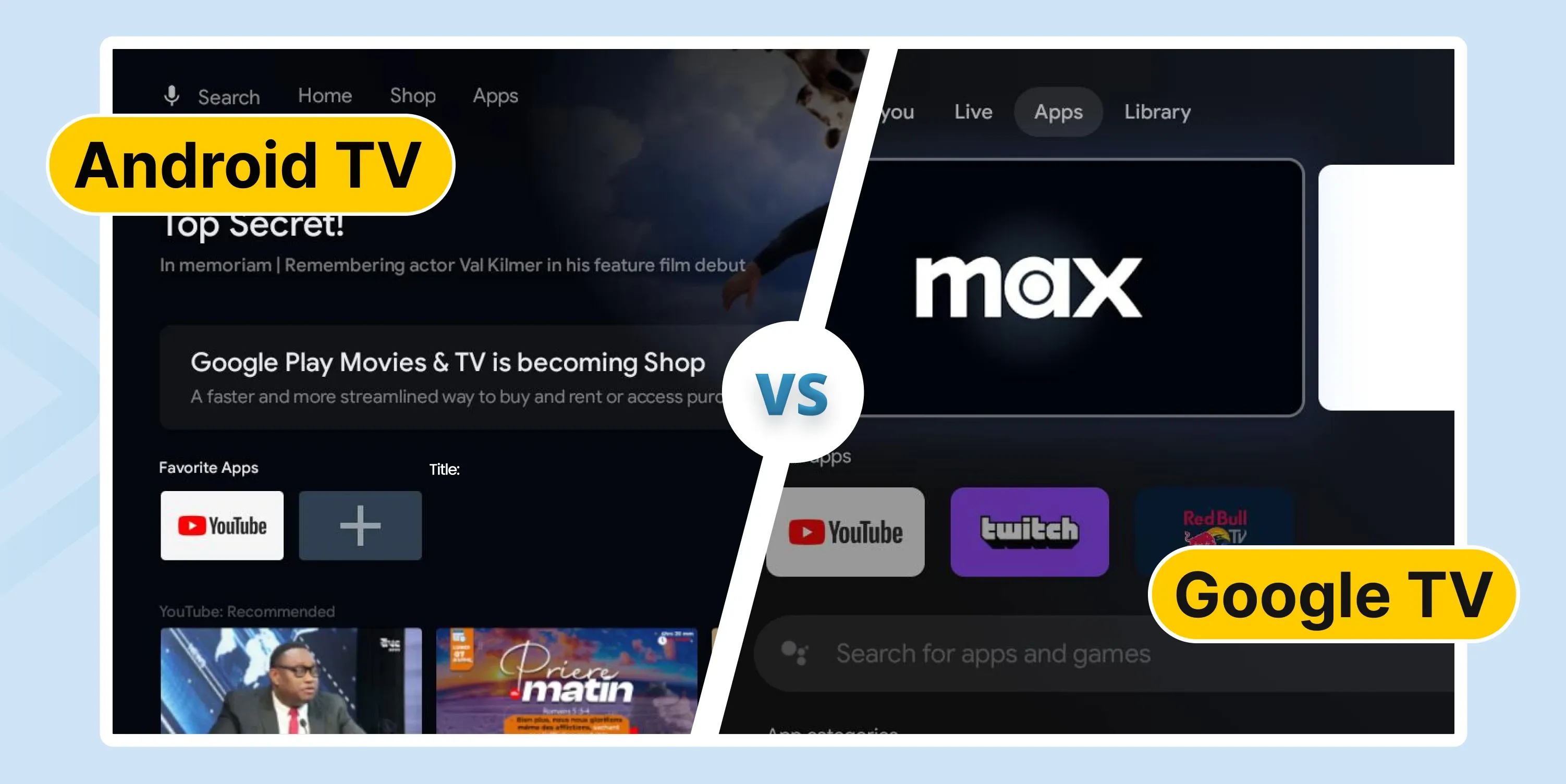
Key Takeaways
- Google TV is the evolution of Android TV with a more personalized content discovery experience and watchlist features
- Android TV focuses on apps, while Google TV prioritizes content discovery across multiple streaming services
- Both run on the same core operating system, but Google TV adds a layer of curation and personalization
- Google TV is gradually replacing Android TV on newer devices, though many manufacturers still use Android TV
- The interface is the biggest difference between Google TV and Android TV. Google TV has a more recommendation-driven home screen
- Both support Google Assistant, but Google TV offers more advanced voice control features
Quick Comparison Table (TL;DR)
Before getting into the details, let's take a quick look at how Google TV vs Android TV compare across their most important features:
| Feature | Android TV | Google TV |
|---|---|---|
| User Interface | App-focused grid layout | Content-focused recommendation system |
| Content Discovery | Basic recommendations | Advanced AI-powered suggestions |
| Watchlist Feature | Limited | Robust Google watchlist integration |
| Voice Controls | Google Assistant | Enhanced Google Assistant |
| Setup Process | Standard Google account | More personalized Google TV setup |
| App Support | Google Play Store access | Google Play Store with curated selections |
| Gaming Support | Basic support | Improved with game suggestions |
| Updates | Still supported but older | Receiving priority updates |
| Device Availability | Older TVs, some boxes | Newer TVs, Chromecast with Google TV |
What is Android TV?
Android TV is Google's original smart TV platform, launched in 2014. It is the operating system that powers your TV experience, similar to how Android runs on smartphones.
If you've used a smart TV from Sony, Hisense, or TCL in recent years, chances are you've already experienced Android TV.
Who is Android TV For?
Android TV caters to users who appreciate a straightforward, app-centric experience similar to what you'd find on your smartphone. You'll find it particularly appealing if you're already a Google user with other Android devices. The platform excels at providing a customizable experience where you can organize your favorite apps front and center, giving you direct access to the content sources you use most frequently.
Main Features of Android TV
Android TV is equipped with several powerful features that make it a compelling choice for many households. The Google Play Store integration gives you access to thousands of streaming apps and games, allowing you to expand your entertainment options beyond pre-installed services.
With Chromecast built directly into the system, you can easily cast content from your phone or tablet without additional hardware. The platform's Google Assistant integration enables comprehensive voice control for content searches and smart home management, making it easier to find what you want without typing.
The customizable home screen is one of Android TV's most attractive selling points. It allows you to organize apps in a grid layout based on your personal preferences and usage patterns. Many Android TV devices also include live TV channel integration alongside streaming options, creating a bridge between traditional TV and modern streaming services.
Pros and Cons of Android TV
Pros
Android TV offers several advantages that might make it the perfect choice for your viewing needs:
- The app-based interface is familiar to Android users. There’s a much smaller learning curve.
- You can browse a great app selection through the Google Play Store.
- Regular updates keep the platform current with new features and security improvements.
- It works with most major streaming services.
- Expect plenty of flexible customization options. It lets you customise your home screen to prioritize the apps and content sources you use the most.
Cons
However, Android TV does come with some drawbacks worth considering:
- The interface can sometimes feel cluttered when you've installed many apps.
- Content discovery across the services isn't as streamlined as Google TV.
- The setup process can be more technical, which might intimidate less tech-savvy users.
- Software updates may be slower on older devices.
- The recommendation system isn't as refined as Google TV.
What is Google TV?
Google TV is not entirely new – it's actually the evolution of Android TV with a fresh coat of paint and some significant upgrades.
Launched in 2020, Google TV runs on the same core Android TV operating system but features a completely redesigned interface that prioritizes content discovery over apps.
How Google TV Evolved from Android TV
Google TVrepresents a fascinating chapter in Google's television strategy. The name was first used in 2010 for a short-lived product before being revived for the current platform. The modern Google TV emerged from Google's recognition that streaming has become increasingly fragmented across multiple services, creating a need for unified content discovery.
When developing Google TV, Google essentially took the Android TV operating system as its foundation and added a more sophisticated content aggregation layer. This approach allowed them to maintain app compatibility while transforming how you interact with your content.
The core functionality remains identical under the hood, but the user experience has been completely reimagined to focus on shows and movies rather than the apps that deliver them.
What's Different About Google TV
The most striking difference between Google TV vs Android TV is the completely redesigned home screen experience. While Android TV presents you with rows of apps similar to a smartphone interface, Google TV shows you rows of content – your movies and shows – organized by categories and personalized recommendations.
Google TV introduces several features that elevate it above Android TV:
- For You Tab: Personalized recommendations across all your streaming services
- Enhanced Google Watchlist: Save shows and movies from any device to watch later
- Improved Search: More intuitive search across all your apps and services
- Live TV Tab: Easily access live programming from your subscribed services
- Kids Profiles: Family-friendly controls are built right in with recommendations appropriate for younger viewers.
Pros and Cons of Google TV
Pros
Google TV offers a few compelling advantages that might make it your preferred streaming platform:
- The content-first approach streamlines the process of finding shows and movies across your subscriptions, potentially saving you time and frustration.
- The Google Watchlist feature syncs across all your devices, allowing you to add something from your phone and watch it later on your TV.
- As you use Google TV, it develops increasingly personalized recommendations based on your viewing habits and stated preferences, helping you discover content you might otherwise miss.
- Many users appreciate the cleaner, more modern interface compared to Android TV, with logical organization that puts content front and center.
- The enhanced Google Assistant integration provides more natural voice control with better contextual understanding.
Cons
On the downside, Google TV offers less customization of the home screen than Android TV, along with a few other cons:
- You can’t customise the home screen as much, which might be frustrating if you prefer arranging your apps in a specific way.
- The platform's recommendation system requires collecting more data about your viewing habits, which may raise privacy concerns for some users.
- The interface’s wealth of content recommendations may feel overwhelming at first if you prefer simplicity and minimal distractions.
- Some older apps might not fully support all Google TV features, which could impact their functionality.
- The initial Google TV setup process takes longer than Android TV, as it gathers your preferences to personalize recommendations.
Head-to-Head Comparisons: Google TV vs Android TV
Now that you understand the basics, let's dive deeper into how these platforms compare in key areas that matter to streaming enthusiasts. The following table provides a detailed breakdown of the difference between Google TV and Android TV and how they stack up against each other across critical features:
| Feature | Android TV | Google TV | Winner |
|---|---|---|---|
| UI Design | Grid-based app layout with minimal content preview | Content-forward design with personalized recommendations | Google TV |
| Content Discovery | App-specific recommendations, limited cross-app discovery | Unified recommendations across all services | Google TV |
| Home Screen | Customizable rows of apps with some content suggestions | Fixed layout with personalized content categories | Depends on preference |
| Watchlist | Limited to individual apps | Universal Google watchlist across devices and services | Google TV |
| Voice Search | Basic Google Assistant integration | Enhanced contextual understanding and natural language | Google TV |
| Personalization | Basic app preferences | Advanced content preference learning | Google TV |
| Live TV Integration | Available but less prominent | Dedicated Live TV tab | Google TV |
| App Selection | Full Google Play Store access | Full Google Play Store access | Tie |
| Performance | Sometimes slower on older hardware | Optimized for newer devices | Google TV (on comparable hardware) |
| Updates | Less frequent | More frequent, priority development | Google TV |
Let's examine each of the differences between Google TV and Android TV in greater detail:
User Interface and Navigation
Android TV presents a straightforward grid of apps, with recommendations appearing below in horizontal rows. Navigation feels familiar if you've used a smartphone - select an app first, then browse content.

Android TV's User Interface
Google TV uses a content-first approach, with movies and shows from various services displayed together. The interface uses tabs for different content categories (For You, Movies, Shows, Apps), making it more like Netflix than a traditional app launcher.
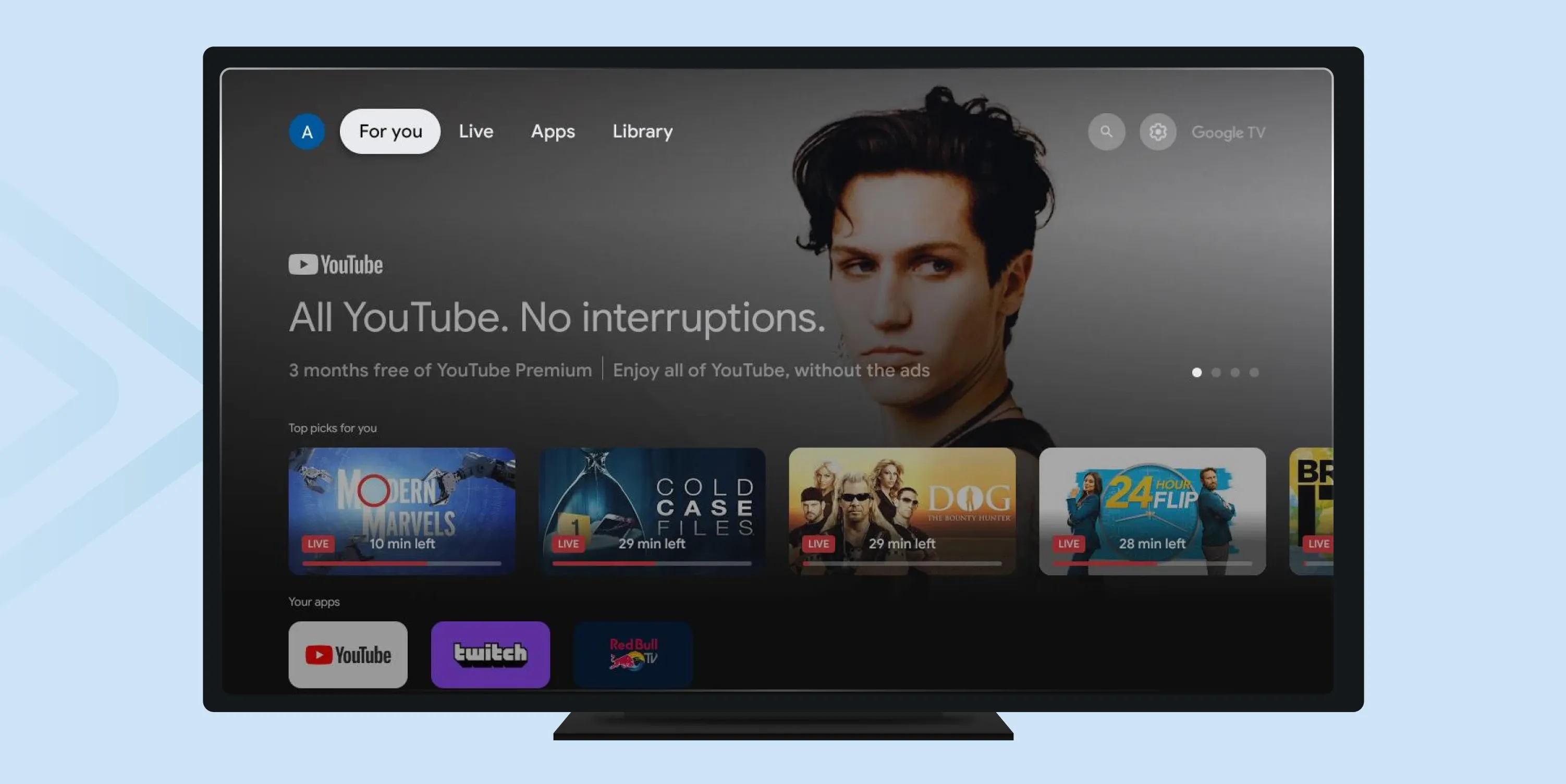
Goodle TV's User Interface
Winner: Google TV - Most users find the content-forward approach more intuitive for finding something to watch quickly.
Content Discovery
Finding something to watch is where these platforms differ most dramatically.
Android TV provides basic recommendations based on your installed apps and viewing history, but each streaming service remains relatively siloed. You'll often need to open Netflix, then Disney+, then HBO, etc, to browse what's available.

Android TV Content Discovery
Google TV curates content across services, showing you personalized recommendations no matter which app they come from. The system is smart too; learning your preferences over time, making the recommendations increasingly accurate.
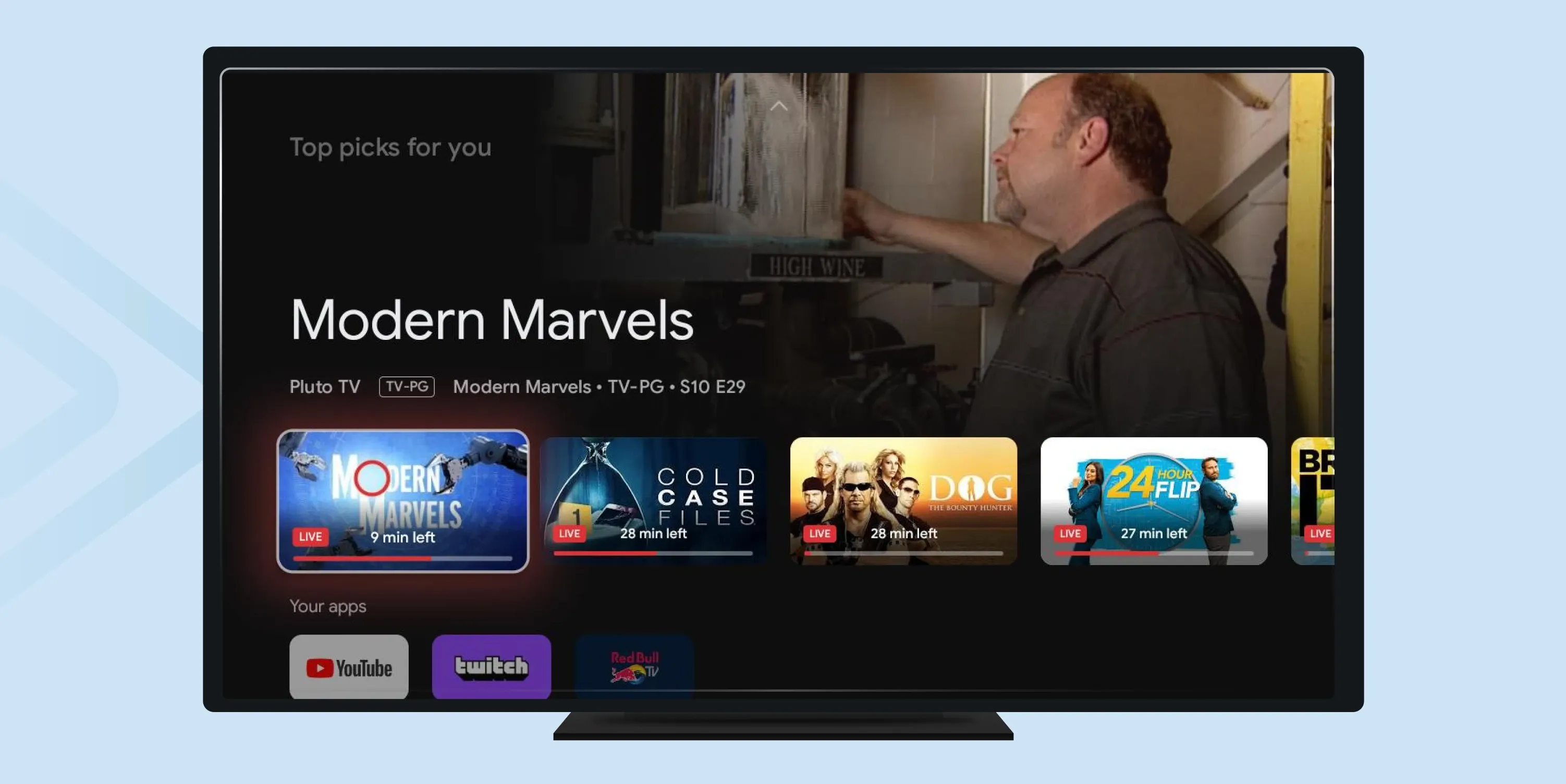
Google TV Content Discovery
Winner: Google TV - The unified content discovery system saves time and helps you find shows you might otherwise miss.
Google Watchlist Integration
Android TV offers basic watchlist functionality within individual apps, but lacks a unified system for tracking shows across services.
Google TV features a robust Google watchlist that syncs across devices. See something interesting on your phone? Add it to your watchlist, and it'll be waiting when you get home to your TV. You can even add to your watchlist from Google Search results.
Winner: Google TV - The cross-device Google watchlist feature is a game-changer for content management!
Voice Control and Google Assistant
Both platforms support Google Assistant, but implementation differs:
Android TV offers standard Google Assistant functionality. Search for content, control playback, ask questions, and control smart home devices.
Google TV enhances these capabilities with more natural language processing and deeper content integration. Asking for "action movies with Tom Cruise" brings more relevant results directly from your subscribed services.
Winner: Google TV - While both use Google Assistant, the more contextual understanding in Google TV provides a better experience.
App Selection and Performance
Android TV and Google TV both provide access to the Google Play Store with thousands of apps, including all major streaming services. Performance is largely identical since they share the same core platform.
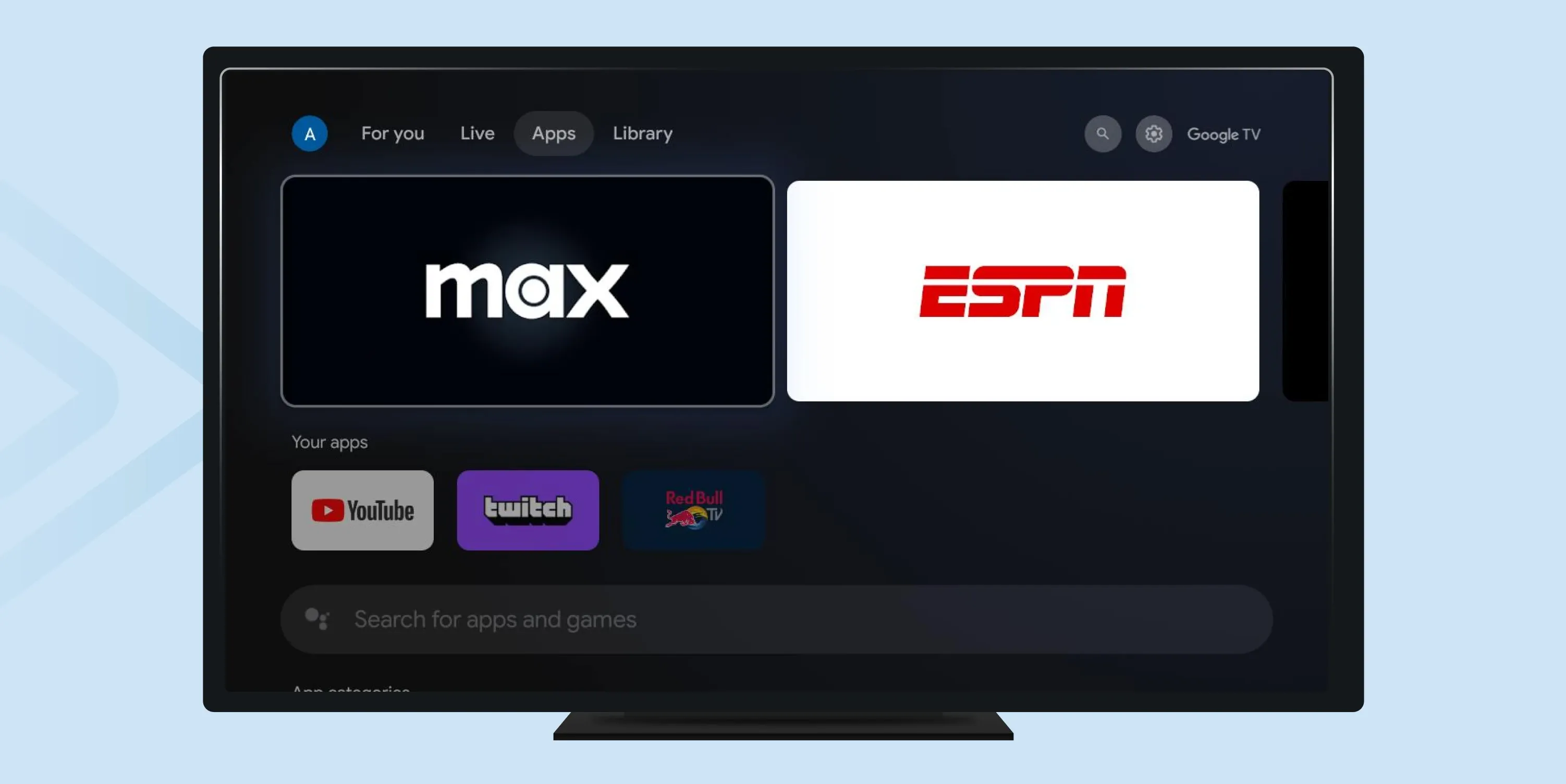
Google TV Apps
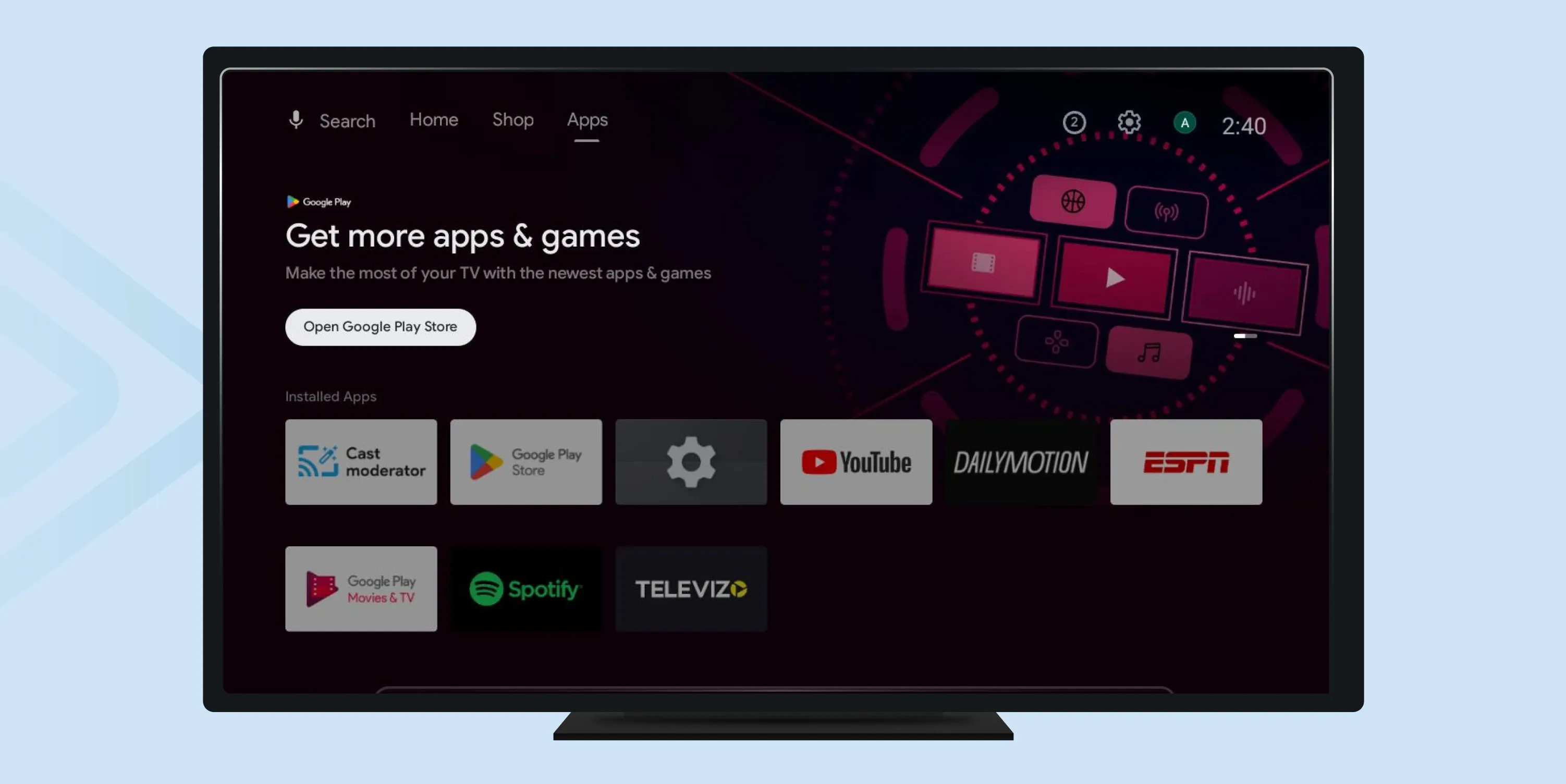
Android TV Apps
Tie: Both platforms offer the same app ecosystem with comparable performance.
Setup Process
Android TV setup is straightforward but basic - sign in with your Google account, download your apps, and off you go.
Google TV setup takes longer, but personalizes your experience from the start. During Google TV setup, you'll choose your streaming services and pick content categories you enjoy, leading to better initial recommendations.
Winner: Depends on preference – Android TV is quicker, but Google TV's more thorough setup may pay off with better personalization.
Gaming Experience
Android TV supports gaming through the Play Store, but discovery is limited to browsing the store.
Google TV enhances the gaming experience with a dedicated gaming row in the For You tab, highlighting new games and your recently played titles.
Winner: Google TV – The improved discovery features make finding and returning to games easier.
Smart Home Integration
Both platforms offer similar smart home controls through Google Assistant, allowing you to control lights, thermostats, and other compatible devices.
Tie: Smart home functionality is essentially identical.
Final Verdict: Who Should Pick What?
 Now, who to choose? In the battle of Google TV vs Android TV, your personal preferences and viewing habits should guide your choice. Both platforms offer excellent streaming experiences, but they cater to slightly different user priorities.
Now, who to choose? In the battle of Google TV vs Android TV, your personal preferences and viewing habits should guide your choice. Both platforms offer excellent streaming experiences, but they cater to slightly different user priorities.
Choose Android TV if…
- You prefer an app-focused interface similar to a smartphone.
- You like to heavily customize your home screen.
- You're using an older smart TV that won't be upgraded to Google TV.
- You're more concerned about privacy and prefer less personalization.
- You want a simpler, more straightforward experience.
Choose Google TV if…
- You subscribe to multiple streaming services and want unified content discovery.
- You value personalized recommendations.
- You frequently use Google Watchlist to track shows across devices.
- You prefer a content-first rather than app-first experience.
- You're buying a new TV or streaming device in 2026.
For most viewers in 2026, Google TV offers a more refined experience, with its superior content discovery and deeper integration with the broader Google ecosystem. The platform's emphasis on personalization also grows more valuable as the number of streaming services increases. However, Android TV remains an excellent choice for users who prefer its more customizable, app-focused approach.
Consider how you usually find content to watch. If you generally know which app you want to use before browsing content, Android TV's approach may feel more natural. If you care more about finding something interesting to watch regardless of which service provides it, Google TV might serve you a tad better.
Conclusion
When deciding between Google TV vs Android TV, it's important to understand that they share the same foundation. Google TV is essentially Android TV with a revamped interface and smarter features. The difference between Google TV and Android TV comes down to how you prefer to discover and interact with your content.
In 2026, Google TV represents Google's vision for the future of television, focusing on content discovery across services rather than individual apps. While Android TV continues to receive support, Google TV is clearly where most development resources are being directed.
Whichever platform you choose, both offer a fantastic streaming experience with access to all your favorite services. Your choice should ultimately depend on whether you prefer Google TV's content-forward approach or Android TV's app-centric interface. It’s up to you!
Frequently Asked Questions
Co-founder / CTO
Armen is the CTO and Co-Founder of inoRain OTT and Co-Founder of HotelSmarters, specializing in advanced streaming technologies, OTT strategy, and interactive TV systems. He builds scalable end-to-end video delivery solutions and drives technical innovation across hospitality and streaming platforms, bridging complex engineering with practical business impact.

What is OTT? Benefits and 5 Types of OTT Services
This article has all the answers to what is an OTT platform, how OTT works and the different types of OTT services

What is SVOD (Subscription Video on Demand)? 2026 Guide
What is SVOD, how does it work, and why are businesses turning to SVOD platforms to create new revenue streams? This article has all the answers.
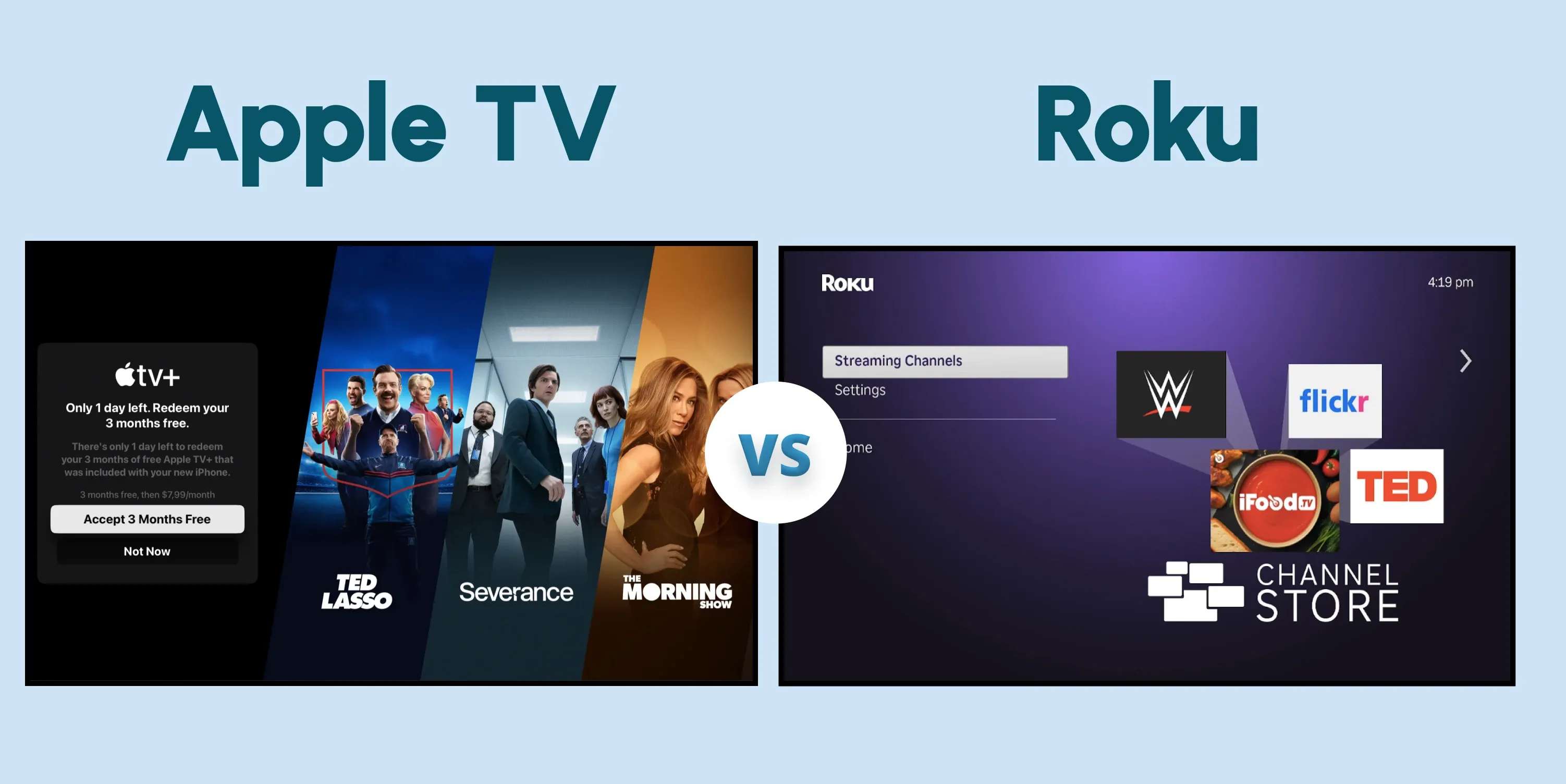
Apple TV vs Roku – Compare Top Streaming Devices
Explore the differences between Apple TV and Roku. Compare features and performance to choose the best streaming device for your needs. Read more!
