
Multistreaming Explained: How to Stream on Multiple Platforms?
Live streaming is a powerful tool to engage with audiences in real time. However, limiting your stream to a single platform can restrict your reach and potential impact. That’s where multistreaming comes in.
Multistreaming (also known as simulcasting) allows you to stream your live content across multiple platforms simultaneously. Multistreaming helps maximize exposure without requiring additional production effort.
This guide explores the fundamentals of multistreaming, its technical components, the tools available, and best practices for optimizing your streaming strategy.
Key Takeaways
- Multistreaming allows content creators, brands, and independent TV operators to stream to multiple platforms simultaneously, maximizing audience reach and engagement.
- Multistreaming can massively increase your viewership compared to single-platform streaming.
- Dedicated multistreaming software or services significantly reduce technical complexity and maintain stream quality.
- The best multistreaming platforms offer customization options, reliable CDN integration, and analytics across all streaming destinations.
- Effective multistreaming requires optimizing stream settings, bandwidth management, and platform-specific content strategies.
What is Multistreaming?
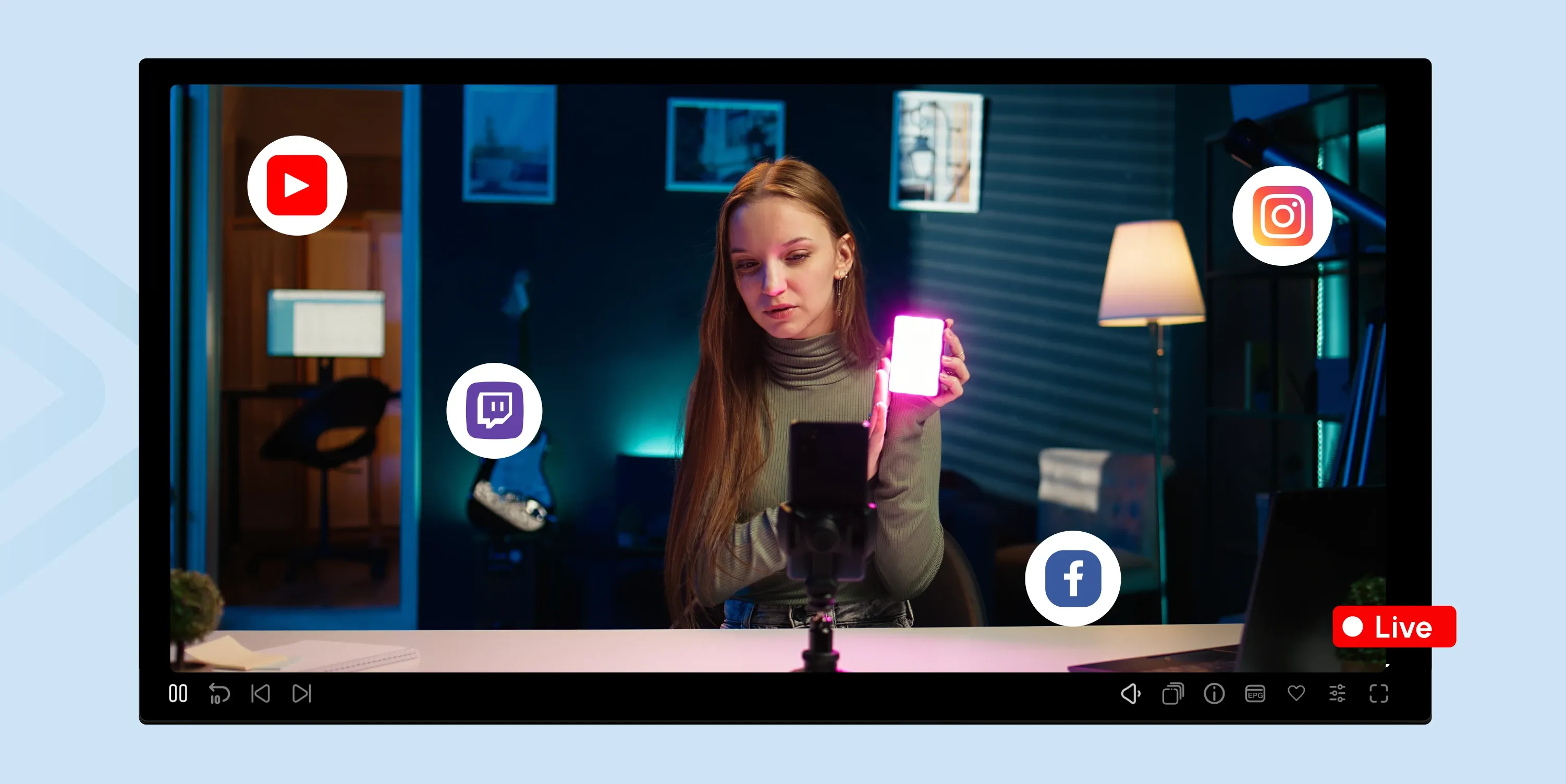
Multistreaming (also known as simulcasting) is simultaneously streaming your live video content to multiple platforms.
Unlike single-platform streaming, which limits your broadcast to one destination, multistreaming enables you to expand your reach by streaming to popular platforms like Twitch, YouTube, Facebook Live, and others at the same time.
Multistreaming represents an opportunity to maximize audience engagement without multiplying production efforts. Whether you're conducting a product launch, hosting a webinar, or streaming a live event, multistreaming for business applications is essential.
Note:
The fundamental difference between multistreaming and traditional single-platform streaming lies in its distribution approach. Instead of choosing one platform and potentially missing audiences on others, multistreaming distributes your content broadly, letting viewers watch on their preferred platform.
How Does Multistreaming Work?
At its core, multistreaming technology duplicates your live stream signal and distributes it to multiple platforms simultaneously. This process relies on several key components working together efficiently.
Technology Overview
Multistreaming technology operates on a fundamental principle: Encode once and distribute many times.
This process begins with encoding, which converts raw video and audio into a digital format suitable for streaming. Encoding compresses the content to reduce file size while preserving quality, ensuring efficient transmission to multiple platforms.
Multistreaming relies on:
- The Real-Time Messaging Protocol (RTMP) remains the backbone of most multistreaming setups, providing reliable streaming connections to various platforms.
- Advanced encoders utilize multi-threading capabilities to maintain a single encoding instance while creating multiple output streams. This significantly reduces CPU requirements compared to running separate encoding processes.
- Instead of creating entirely new streams, multiplexing packages the same video and audio data with platform-specific metadata for seamless distribution.
- Enterprise-grade multistreaming solutions implement dynamic adaptive bitrate streaming features that can modify bitrates and resolution to match platform requirements, ensuring optimal playback quality.
- Multistreaming technology employs precision timestamp coordination to ensure streams remain synchronized across platforms. This prevents the common issue of streams becoming progressively more desynchronized over time.
Tools and Software
Having the right tools makes all the difference. The ecosystem includes a variety of solutions, each designed to fit different needs. Whether you're a solo creator, a business, or an enterprise, choosing the right tool depends on your workflow, budget, and streaming goals.
1. Hardware Encoders
Hardware encoders like LiveU Solo and Teradek VidiU Pro are excellent options for high reliability and minimal computer strain.
These dedicated devices have built-in multistreaming capabilities, allowing you to send your stream to multiple platforms without overloading your PC. They’re easy to set up, often with preset configurations for popular streaming services, making them a solid choice for professional-grade live streaming.
2. Software Applications
If you're streaming from a computer, desktop software like OBS Studio (with multistreaming plugins) can turn your setup into a professional streaming station.
These applications give you full control over encoding settings, scene transitions, and custom layouts, helping you create a polished, engaging stream. Many also support platform-specific features like Twitch alerts and YouTube Super Chat, making them a versatile option for content creators.
3. Cloud-Based Services
Want to keep things simple and avoid a technical setup? SaaS-based multistreaming platforms handle all the heavy lifting for you. These services provide an easy-to-use web interface, allowing you to go live on multiple platforms without worrying about encoding or bandwidth limitations.
Many also offer advanced production features like virtual green screens, graphic overlays, and remote guest integration. Plus, built-in pre-stream testing ensures your connection is stable before you go live.
4. API-Based Solutions
API-driven multistreaming services offer maximum flexibility for businesses, developers, and enterprise-level streamers.
These solutions allow for automated stream management, dynamic destination control, and seamless workflow integration. They also support secure authentication methods and advanced delivery protocols, making them the go-to choice for organizations that need full customization and control over their streaming infrastructure.
Integration with CDNs and Cloud Solutions
Modern multistreaming infrastructures rely on advanced live streaming CDN (content delivery network) integration and cloud computing to ensure seamless content delivery, scalability, and reliability. These technologies work together to optimize video delivery, reduce latency, and prevent service disruptions.
Multi-Region CDNs for Optimized Streaming
Ever wonder how your stream stays smooth, even when thousands of people watch from different parts of the world? Multistreaming solutions use multiple CDNs to ensure the fastest and most stable delivery paths. Smart routing algorithms analyze network conditions in real time and direct streams through the most efficient route.
This setup reduces buffering, prevents network congestion, and minimizes downtime. Using CDNs, gains an added layer of security for streamers, ensuring their content remains accessible even if one network experiences an outage.
Edge Computing for Faster Processing
Imagine your stream traveling thousands of miles to reach viewers. That could cause some severe lag, right? Edge computing fixes that by placing processing servers closer to your audience.
Instead of sending your stream all the way to a central data center, these edge nodes handle things like bitrate adjustments, resolution, and format conversion right where they’re needed. This means reduced latency, higher reliability, and a better experience for your viewers, no matter where they are.
Cloud Resource Scaling for High Demand
One of the biggest challenges in live streaming is handling sudden spikes in viewership. If your audience doubles midstream, will your system keep up? With cloud-based scaling, it absolutely will.
Multistreaming platforms dynamically adjust resources in real time, adding more encoding power when needed. Whether you're streaming to a few hundred people or tens of thousands, this elastic infrastructure ensures that your stream stays smooth without interruptions or lag.
Multi-Cloud Setup for Extra Reliability
Relying on just one cloud provider is risky—if it goes down, so does your stream. That’s why top multistreaming solutions use multiple providers like AWS, Google Cloud, and Azure simultaneously. This setup prevents vendor lock-in and ensures that traffic shifts to another provider without affecting your stream if one provider has issues.
Real-time monitoring keeps tabs on performance, making sure your content is always delivered through the best-performing network at that moment.
API Gateways for Seamless Streaming
Think of API gateways as the behind-the-scenes managers of your stream. They handle authentication, security, rate limits, and error recovery, making sure everything runs smoothly.
These gateways also provide real-time analytics, showing you important details like stream health, audience engagement, and performance across all platforms. Instead of worrying about technical hiccups, you can focus on what really matters—creating great content.
5 Benefits of Multistreaming
Instead of limiting your reach to just one site, you can expand your audience, diversify your revenue, and build a stronger online presence—all without extra effort.

1. Expanded Audience Reach
One of the biggest perks of multistreaming is the ability to reach audiences across multiple platforms at the same time. Some viewers prefer Twitch, others stick to YouTube or Facebook Live—why make them choose?
Going live everywhere at once, you grow your following organically across different communities without extra production work. More platforms mean more viewers, and more viewers mean more opportunities to build a loyal fan base.
2. Diversified Revenue Opportunities
Relying on a single platform for income can be risky, especially with ever-changing monetization policies. With multistreaming, you can tap into multiple revenue streams at once (subscriptions, ad revenue, donations, or sponsorships). If one platform changes its policies or experiences a drop in engagement, you still have other income sources to keep things stable.
3. Enhanced Brand Presence
Consistency is key to growing an audience, and multistreaming helps you stay visible across all major streaming platforms.
It’s easy to maintain a consistent presence across major streaming platforms, increase brand visibility in various streaming communities, and build platform-specific communities without isolating audiences.
4. Resource Efficiency
Why stream multiple times when you can go live everywhere at once? With multistreaming, you create content once and distribute it to all your platforms simultaneously. This streamlines your workflow, eliminates the need for repeated streams, and maximizes distribution without additional effort.
5. Platform Risk Mitigation
Social media and streaming platforms constantly change their algorithms and policies. If you rely on just one, you risk losing engagement (or worse, access to your audience) due to sudden changes. Multistreaming acts as a safety net, ensuring that if one platform has technical issues or policy shifts, your audience can still find you elsewhere.
According to TechJury, 80% of consumers prefer watching a live video from a brand over reading a blog, and 63% of people aged 18–34 watch live streams regularly. That’s a massive audience, and you don’t want to limit yourself by sticking to just one platform.
7 Best Multistreaming Platforms
When selecting a multistreaming service, consider features like platform support, streaming quality, and analytics capabilities. Here are seven top multistreaming platforms to consider:
1. Restream
Restream stands out as one of the most comprehensive multistreaming solutions, supporting over 30 platforms, including Twitch, YouTube, Facebook, and LinkedIn. Their cloud-based architecture allows you to live stream on multiple platforms without taxing your local connection.
Key features include:
- Extensive platform support
- Built-in chat aggregation
- Analytics across all streaming destinations
2. StreamYard
StreamYard offers an intuitive browser-based multistreaming studio with powerful production capabilities. It's particularly popular for interview-style streams and webinars.
Key features include:
- No software installation required
- Easy guest invitation system
- Brand customization options
3. Castr
Castr provides professional-grade multistreaming services with exceptional video quality and reliability. Their infrastructure is optimized for businesses and professional broadcasters.
Key features include:
- 4K streaming support
- Dedicated RTMP servers
- Low-latency delivery
4. OWN3D Pro
This multistreaming service is tailored specifically for gamers and esports content, with specialized features for gaming broadcasts.
Key features include:
- Gaming-oriented overlays and templates
- Integration with game streaming platforms
- Stream scheduling and automation
5. Streamlabs
Streamlabs offers robust multistreaming capabilities within their larger streaming ecosystem, making it ideal for creators using their other tools.
Key features include:
- Integrated donation and alerting system
- Extensive widget library
- Mobile streaming capabilities
6. XSplit
XSplit provides professional broadcast software with multistreaming functionality that is suited for content creators who need advanced production capabilities.
Key features include:
- Professional scene transitions
- Virtual camera integration
- Advanced audio controls
7. Wirecast
Wirecast delivers enterprise-grade multistreaming software for professional productions, supporting virtually unlimited destinations.
Key features include:
- Advanced production capabilities
- ISO recording of individual sources
- Comprehensive encoding options
Some multistreaming platforms can be combined with peer-to-peer (P2P) technology to create hybrid distribution models. This is particularly beneficial for organizations looking to reduce CDN costs while maintaining professional distribution quality.
Best Practices for Effective Multistreaming
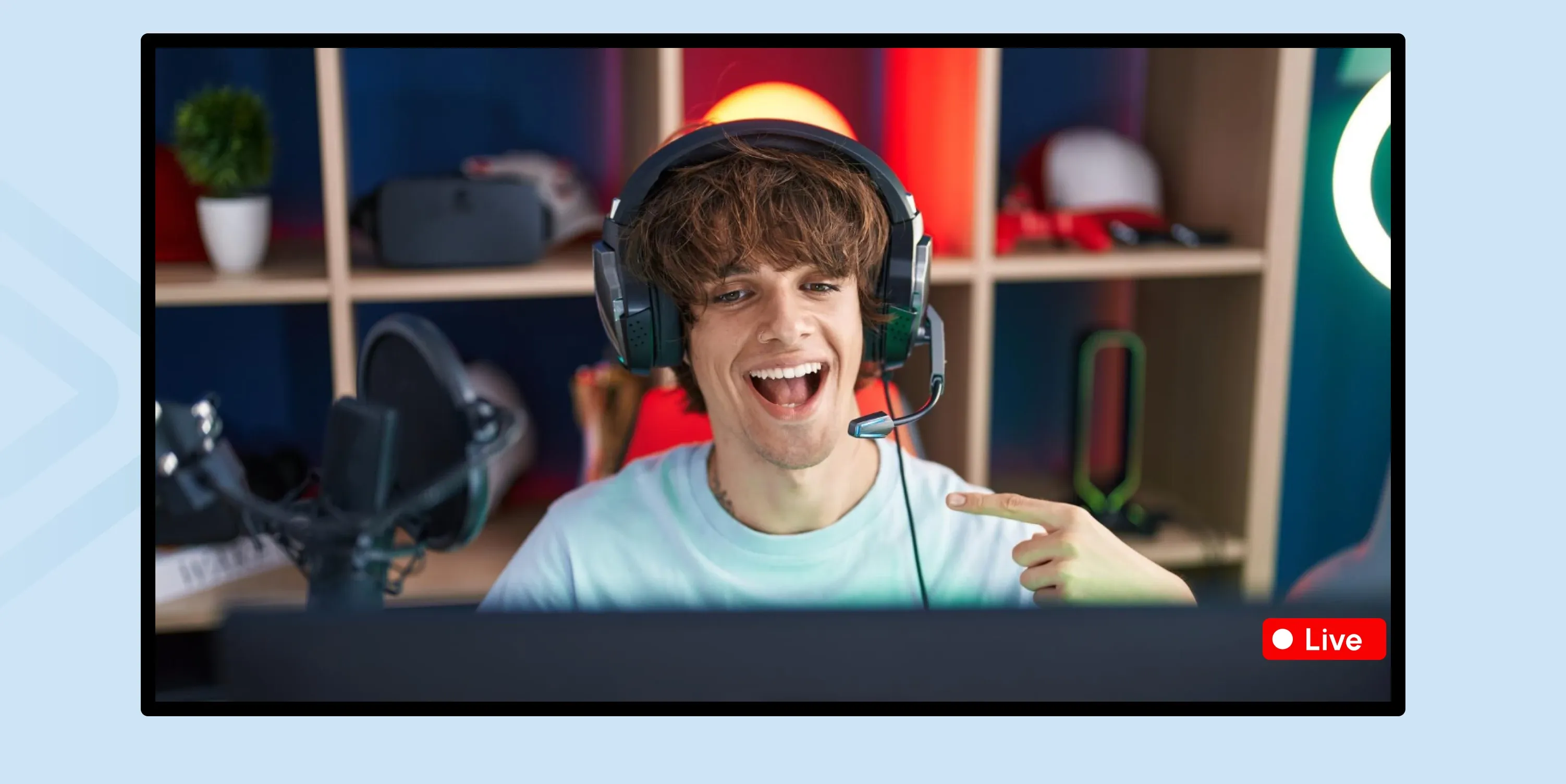 A little preparation goes a long way. Follow these best practices to ensure your streams look great, engage viewers, and run smoothly across multiple platforms.
A little preparation goes a long way. Follow these best practices to ensure your streams look great, engage viewers, and run smoothly across multiple platforms.
Optimize Your Stream Settings
Your stream quality can make or break the viewing experience. Finding the right balance between resolution, bitrate, and stability is key.
A good starting point is 720p at 4000kbps, which delivers a sharp image while keeping things smooth. Frame rate matters too—stick to 30fps or 60fps to maintain consistency. And don’t forget about audio quality! A crisp, clear microphone can make a huge difference, so invest in a dedicated mic and proper audio processing to keep your sound top-notch.
Platform-Specific Optimization
Each platform has its quirks, so don’t just copy-paste your stream details everywhere. Customize your titles and descriptions to match each platform’s audience and algorithm.
Adjust your calls to action—you want viewers to subscribe on YouTube, while on Twitch, you’ll ask them to follow or drop a sub. Also, ensure your layout works across different devices; your aspect ratio should look good on both desktops and mobile screens.
Engagement Management
Juggling multiple chats can be overwhelming, but engaging with viewers keeps them coming back. Use a chat aggregator to track comments across all platforms in one place.
Make your audience feel valued by acknowledging platform-specific viewers—a simple "Hey Facebook chat, I see you!" can boost engagement. Lastly, keep your branding consistent so viewers recognize your stream, no matter where they’re watching.
Technical Preparation
Tech issues can ruin a great stream, so always test your setup before going live. Test streams on all platforms to spot potential problems. Bandwidth is key—ensure your internet connection has at least 30% more capacity than your total streaming requirements. And always have a backup plan, like a mobile hotspot, in case your main connection goes down.
Content Strategy
Since you're streaming on multiple platforms, avoid platform-specific references (e.g., "Smash that like button below" might not make sense on every site). Record a high-quality local backup of your stream—it’s perfect for repurposing into clips, highlight reels, or social media content. If you want to funnel viewers to a primary platform, use cross-promotion strategies to guide them over time.
Conclusion
Multistreaming is the future of live content. It lets creators and businesses reach more people, increase engagement, and maximize their impact without extra effort. By streaming to multiple platforms at once, you break free from platform limitations and connect with a diverse audience, wherever they are.
With advancements in streaming technology, multistreaming solutions became smarter, more integrated, and easier to use. Whether you're looking to grow your brand, engage new viewers, or boost revenue, multistreaming gives you the tools to expand your reach without extra hassle.
FAQs
Is multistreaming worth it?
Absolutely! Multistreaming helps you reach a wider audience with minimal extra effort. Instead of limiting yourself to one platform, you can engage with viewers across YouTube, Twitch, Facebook Live, LinkedIn, and more—all at the same time. Creators who multistream can grow their audience faster than those who stick to a single platform.
Does multistreaming use more bandwidth?
It depends on your setup. If you're streaming directly to multiple platforms from your computer, then yes, it can use more bandwidth.
However, with cloud-based multistreaming services, your stream is uploaded once, and the platform distributes it to all destinations for you. This means no extra strain on your internet connection, making it an efficient way to broadcast everywhere at once.
Can multistreaming be combined with P2P streaming?
Yes, multistreaming can be combined with peer-to-peer streaming to create hybrid distribution models. This approach reduces CDN costs while maintaining the benefits of professional distribution, which is particularly valuable for organizations with bandwidth constraints.
How does multistreaming affect viewer engagement?
More platforms = more engagement. Multistreaming allows you to connect with audiences wherever they already spend time, rather than forcing them to join a single platform.
However, managing multiple chats can be tricky—this is where chat aggregation tools help by bringing all comments into one dashboard. Acknowledging viewers on specific platforms can also boost comment rates, proving that personalized engagement makes a difference.
What are the main technical challenges in multistreaming?
The biggest hurdles in multistreaming include keeping video quality consistent across platforms, handling different bitrates and resolution requirements, and minimizing stream delay.
Founder / CEO
Andranik is the CEO and Co-Founder of inoRain OTT and the Co-Founder of HotelSmarters, specializing in next-generation streaming technologies and digital transformation for the hospitality sector. He focuses on building innovative, scalable solutions for video delivery, OTT monetization, and data-driven hospitality management. His work bridges technical sophistication with practical business impact, helping organizations modernize their digital ecosystems and improve operational efficiency.

What is OTT? Benefits and 5 Types of OTT Services
This article has all the answers to what is an OTT platform, how OTT works and the different types of OTT services

What is OTT Analytics? Key Metrics And Tools
In this article, we uncover what OTT analytics is, the top metrics and tools required to keep your OTT platform ahead of the curve - and the competition.

What is SVOD (Subscription Video on Demand)? 2026 Guide
What is SVOD, how does it work, and why are businesses turning to SVOD platforms to create new revenue streams? This article has all the answers.
