Content Management System (CMS)
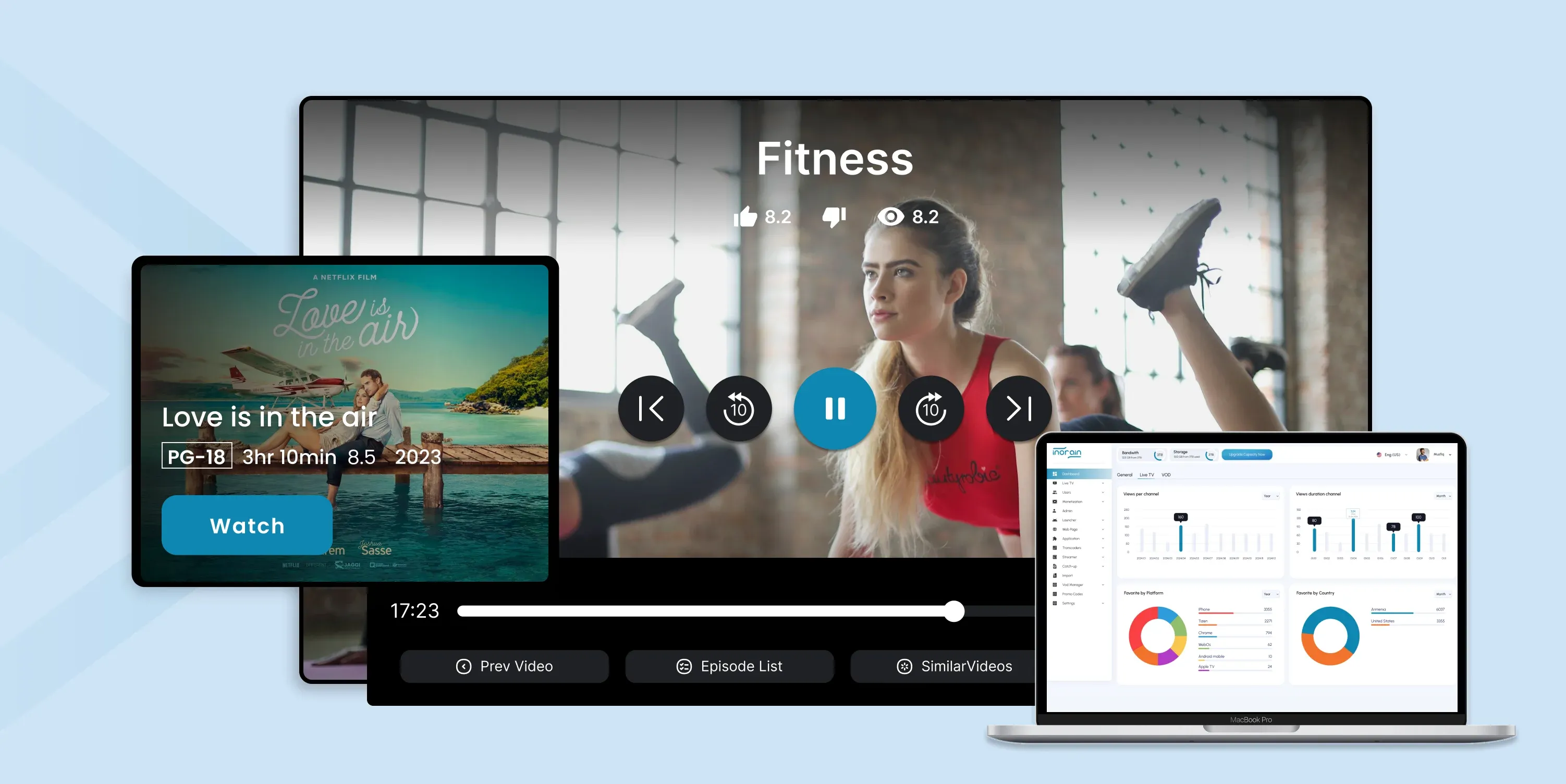
What Is a CMS?
A CMS (Content Management System) is software that lets you create, manage, and publish digital content, usually without needing advanced technical skills.
Instead of coding pages from scratch, you use a CMS to build and update websites, blogs, e-commerce stores, or media libraries through an easy-to-use interface.
Example of a CMS:
WordPress, which powers over 40% of all websites worldwide, lets users publish blog posts, add pages, upload images, and manage site design with themes and plugins, all without requiring any coding.
Who Uses a CMS?
The simple answer is: anyone who needs to publish, organize, and scale digital content benefits from using a CMS.
However, if we want to be more specific, here is a list:
- Businesses and Brands - to build websites, run blogs, or manage e-commerce stores.
- Media and Entertainment Companies - to organize and deliver videos, live streams, and OTT content.
- Educational Institutions - to publish courses, manage learning portals, and share resources.
- Hospitality and Travel - to manage hotel websites, booking systems, and guest WiFi portals.
- Nonprofits and Government - to share information, updates, and services with the public.
- Developers and Designers - to customize templates, build integrations, and extend functionality.
- Marketing Teams - to publish campaigns, landing pages, and SEO-optimized content.
5 Benefits of Using a CMS
- A CMS lets you create and update content easily without coding.
- It enables teams to collaborate with clear roles and workflows.
- Templates ensure consistent design and branding across platforms.
- You can publish once and deliver content to web, mobile, and OTT apps.
- A CMS scales with your needs while saving time and reducing costs.
What Is an OTT CMS?
Here, too, CMS has the same purpose, but with a more specific focus on OTT streaming.
In the OTT (Over-the-Top) industry, a CMS is often used to manage videos, live streams, or other digital content, enabling businesses to deliver consistent experiences across various devices.
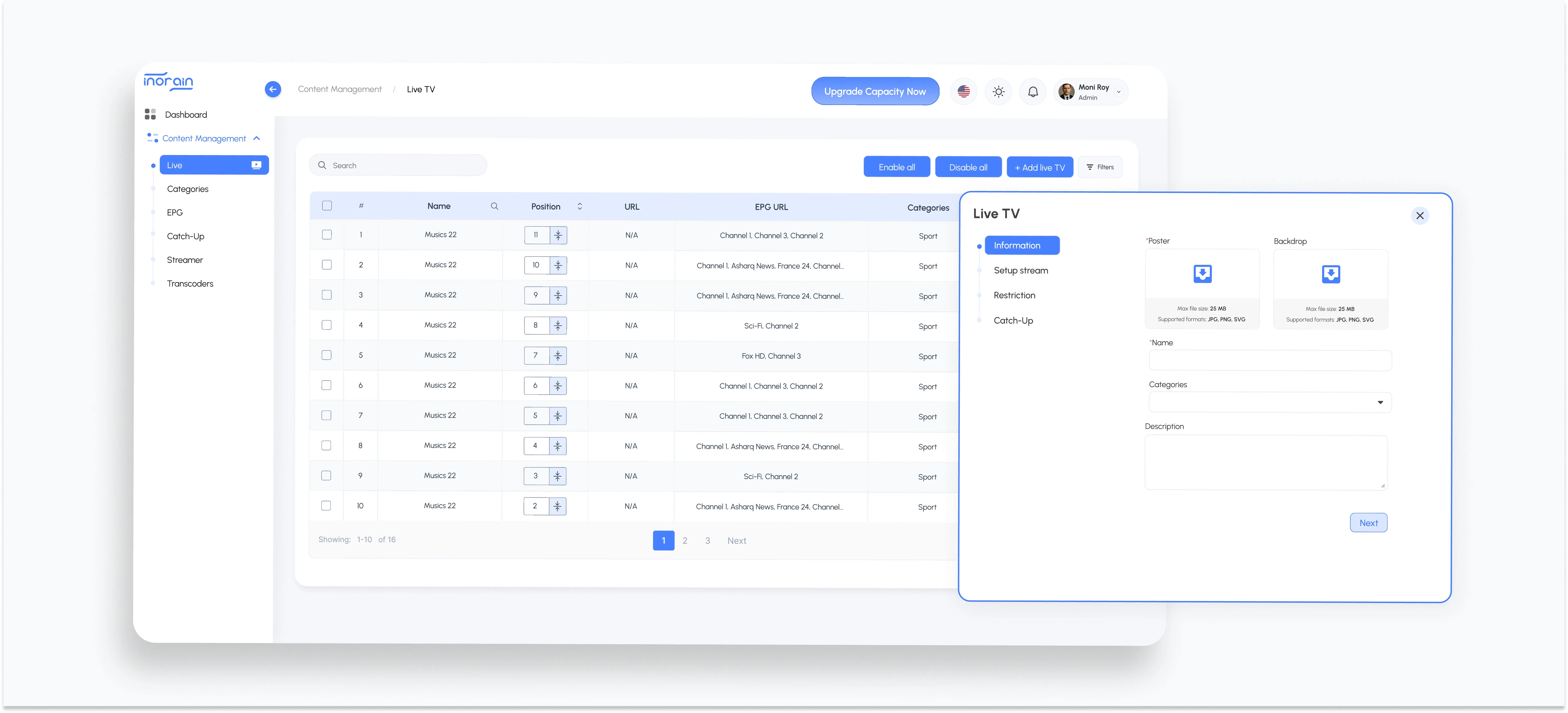
The User Interface of inoRain's OTT CMS
An OTT CMS (Over-The-Top Content Management System) is a platform that enables operators and content owners to upload, organize, manage, and distribute video content (live TV, VOD, and catch-up) across multiple devices and apps.
It handles features like EPG, monetization, user management, and analytics.
Remember: An OTT CMS is the control center for running and scaling an OTT service.
4 Best OTT CMS Providers
Unlike website CMSs (e.g., WordPress), OTT CMS platforms are purpose-built for handling video libraries, live streams, channel scheduling, monetization, and analytics. Here are companies that provide OTT CMS:
inoRain: Provides a white-label OTT content management system built for ISPs, hotels, content creators, and TV providers. It centralizes live TV, VOD, EPG, ads, and subscriber management across all devices while supporting 10+ monetization models, integrated payments, and secure content distribution on both web and OTT apps.
Brightcove: Helps broadcasters and enterprises manage, monetize, and deliver video across web, mobile, and OTT apps.
Kaltura: Offers an open-source OTT CMS widely used by media companies, telecoms, and universities to manage live and on-demand content.
JW Player: Offers a video CMS for hosting, managing, and distributing OTT-ready content with monetization options.
How Does a CMS Work?
In a minute, we'll outline the steps on how a CMS works, but first, there's something important to cover.
The thing is, every content management system consists of 2 main components: CMA (Content Management Application) and CDA (Content Delivery Application). Every process that happens within a CMS is either based on the first or the latest.
Let's understand the difference between these two, then get into the precise steps on how a CMS works.
Content Management Application (CMA): The back-end interface of a CMS that allows the provider (content creators, ISPs, TV operators, anyone who wants to distribute their content) to create, edit, and manage digital content without coding.
It's designed for non-technical use with features like:
- Rich-text editor (like writing in Word or Google Docs)
- Uploading images, videos, and documents
- Organizing content with tags, categories, or metadata
- Setting user roles and permissions (author, editor, admin)
- Tracking analytical data (such as demographics, watch time, etc.)
- Monetizing content through subscriptions, ads, and pay-per-view models
- Managing payments with various billing systems
Content Delivery Application (CDA): The front-end system of a CMS that retrieves stored content and delivers it to end-users (the audience of content creators, TV operators, ISPs, etc.) in the correct format across websites, apps, or OTT platforms.
Here is what CDA is responsible for:
- Displaying content based on templates, themes, and categories
- Ensuring responsive design across devices
- Delivering video streams adaptively (for device compatibility)
- Showing correct and personalized ads
So…
CMA = where content is created and managed
CDA = where content is delivered and experienced
Real-life example:
Imagine a TV provider that needs to upload the latest sports event. First, they'll need to use CMA to add the new sports event content, set geo-restrictions, and schedule ads.
Then, using the CDA, the TV provider ensures that when users open the OTT app, they can see the event in their region, stream it live, and get the ads placed as configured.
Now we can finally get to the steps on how CMS works. Here is everything in 5 main steps.
This is the standard workflow:
1. Create → 2. Store → 3. Manage → 4. Publish and Deliver → 5. Monitor and Update.
Step 1. Content Creation (Authoring Layer)
This is where everything starts.
Content creators, editors, marketing teams, broadcasters, or OTT operators add, create, and edit the content.
Everything in this stage works through CMA (do you remember? the back-end dashboard).
What happens here:
- Text, images, videos, audio, and metadata (titles, tags, genres, release dates) are added.
- In OTT: upload movies, series, or live channel streams, define categories, and attach metadata like subtitles, languages, or DRM rules.
- On Websites: write blog posts, upload product images, or build landing pages.
2. Content Storage and Organization (Repository Layer)
Once created, content must be stored in a structured way. So, everything gets stored in a database (titles, descriptions, links, and user permissions).
What about the data (like images, PDFs, and videos) that can't be structured, is dynamic, and needs constant editing?
Well, the media library or DAM (Digital Asset Management) stores those unstructured files, keeping everything accessible and editable.
For ABR (Adaptive Bitrate Streaming), Videos are often transcoded and stored in a media server or cloud storage in formats such as HLS and DASH. This allows smooth content delivery for every device out there.
Learn more about adaptive bitrate streaming and why device compatibility matters here.
3. Content Management and Workflow (Control Layer)
This is where providers organize, edit, and govern content.
They manage workflows that move content from draft to review, approval, and publication, schedule releases for immediate or future publishing, and handle multi-language localization to deliver region-specific versions.
In OTT, this stage covers:
- Managing EPG (Electronic Program Guide) for live channels.
- Defining geo-blocking rules (content available or not in certain regions).
- Configuring monetization models (free, subscription, ads, pay-per-view).
4. Content Publishing and Delivery (Presentation Layer)
This is where the CDA (yes, the front-end system) takes over. What happens next depends on the type of CMS (more on this shortly).
In case of a…
Traditional CMS: Content is pushed directly to web pages.
Headless or Decoupled CMS: Content is delivered via APIs to websites, mobile apps, smart TVs, or OTT boxes.
Once the delivery method is clear, it's time to think of publishing.
Here are the publishing methods:
- On-demand publishing (instant update).
- Scheduled publishing (future release).
- CDN distribution (digital content is cached on edge servers for faster streaming).
In OTT, this is the stage where ads are inserted (using either SSAI or CSAI) at configured spots.
5. Content Monitoring, Updates, and Analytics (Feedback Layer)
Once content is live, providers need insights and control. To get what's needed, here's what they use:
- Analytics to track user engagement, views, watch time, bounce rate, or conversion.
- Instant content updates like fixing typos, replacing thumbnails, and updating metadata.
- DRM (Digital Rights Management) and encryption to protect OTT content (e.g., role-based access keeps unauthorized users out of CMS admin).
- Performance monitoring to detect broken links, slow load times, or streaming issues.
In OTT, providers mainly track the most-viewed channels and shows. They monitor metrics like ad performance, CPM revenue, and analyze churn (when users stop watching or subscribing).
What are the Main Types of CMS?
Here are the five types of content management systems.
Traditional (Coupled) CMS
A traditional CMS manages both content creation and page rendering in one system. It's fast to launch, offers plugins and previews, and works well for blogs or marketing sites. However, it ties the front end to the CMS stack, limiting omnichannel delivery.
For OTT, it's mainly used to embed players rather than manage channels or EPGs.
Headless CMS
A headless CMS stores content as data and delivers it through APIs, while apps handle presentation. It enables true omnichannel delivery across web, mobile, and TV with high scalability and flexibility.
The trade-off is greater technical complexity and the need for stronger developer resources.
Decoupled CMS
A decoupled CMS manages content and provides both a built-in site and APIs for apps. It combines the ease of traditional CMS previews with the reach of headless systems. The downside is less flexibility than a fully headless approach.
SaaS (Cloud) CMS
A SaaS CMS is hosted in the cloud, with the vendor handling updates, security, and scaling. It offers quick setup, predictable costs, and enterprise-grade reliability. Limitations include customization, vendor lock-in, and quotas.
Enterprise CMS
An enterprise CMS is built for large organizations with complex workflows, strict compliance, and advanced integrations. It supports localization, multi-site management, governance, and scalability. The trade-offs are cost and long implementation times.
How to Choose the Right CMS Type?
You must be thinking, "How to choose the right type"? Here are a few clues for you:
- For true multi-device OTT (web, mobile, TV) with scalability, go for a headless CMS.
- Want a built-in website plus APIs for apps? Choose decoupled.
- If you plan to launch quickly with minimal operations, consider a SaaS headless or decoupled approach.
- Have complex org, compliance, multi-region catalogs? The best option is an enterprise CMS.
- And finally, for a simple marketing site or blog, traditional CMS is fine.
Frequently Asked Questions
Sources
Erie Institute of Technology - What Is A CMS: A Guide to Content Management Systems
Metropolia - Yasir Arafath Content Management Systems: An overview between WordPress and Drupal https://www.theseus.fi/bitstream/handle/10024/510462/Yasir_Arafath.pdf?sequence=2
Content Writer
Anush Sargsyan is a content writer specializing in B2B content about OTT streaming technologies and digital media innovation. She creates informative, engaging content on video delivery, OTT monetization, and modern media technologies. The goal is to help readers easily understand complex ideas. Her writing is the bridge between technical detail and practical insight, making advanced concepts accessible for both industry professionals and general audiences.
Related terms
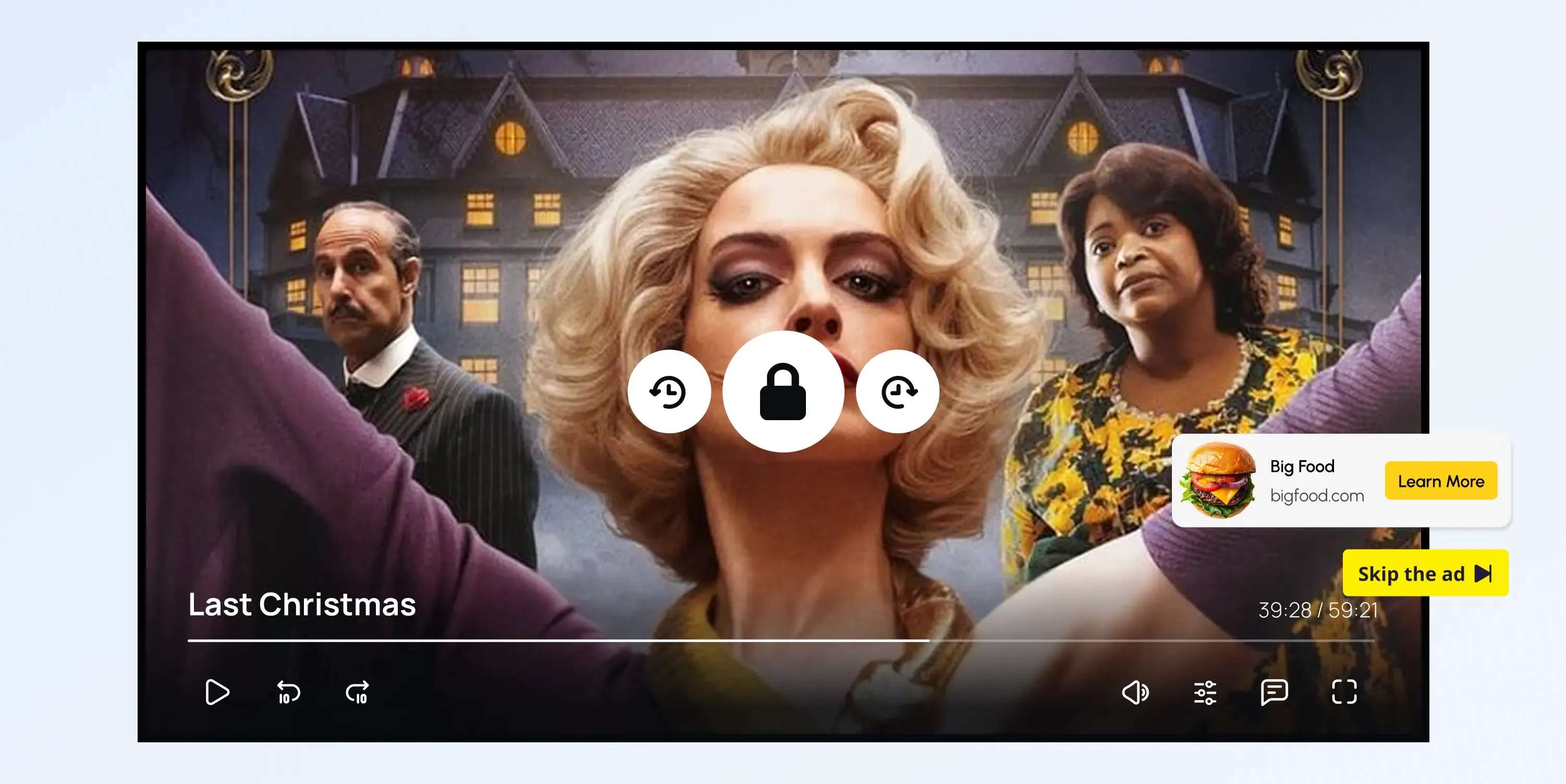
AVOD (Advertising-Based Video on Demand)
Explore how AVOD works, its monetization model, and why it's popular for free streaming platforms. Read the full definition on inorain.com glossary.
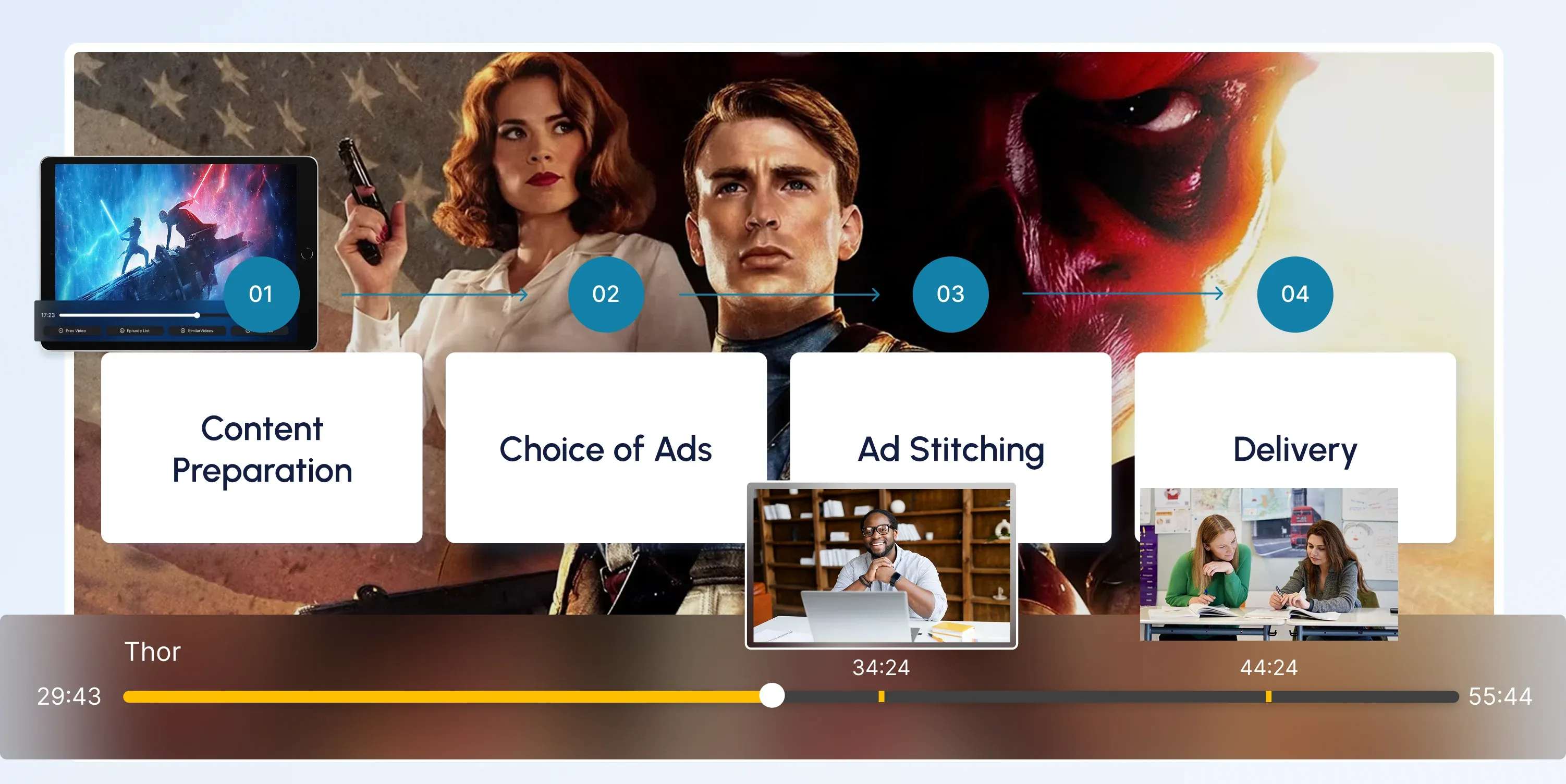
CSAI (Client-Side Ad Insertion)
Learn how CSAI delivers ads through the video player, enabling targeting, tracking, and monetization.
