
Google TV vs Roku – Find the Best Streaming Fit
A perfect streaming setup largely depends on whether you choose Google TV vs Roku as the brain behind your entertainment system.
With streaming dominating the media landscape in 2025, understanding the differences between Google TV and Roku TV has never been more important for enhancing your viewing experience.
Let's dive into a thorough comparison that explores what sets each platform apart and which might be the better fit for your specific entertainment needs.
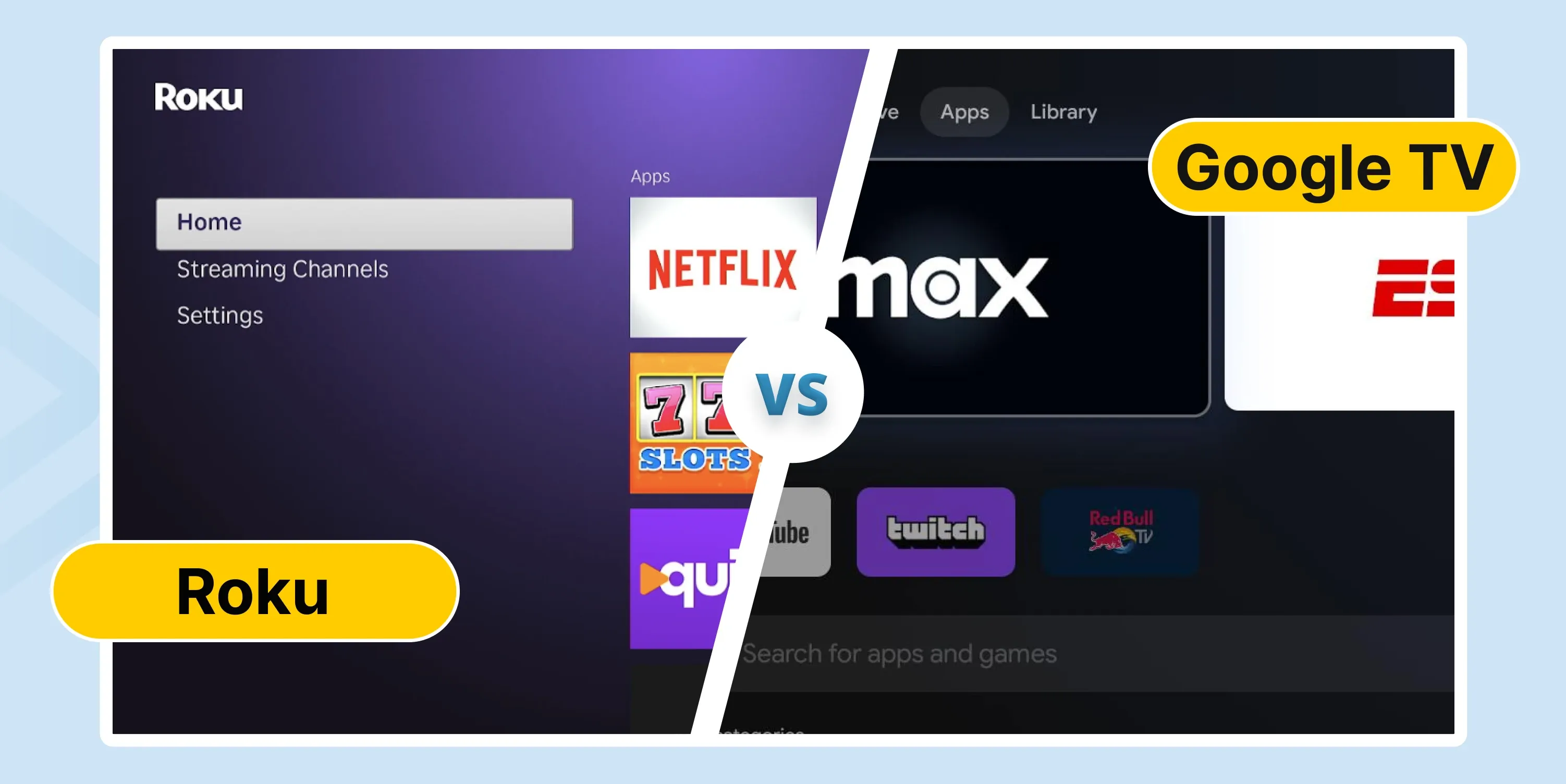
Quick Comparison Table: Google TV vs Roku
Looking at Google TV and Roku side by side? Here's an essential overview showing how these streaming giants compare:
| Feature | Google TV | Roku |
|---|---|---|
| User Interface | Content-forward recommendation layout | Straightforward tile-based design |
| Content Discovery | Cross-service content aggregation | Channel-focused organization |
| Watchlist Feature | Not highlighted as a key feature | Limited to individual apps |
| Voice Controls | Complete Google Assistant integration | Basic voice functionality |
| Setup Process | More detailed personalization options | Simple plug-and-play approach |
| App Support | 14,000+ applications accessible | 25,000+ channels available |
| Gaming Support | Enhanced Android-powered gaming library | Minimal casual gaming options |
| Updates | Varies by manufacturer and model | Consistent across the device lineup |
| Device Availability | Chromecast and selected smart TVs | Wide range from sticks to premium boxes |
Overview
- Content security is stronger on Roku devices with enhanced DRM support, which matters if you're concerned about protecting premium content.
- Roku's user interface is intentionally simple, perfect if you're not especially tech-savvy.
- Roku isn't available in all global markets, which may impact your purchasing decision depending on your location.
- Roku's development environment tends to be more complicated, though this primarily affects developers rather than end users.
- Google TV supports more media codecs and formats, giving you greater flexibility with your content library.
Roku
As one of the pioneers in dedicated streaming devices, Roku has built its reputation on accessibility and simplicity. Their streaming platform not only powers their diverse hardware lineup but also serves as the operating system for many popular smart TV brands.
Suppose your household includes family members with different tech comfort levels (perhaps grandparents who struggle with technology alongside tech-savvy teenagers). Then Roku's intuitive interface ensures everyone can find and enjoy their favorite content without frustration.
Roku's proprietary operating system gives it distinct advantages in resource management. This efficiency-focused design allows Roku to deliver smooth performance even on more affordable hardware, ensuring consistent streaming even when your home network experiences moderate congestion.
Pros
- More affordable options for casual viewers or those with basic streaming needs.
- Enhanced content security and DRM support for protected content.
- A user-friendly experience requiring minimal tech know-how – perfect for households seeking simple plug-and-play solutions.
- Optimization specifically for streaming applications, delivering reliable performance without unnecessary system overhead.
Cons
- Limited availability in certain global markets.
- A more complex development environment for custom applications.
- Restricted support for some media codecs and formats, which might affect users with diverse media libraries.
- Fewer advanced features compared to Google TV, potentially limiting options for tech enthusiasts seeking customization.
Google TV
When wondering if Google TV is better than Roku, your existing tech ecosystem often plays a decisive role in that answer.
Google TV represents Google's sophisticated entry into your home entertainment center. Built on Android, the Google TV ecosystem unifies Google's extensive content library, third-party apps, and increasingly powerful smart home controls. If your home already features Android phones, Nest devices, and Google Assistant managing your daily routines, Google TV creates a seamless extension of that existing experience.
Note that Google's approach to content delivery uses a vast infrastructure. Google offers optimized pathways that can provide advantages for specific streaming scenarios. This is especially valuable if you're already invested in the Google ecosystem.
Pros
- Features an eye-catching and modern UI that's visually appealing and engaging.
- Supports more codecs and formats, giving you greater flexibility with different media types.
- Offers rich options for remote control, enhancing your interaction with entertainment.
- Provides deeper integration with Google's content ecosystem, delivering a more connected experience for users who already use Google services.
Cons
- Generally, higher price points across the device lineup.
- Inconsistent quality across different Google TV boxes, meaning you’ll get varying experiences depending on which model you choose.
- Despite its sleek design, Google TV offers fewer form factor options than Roku's more diverse range.
- Less optimization specifically for streaming apps compared to Roku, which can affect performance on lower-end hardware.
Design and Hardware
Form Factor
The physical differences between Google TV and Roku become immediately apparent when examining their design approaches. Roku embraces variety, offering everything from tiny streaming sticks that can be hidden behind your TV to feature-rich set-top boxes with additional ports and storage options.
Consider this practical scenario: You're living in an apartment with unreliable Wi-Fi, but you have access to an Ethernet connection. With the Roku Ultra’s wired connection, you get the stability that wireless-only devices can't match. Alternatively, if you prioritize clean aesthetics in your living space, the nearly invisible Roku Streaming Stick creates a streamlined look while delivering full functionality.
Google TV devices maintain more consistent form factors across their lineup. The standard Chromecast with Google TV connects directly to an HDMI port, while premium models offer enhanced processing capabilities in similar designs.
Remote Control
While it may seem minor, your remote control significantly impacts how you interact with your streaming device daily. Google TV remotes feature rich options with intuitive layouts and prominent voice control buttons that make content navigation much easier.
Roku remotes vary across their product lineup, with premium models offering voice control, private listening through headphone jacks, and programmable shortcut buttons. Imagine watching an action movie late at night with headphones connected to your remote. At the same time, your partner sleeps undisturbed beside you. This kind of practical feature addresses real-world usage scenarios.
User Interface and Experience
Navigation
Roku has maintained a consistent interface built around a simple grid-based home screen that emphasizes quick access to installed channels. Picture yourself bouncing between different streaming services throughout your evening – starting with a documentary on Netflix, switching to YouTube for some quick tutorials, and then catching up on sports highlights on ESPN. Roku's consistent navigation makes this pattern intuitive with a minimal learning curve.

Roku's Navigation
Google TV takes a different approach with its content-forward interface that highlights Google offerings while providing access to third-party services. The system learns your preferences over time, with recommendations becoming increasingly personalized. It’s like having a smart content curator working for you. 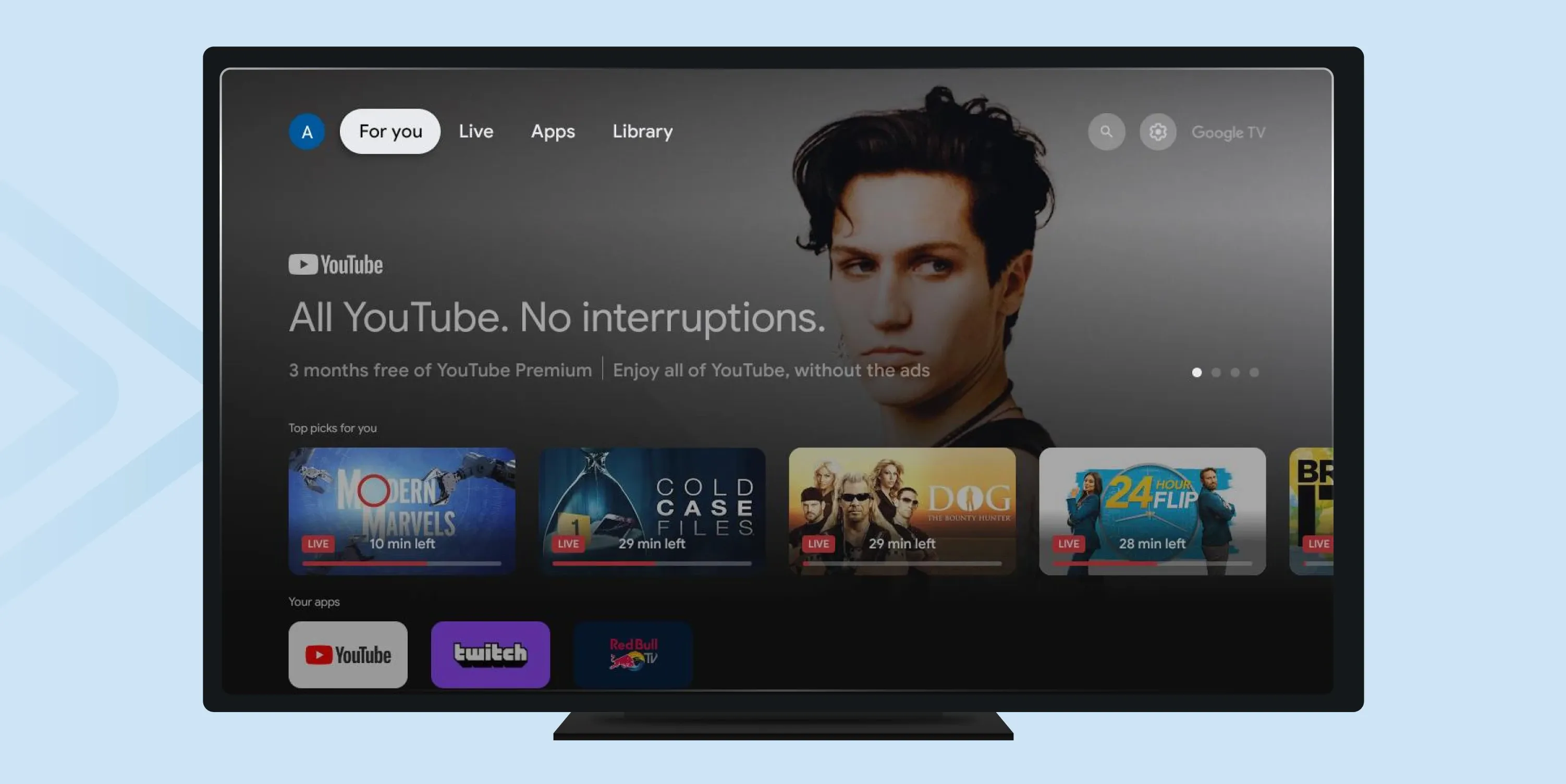
Google TV's Navigation
Advertisements
Both platforms incorporate advertisements, but they implement them differently, affecting your browsing experience.
Roku typically displays more prominent ads directly within the user interface, appearing as banner ads or promoted content tiles on the home screen that you'll notice while navigating.
Google TV integrates ads more subtly by weaving sponsored content into your browsing experience alongside organic recommendations, creating a more blended promotional approach that feels less intrusive during casual browsing.
Content and App Availability
Streaming Services
When deciding which is better, Roku or Google TV, for accessing your favorite content, the answer can depend on your specific viewing preferences rather than platform limitations. Both devices support major streaming services, creating relatively equal access to mainstream content.
Roku features approximately 25,000 apps, primarily focused on streaming services.

Roku's Apps
Google TV, drawing from the Google Play Store, offers around 14,000 applications. This difference becomes most noticeable when exploring niche content providers, specialized interest categories, and international programming, where Roku's larger library might provide an advantage.
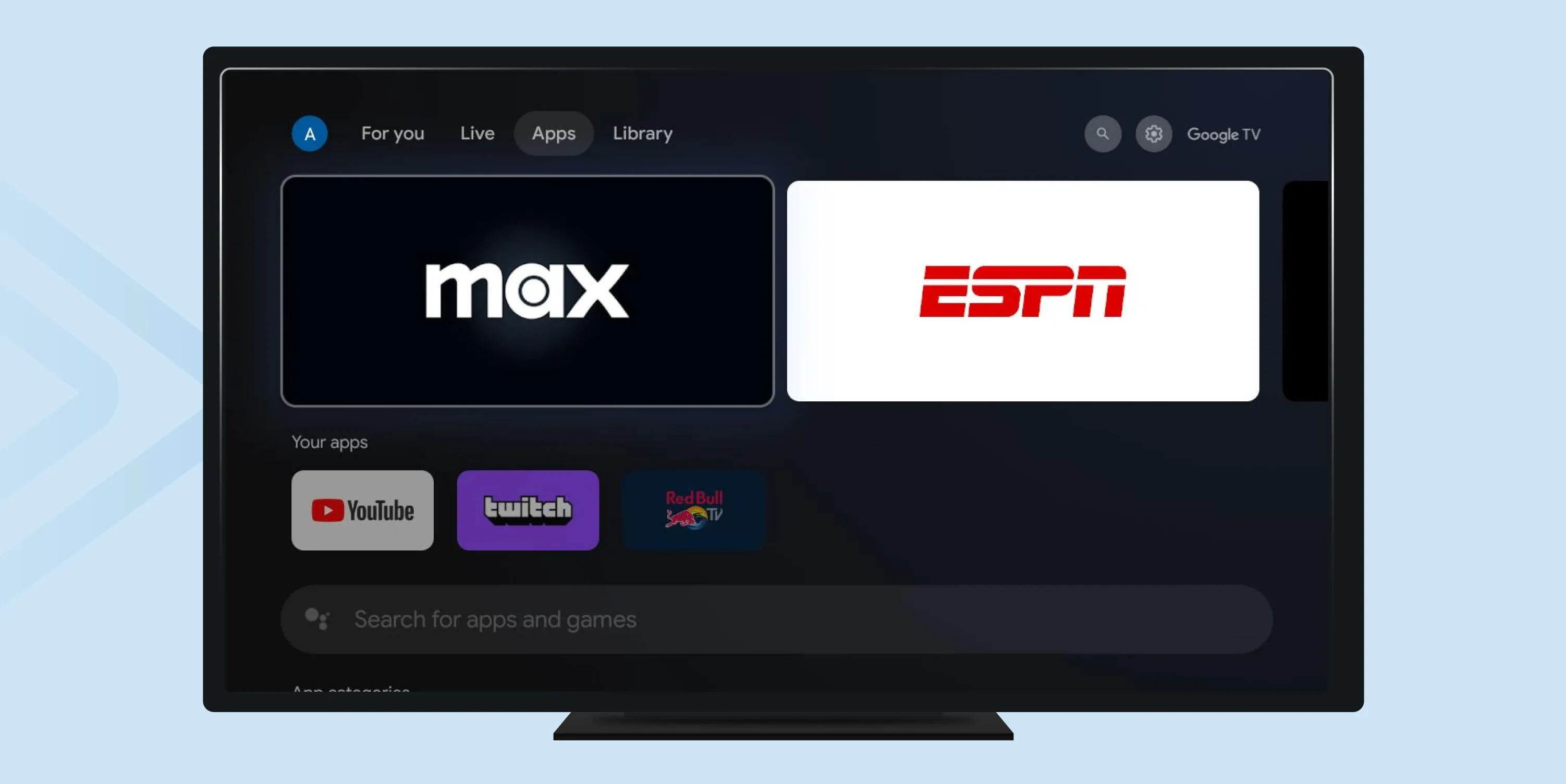
Google TV's Apps
Exclusive Content
Google has developed an impressive content library through its partnerships, giving Google TV users access to approximately 700,000 movies and TV episodes, according to official sources.
The Roku Channel offers roughly 500,000 movies and TV shows through its free ad-supported platform. Rather than focusing on exclusives, Roku has prioritized aggregating content from multiple sources into a unified browsing experience. If you value content diversity and free options, this approach gives you access to a wide range of possibilities without subscription fees.
Performance and Streaming Quality
Speed and Responsiveness
Performance varies across device generations, but some consistent patterns emerge. Premium Google TV devices generally deliver smooth responsiveness throughout their interface, thanks to more powerful hardware specifications.
Imagine trying to quickly navigate to a live sporting event just as it begins – in these moments, responsive interface performance becomes crucial.
Roku devices are more optimized for streaming applications, which helps explain how they deliver competitive performance at lower price points. This focused approach creates more predictable, streaming-centric behavior with less system overhead compared to Google TV's more expansive feature set.
Video and Audio Quality
For streaming quality, your specific viewing habits and content preferences determine which platform better serves your needs. Both support modern high-definition standards on their premium models, including 4K Ultra HD resolution, HDR color enhancement, and advanced audio formats.
Google TV employs more aggressive quality adaptation, with algorithms that quickly increase resolution when bandwidth allows. This provides potentially faster transitions to higher quality but might cause more frequent resolution shifts during playback when your network conditions fluctuate.
These different approaches create distinct behaviors in adaptive bitrate streaming. During network congestion, Roku typically maintains a more stable resolution with fewer transitions, while Google TV might attempt more frequent quality adjustments based on available bandwidth.
Again, your choice depends on your viewing preferences and home network stability.
Smart Home Integration
Voice Assistants
Voice assistant capabilities highlight significant differences between platforms.
Google enjoys a substantial advantage with Google Assistant deeply integrated throughout the Google TV experience. Imagine walking into your living room after work and simply saying, "Hey Google, show me the news and dim the lights," to instantly create your perfect evening environment.
Roku's voice capabilities have improved with recent generations, but they maintain a more focused approach, centered mainly on content discovery and playback controls. The system excels at finding specific content ("Find action movies with Morgan Freeman") but provides limited functionality beyond media-related tasks.
Smart Home Devices
The gap between Google TV and Roku becomes evident when examining smart home integration. Google TV offers complete smart home control, allowing you to manage compatible devices directly through your TV interface or voice commands.
Roku provides more limited smart home integration, focusing on compatibility with popular ecosystems rather than serving as a comprehensive control center. This creates a more streamlined experience focused on content delivery rather than broader home automation.
Gaming and Additional Features
Gaming Support
Gaming capabilities reveal clear platform distinctions.
Google TV features powerful gaming attractions, with more gaming app suggestions that allow for casual and mid-range gaming experiences. You can easily enjoy multiplayer games or racing titles using standard Bluetooth controllers.
Roku’s approach is much more streamlined – expect simple controls and visuals. Roku’s focus is on giving you streaming content, more so than competing in the gaming sphere.
Additional Functionalities
Both platforms offer extra features designed to enhance your streaming experience. Each provides personalized content recommendations, helping you discover new shows and movies.
They also include integrated payment systems for easily renting or buying content directly, and both support screen casting from mobile devices - from your phone to your TV.
Where they do differ is in their approach to extra capabilities. Not all Google TV boxes offer the same quality or feature set across models, while Roku maintains more consistent performance with its focus on providing great streaming content rather than all the extras.
Pricing
From a value perspective, the pricing structures are quite different. Roku emphasizes affordability with budget-friendly entry points, making it one of the most accessible ways to add smart streaming capabilities to any TV.
Google TV positions their devices at generally higher price points across their lineup, reflecting their strategy of offering more feature-rich devices with expanded capabilities beyond pure streaming functionality.
Conclusion
The Google TV vs Roku debate eventually comes down to your specific needs and existing technology ecosystem. Roku continues to excel at providing a straightforward, easy streaming experience focused on content consumption with minimal complexity. Its emphasis on simplicity and affordability makes it ideal for those seeking a budget-friendly and uncomplicated streaming solution.
Google TV distinguishes itself with a more feature-rich interface, deeper ecosystem integration, and greater versatility beyond pure streaming. Its advantages in codec support, smart home capabilities, and modern interface appeal to tech enthusiasts or those already invested in other Google products.
Understanding these differences helps you make an informed decision based on your specific needs, technical comfort level, and existing device ecosystem.
Frequently Asked Questions
Co-founder / CTO
Armen is the CTO and Co-Founder of inoRain OTT and Co-Founder of HotelSmarters, specializing in advanced streaming technologies, OTT strategy, and interactive TV systems. He builds scalable end-to-end video delivery solutions and drives technical innovation across hospitality and streaming platforms, bridging complex engineering with practical business impact.

What is OTT? Benefits and 5 Types of OTT Services
This article has all the answers to what is an OTT platform, how OTT works and the different types of OTT services

What is SVOD (Subscription Video on Demand)? 2026 Guide
What is SVOD, how does it work, and why are businesses turning to SVOD platforms to create new revenue streams? This article has all the answers.
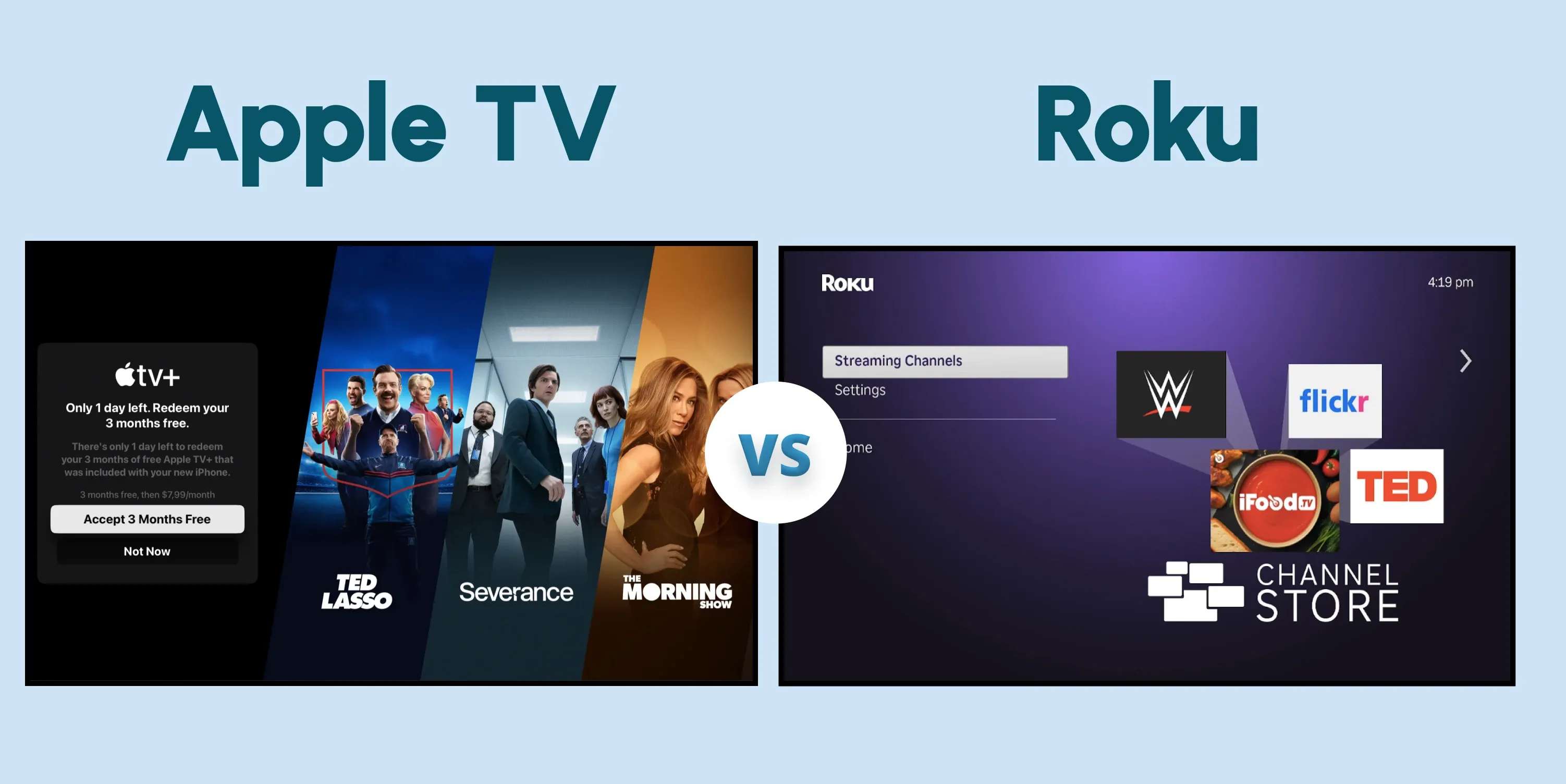
Apple TV vs Roku – Compare Top Streaming Devices
Explore the differences between Apple TV and Roku. Compare features and performance to choose the best streaming device for your needs. Read more!
