
Hardware vs Software Encoding: A Guide for OTT Streaming
Video encoding is essential for delivering high-quality videos with minimal delay.
When it comes to encoding, there are two primary options: hardware encoding and software encoding. While both provide excellent results, they cater to different types of content and streaming needs.
In this article, we’ll break down hardware and software encoding, comparing their unique strengths and limitations to help you determine the best fit for your OTT streaming setup.
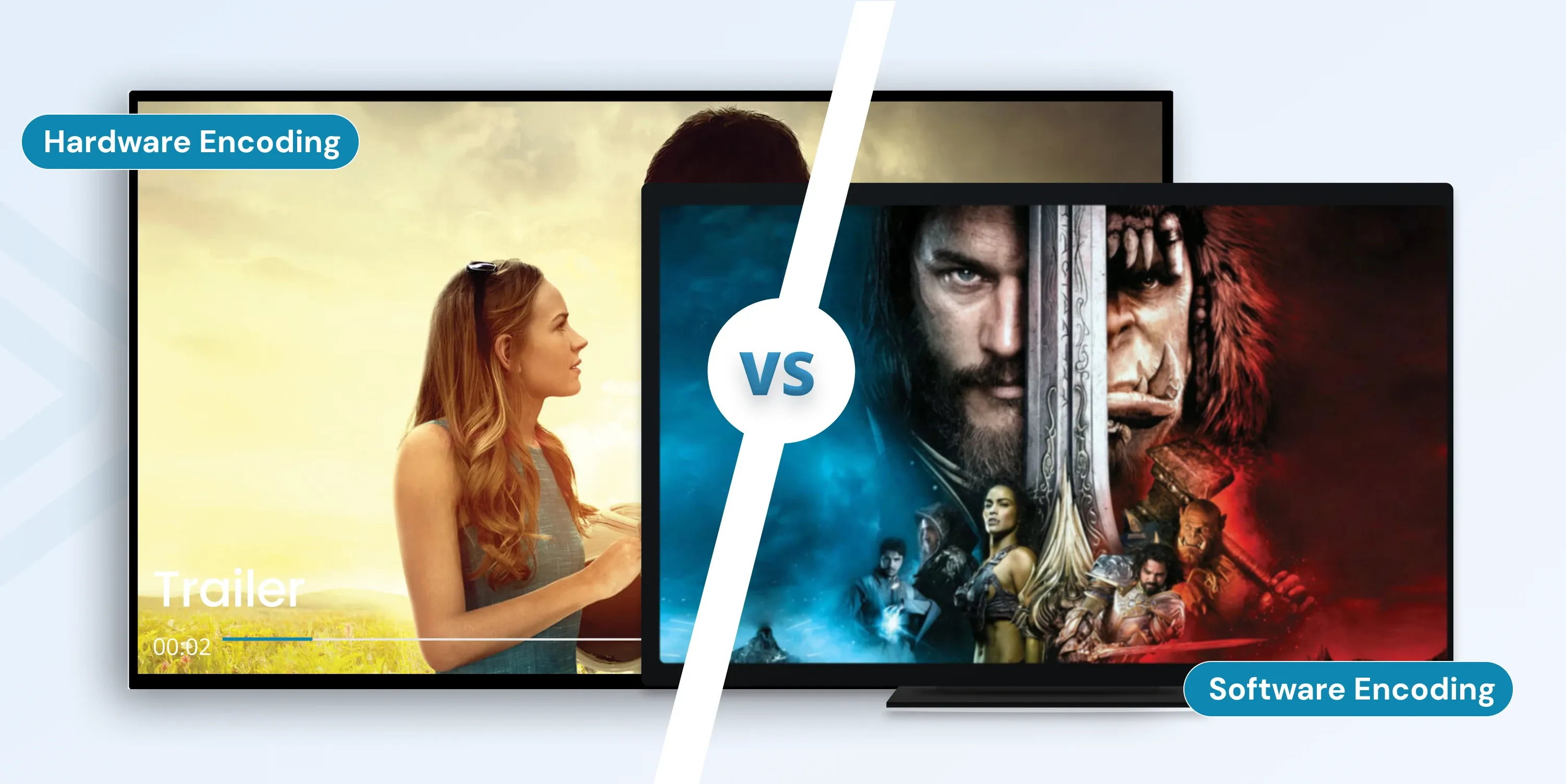
Key Takeaways
- Hardware encoding is best for live streaming and gaming, as it processes multiple streams with minimal delay.
- Software encoding works well for pre-recorded, on-demand content, offering greater customization and improved video quality.
- Choosing between a hardware encoder and a software encoder depends on factors such as compatibility, scalability, ABR support, latency, flexibility, and customization.
Understanding Video Encoding
Video encoding converts raw video files into compressed formats, reducing file size while maintaining the highest possible quality. This process is crucial for both on-demand and live streaming, ensuring smooth playback across different devices and network conditions.
The video encoding process includes:
- Compressing files with codecs like H.264, H.265 (HEVC), or AV1 to reduce size.
- Adjusting bitrate to balance video quality and streaming efficiency.
- Converting raw video into formats like MP4, WebM, or MOV for broader compatibility.
With hardware or software encoding, compressed files require less bandwidth, allowing seamless streaming with adaptive quality adjustments based on network speed and device type.
What is Hardware Encoding?
Hardware encoding is the process of using dedicated hardware components such as GPUs (Graphics Processing Units), specialized ASICs (Application-Specific Integrated Circuits), or video encoding chips to compress and convert video files. It’s the go-to choice for those prioritizing speed and performance.
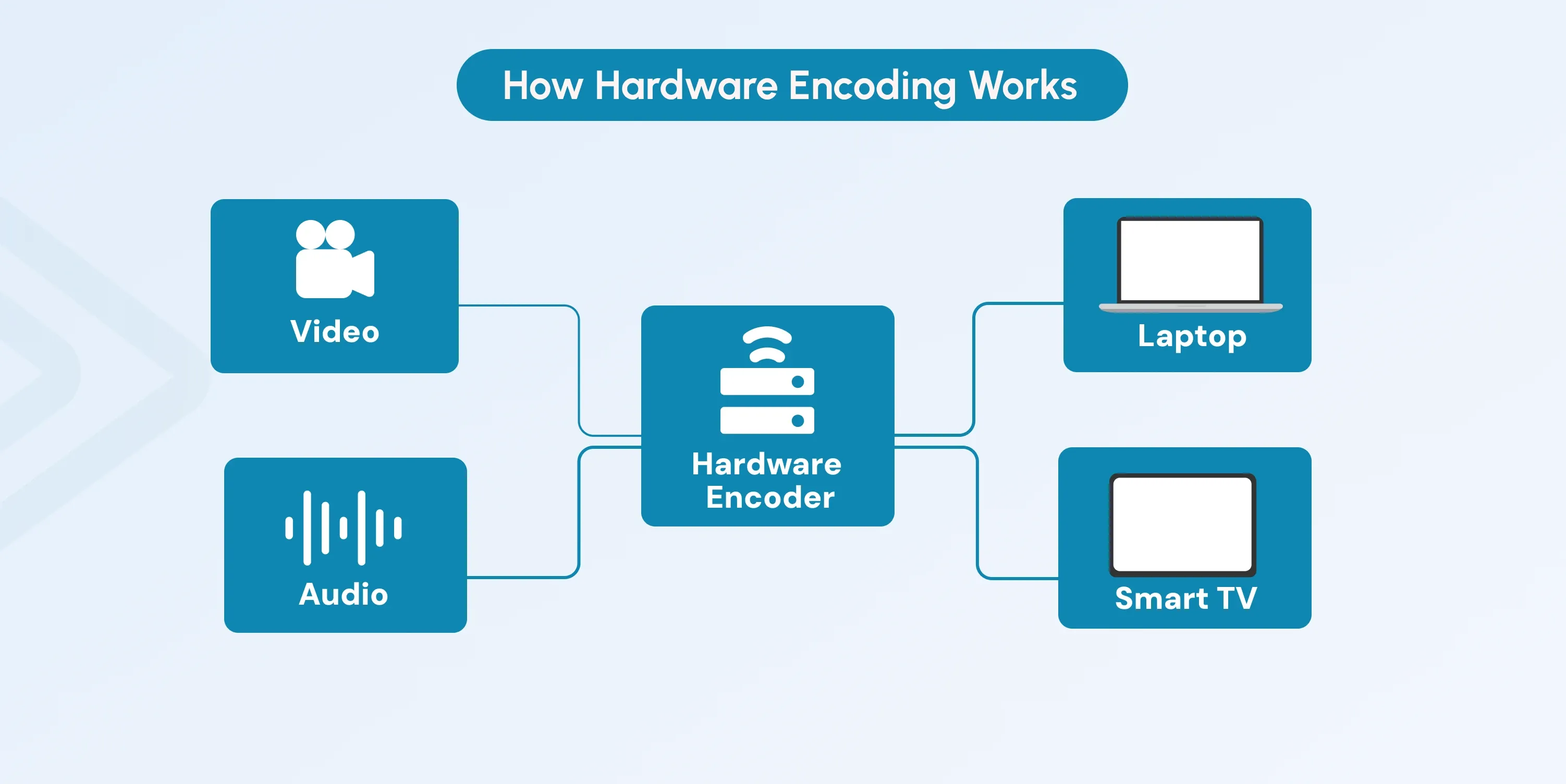
How Hardware Encoding Works
During hardware encoding, dedicated hardware components like GPUs (NVIDIA NVENC, AMD VCE) or ASICs (Apple VideoToolbox, Intel Quick Sync) are used to handle the encoding process.
This allows for:
- Real-time compression, making it ideal for live streaming, gaming, and broadcasting.
- Simultaneous encoding of multiple video streams without overloading the system.
- Lower CPU usage, freeing up resources for other tasks.
4 Key Advantages of Hardware Encoding
Here are the key advantages of using hardware encoding:
- Compared to software encoding, it takes significantly less time to process files.
- Minimal impact on system performance, as encoding is offloaded from the CPU.
- It’s ideal for streaming, gaming, and broadcasting.
- Compared to CPU-based encoding, hardware encoding uses less power.
2 Key Limitations of Hardware Encoding
While having many advantages, hardware encoding has several limitations. Some of them include the following:
- With hardware encoding, you may not achieve the same high quality at the same bitrate as you can using software encoding.
- Hardware encoding requires compatible hardware, which can lead to expensive upgrades.
Note:
Hardware solutions excel in speed and efficiency but may sacrifice customization options and video quality.
What is Software Encoding?
Software encoding compresses and converts raw video using the CPU (Central Processing Unit) and encoding software. Unlike hardware encoding, which relies on GPUs or specialized chips, software encoding uses advanced compression algorithms like x264 (H.264), x265 (HEVC), and AV1 to offer more customization and quality control.
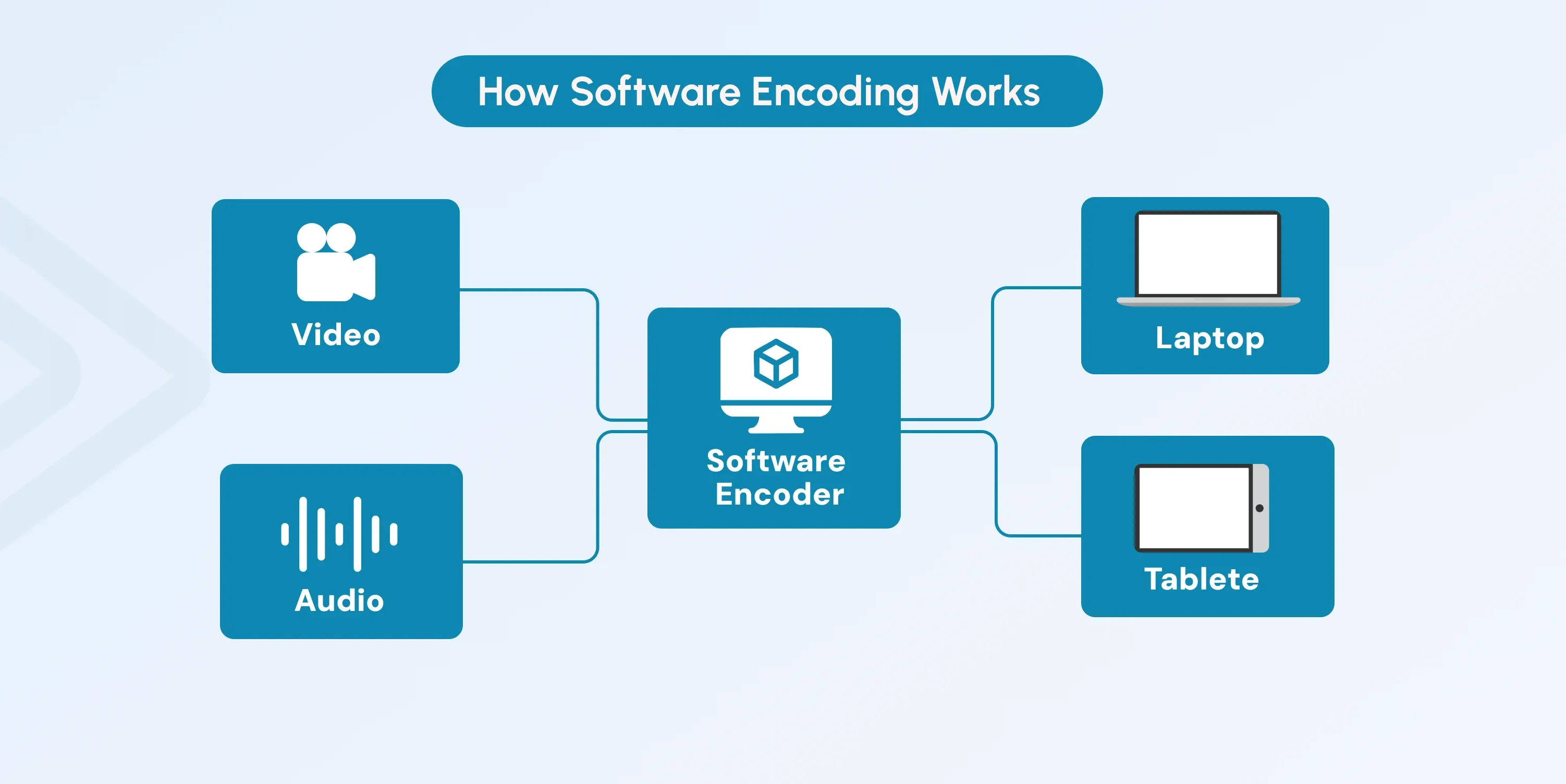
How Software Encoding Works
The software encoder follows a structured process to optimize video compression:
- Firstly, the CPU processes video data using advanced encoding algorithms.
- Next, bitrate adjustments help balance video quality and streaming efficiency.
- Most software encoders come with customizable settings that allow control over resolution, frame rate, and compression level.
- Thanks to multi-pass software encoding, the video is analyzed in multiple stages to optimize efficiency and quality.
4 Key Advantages of Software Encoding
Using a software encoder comes with several benefits:
- Higher video quality at the same bitrate compared to hardware encoding, while keeping file sizes smaller.
- Greater customization, allowing users to adjust resolution, frame rates, and compression settings.
- No need for specialized hardware, making it accessible on most computers.
- Ideal for pre-recorded content, where quality matters more than encoding speed.
4 Key Limitations of Software Encoding
Software encoding also comes with a few limitations, such as:
- Higher CPU usage, since software encoding requires a significant amount of processing power, which means that it can force other tasks to slow down in order not to affect system performance.
- Slower processing compared to hardware encoding, making it less efficient for real-time applications.
- Requires a powerful multi-core processor with high clock speeds for smooth performance.
- Not ideal for live streaming, as it demands too much system power and increases latency.
Note:
Software encoding is best for on-demand content where quality and customization take priority over speed.
Comparing Hardware and Software Encoding
Here’s a comprehensive comparison table showing the key differences between hardware and software encoding
| Feature | Hardware Encoding | Software Encoding |
|---|---|---|
| Processing Unit | Dedicated GPU/ASIC (e.g., NVENC, Quick Sync) | CPU-based (x264, x265) |
| Speed | Faster, real-time processing | Slower, higher latency |
| Quality | Good, but lower compression efficiency | Higher quality at lower bitrates |
| CPU Usage | Low, frees up system resources | High, can slow down other tasks |
| Customization | Limited control over settings | Extensive control and fine-tuning |
| Power Consumption | Lower, optimized for efficiency | Higher, consumes more energy |
| Best Use Case | Live streaming, gaming | High-quality recordings, on-demand content |
| Limitations | Requires compatible hardware | CPU-intensive, slower processing |
Note:
In simple terms, for live streaming and real-time applications, hardware encoding is an ideal option as it focuses on speed and efficiency. If your focus is mainly on high-quality video production, then software encoding is the best choice.
Integrating Encoding Solutions in OTT and Live Streaming
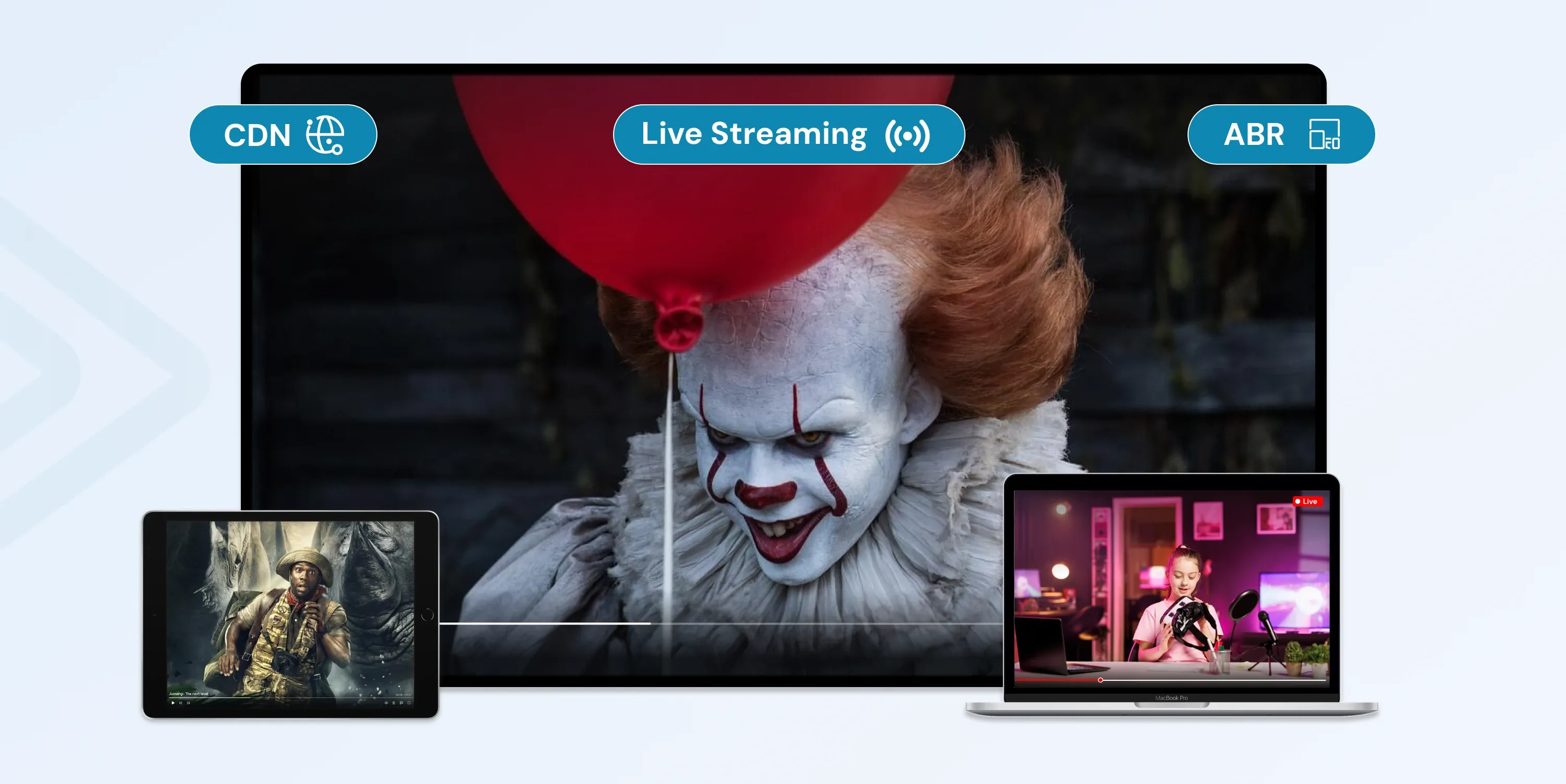
To deliver high-quality streaming, it’s crucial to choose the right encoding solution. Your choice should align with real-time performance, compression efficiency, and compatibility across different networks and devices.
Here’s a list of considerations that’ll help you choose the right encoding solution:
1. CDN Compatibility
Is your encoding solution compatible with a Content Delivery Network (CDN)? This is especially important for global content distribution. You can consider hardware encoding solutions like NVENC and Quick Sync, which are typically optimized for CDN integration, minimizing delays and maximizing bandwidth efficiency for a better streaming experience.
2. Scalability and Quality
Do you need real-time encoding or high-quality pre-recorded content? Hardware encoding is best for live streaming websites and setups, ensuring fast and efficient compression. Software encoding is ideal for pre-recorded content, where quality takes priority over speed.
3. ABR Support
Both hardware and software encoding solutions support ABR (adaptive bitrate streaming), but software encoding offers more customization and multi-pass encoding for optimized quality. On the other hand, hardware encoding ensures real-time performance but with fewer customization options.
4. Latency Management
For interactive events, live sports, or gaming streams, hardware encoding is the better choice. It delivers low-latency streaming, ensuring your content is processed, compressed, and streamed with minimal delay, resulting in faster delivery.
If you're distributing on-demand content, software encoding may be sufficient, despite its higher latency, as it focuses on quality over speed.
5. Flexibility and Customization
Software encoding enables content creators to adjust parameters such as resolution, frame rate, and bitrate, making it more flexible for specific needs. On the flip side, hardware encoding, which lacks customization, is often more efficient and reliable for standardized streaming setups.
Understanding which options fit you the best can help you make the most out of your content, whether it’s live-streamed, on-demand, pre-recorded, global, or local.
As for OTT solutions, inoRain comes with advanced encoding and streaming capabilities, ensuring the content is delivered to global audiences with diverse network capabilities and device types.
With features like adaptive bitrate streaming, flexible transcoding, multi-DRM integration, and scalable infrastructure, inoRain provides the tools necessary to deliver high-quality streaming experiences, no matter the scale.
Best Practices for Choosing an Encoding Solution
It’s challenging to decide between hardware and software encoding. To make an informed choice, consider these best practices:
Assess Content Type and Delivery Needs
If you're streaming live content with minimal latency, hardware encoding is a better option since it ensures real-time performance. For on-demand content, software encoding provides greater flexibility and higher quality. Consider whether you're delivering content via a CDN or directly to users, as your encoding solution should integrate seamlessly with your chosen method.
Prioritize Scalability
For streaming to large audiences, scalability is essential. Hardware encoding is optimized for handling high traffic, ensuring efficient compression and smooth playback even during peak times. In contrast, software encoding may struggle with large-scale live events due to higher CPU demands.
Consider Your Budget
Hardware encoding requires a higher upfront investment, but it offers lower long-term operational costs due to its efficiency. Software encoding, on the other hand, is more affordable initially but can become costly as streaming demands increase, especially for high-quality content.
Adaptive Bitrate Streaming (ABR) Support
Delivering smooth playback across different devices and network conditions requires ABR support. Both hardware and software encoding support ABR, but software encoding allows for greater customization, enabling more precise bitrate adjustments to optimize video quality.
Match the Solution to Your Technical Expertise
Since both encoding solutions require technical expertise, it’s essential to choose one that aligns with your team’s capabilities. Software encoding provides more flexibility but requires fine-tuning, while hardware encoding is often easier to manage in standardized workflows.
Ensure Seamless Integration
Your encoding solution should work smoothly with CDN providers, DRM systems, and analytics tools. A well-integrated setup ensures efficient content delivery, secure streaming, and in-depth performance tracking.
Focus on Security
If your content requires monetization or protection, security is a critical factor. Hardware encoding often includes built-in encryption for real-time security, while software encoding allows for third-party security integrations to protect against piracy.
Test Before Full Deployment
Before committing to an encoding solution, test all essential features to ensure smooth performance, stability, and compatibility with your streaming infrastructure. Running test streams and assessing latency, quality, and system load will help prevent issues before full-scale implementation.
Conclusion
Choosing between hardware and software encoding comes down to your streaming needs. If you need real-time performance for live streaming or gaming, hardware encoding is the way to go. If higher quality and customization are your priorities for on-demand content, then software encoding is the better fit.
By weighing factors like content type, scalability, and budget, you can make the best choice to enhance your streaming experience.
FAQs
Which encoding method is best for live streaming?
Hardware encoding is the preferred choice for live streaming due to its low CPU usage, real-time processing, and fast performance. However, software encoding can deliver higher-quality output at the cost of increased CPU usage.
The main reason hardware encoding is better for live streaming is that software encoding demands significantly more processing power, which can cause performance issues on standard systems.
Can I use a hybrid approach combining both hardware and software encoding?
Yes, a hybrid approach combining hardware and software encoding is possible, but only for a whole platform, not for a single video. For example, hardware encoding is used for live channels and live events, while software encoding is used for pre-recorded (on-demand) content.
What are the cost implications of hardware vs. software encoding?
Hardware encoding requires dedicated GPUs or encoding chips, leading to higher initial costs but lower CPU strain and reduced power consumption in the long run.
Software encoding, on the other hand, doesn’t require specialized hardware, making it cheaper upfront. But it demands more processing power, leading to higher energy consumption and potential performance limitations.
How does encoding impact overall streaming quality?
Encoding directly affects streaming quality by determining video clarity, compression efficiency, and bitrate management. A well-optimized encoding setup ensures smooth playback, minimal buffering, and the best possible video quality based on available bandwidth.
Co-founder / CTO
Armen is the CTO and Co-Founder of inoRain OTT and Co-Founder of HotelSmarters, specializing in advanced streaming technologies, OTT strategy, and interactive TV systems. He builds scalable end-to-end video delivery solutions and drives technical innovation across hospitality and streaming platforms, bridging complex engineering with practical business impact.

What is OTT? Benefits and 5 Types of OTT Services
This article has all the answers to what is an OTT platform, how OTT works and the different types of OTT services

What is OTT Analytics? Key Metrics And Tools
In this article, we uncover what OTT analytics is, the top metrics and tools required to keep your OTT platform ahead of the curve - and the competition.

What is SVOD (Subscription Video on Demand)? 2026 Guide
What is SVOD, how does it work, and why are businesses turning to SVOD platforms to create new revenue streams? This article has all the answers.
